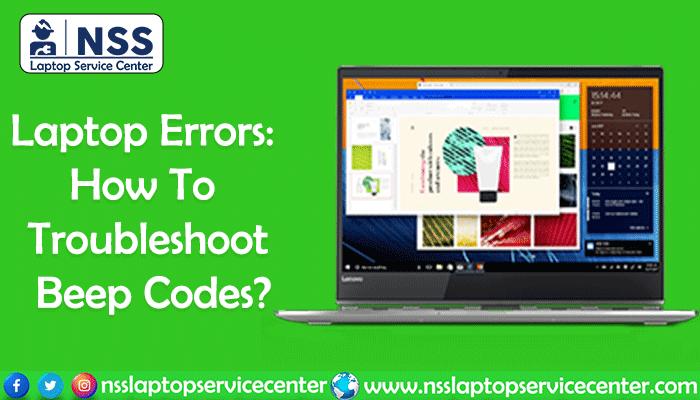
When it starts up, a computer emits one or more beeps. The Laptop is trying to communicate with you. Here are the explanations of the man (beep) who whispered in the ear of the motherboard, as Dell service center Mumbai explained.
When you start a PC, it beeps. We do not necessarily realize it, but by this simple beep, the Laptop means all is well. The Laptop is happy. Only sometimes does it emit different beeps, several, long, short ... All that refuses to start. The Laptop tells you there is a problem, even where it is. Except it's a bit like Walrus; you must know the code.
Read Also: Tips to Take Care of Your Laptop During Summer | How to Take Care of Your Laptop
For your information, the BIOS, contained in the memory integrated into the motherboard, speaks to you like this. According to the Dell service center in Delhi, every time you turn on your PC, it quickly looks at the status of the machine's main vital functions before reporting to you. So 1, beep: everything is fine.
-
The problems
-
battery
-
Close-up view, a stack of the motherboard
- 2 short beeps: there is a CMOS problem. Indeed, saying it like that may sound barbaric. Simply put, the CMOS is a memory that stores the first element to start the OS. So, 2 beeps; there is confusion in this memory, and it must be emptied to refurbish it with the factory settings. To do this, you must remove the battery from the motherboard, then put it back or move the CMOS Jumper (see the motherboard manual for its location).
-1 long beep, then 1 short beep or incessant long beeps: means a RAM problem. Check that your RAM modules are correctly seated. If so, remove them individually to find the one that no longer works.
-1 long beep, then 2 short beeps: This is the graphics card. It is misplaced or dead...
-1 long beep, then 3 short beeps: you forgot to connect a keyboard! Or yours has a problem...
-1 long beep, then 9 short beeps: The BIOS is wrong; it must be replaced (flash). It is a complex and delicate operation, but also dangerous, that we advise you not to take lightly.
- 3 long beeps: Another RAM problem, more precisely in the first 64 KB. This does not change much: you must check that they are correctly plugged in or identify which strip is dead.
- 4 long beeps: RAM is poorly refreshed. To reset the initial values, empty the BIOS memory (CF: 2 short beeps: the Clear CMOS)
- 5 long beeps: Oulala is the processor! Check that it is plugged in and its fan is working; otherwise, it must be changed...
-6 long beeps: same as 1 long beep / 3 short beeps
- Constant short beeps: The Bios tells you there is insufficient energy to function. Check the power cables to the motherboard; if not, you need a new block...
Read Also: Laptop Repair Cost in India: 3 Factors to Decide if it's Worthwhile or Not.
This little BIOS lexicon is valid for most recent BIOSes (AWARD), which all speak the same language as the Dell service center in Pune suggested, with some nuances of dialects. This is why some codes mean the same thing.
Before you put your hands on the computer
Remember the usual precautions: cut off the power to the PC and unplug it. Avoid handling your computer on carpeted floors and discharge your static electricity by touching a metal part of the PC tower case.
Here is the List of Authorised Service centers in India
Dell Authorised Service Center | Lenovo Authorised Service Center | HP Authorised Service Center | Apple Authorised Service Center | Asus Authorised Service Center | Acer Authorised Service Center | Toshiba Laptop Service Center
Frequently Asked Questions
Popular Services
- MacBook Battery Replacement Cost
- HP Printer Repair in Delhi NCR
- Dell Laptop Repair
- HP Laptop Repair
- Samsung Laptop Repair
- Lenovo Laptop Repair
- MacBook Repair
- Acer Laptop Repair
- Sony Vaio Laptop Repair
- Microsoft Surface Repair
- Asus Laptop Repair
- MSI Laptop Repair
- Fujitsu Laptop Repair
- Toshiba Laptop Repair
- HP Printer Repair Pune
- Microsoft Surface Battery Replacement
- Microsoft Surface Screen Replacement




