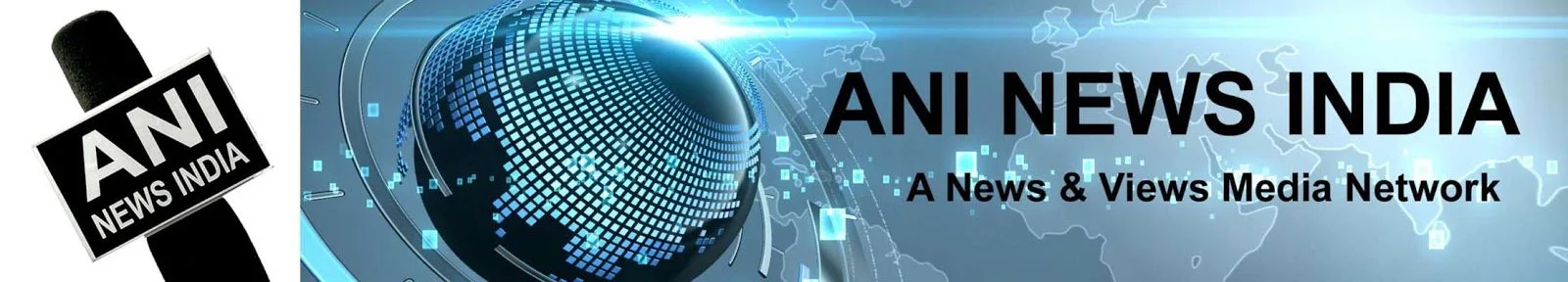Lenovo Laptop Repair
Lenovo is a top laptop brand in the Indian market. Undoubtedly, Lenovo laptops are swarming in the Indian tech arena, and like other popular laptop brands, they eventually face some technical issues. Thus, you should always know about the Best Lenovo Laptop Repair Companies or Shops near you.
Many times, we get to know that Lenovo laptop users end up with faulty devices if those problems are not mitigated. Then, the role starts at the NSS Laptop Service Center, which comes with premium care to deal with all Lenovo laptop repair and part requirements.
Lenovo Laptop Doorstep Repair Service Available For
NSS Laptop Service Center is ready to solve any technical glitches within the shortest possible timeframe. We know the value of our customers' time, especially for working-class users, for whom the Laptop is like an organ. They need it around the clock to execute their professional tasks. Laptops are a valued possession for them, and we handle those precious devices with utmost care and Skill.
Popular Laptop Reapir Shops Near You
Compare us - Why our Laptop Solutions Best in India
|
Authorise Service
Center |
NSS Laptop
Service |
|
|---|---|---|
Free Pickup & Drop |
||
Expert Technicians |
||
1 Year Warranty |
||
Affordable |
||
Quality Spares |
||
Free Diagnosis |
Why our Customer Recommend Us

Very best laptop services center....here all types of laptops selling..fox example: hp, Lenovo, sony, hp and Acer etc...
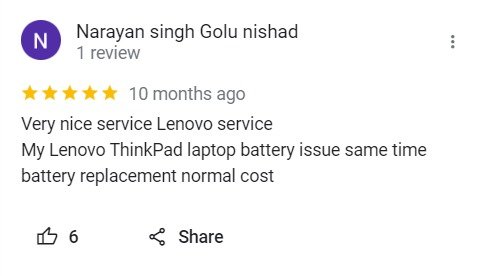
Very nice service Lenovo service My Lenovo ThinkPad laptop battery issue same time battery replacement normal cost
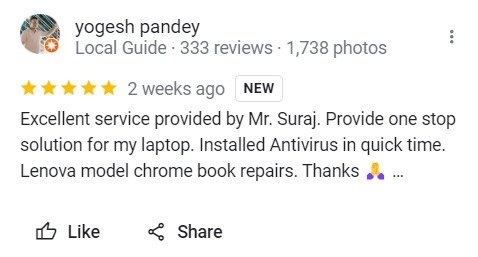
Excellent service provided by Mr. Suraj. Provide one stop solution for my laptop. Installed Antivirus in quick time. Lenova model chrome book repairs. Thanks ? …
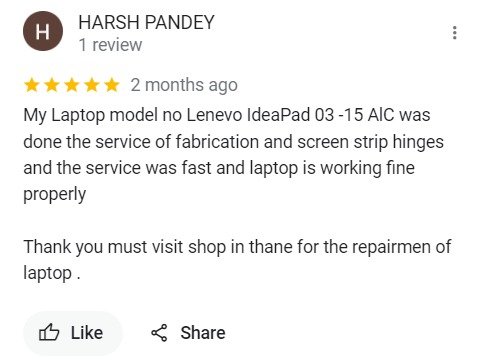
My Laptop model no Lenevo IdeaPad 03 -15 AlC was done the service of fabrication and screen strip hinges and the service was fast and laptop is working fine properly Thank you must visit shop in thane for the repairmen of laptop .
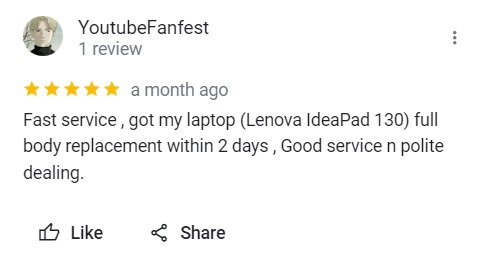
Fast service , got my laptop (Lenova IdeaPad 130) full body replacement within 2 days , Good service n polite dealing.

My Surface laptop was lying idle, and a few attempts to repair it failed; I found the NSS laptop service center on the net. On the first attempt, they were able to fix it, but it did not last for more than a day. When a complaint about the problem was made, an engineer was promptly sent, and the problem was solved with no extra cost for the second repair. I'm pleased with their service and appreciate their genuine business approach.

Very good experience best of all and with low budget on my reasonable prices they repaired in few hours suggesting you all must visit

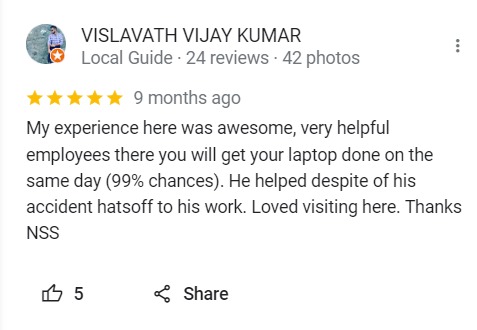
My experience here was awesome, very helpful employees there you will get your laptop done on the same day (99% chances). He helped despite of his accident hatsoff to his work. Loved visiting here. Thanks NSS

Vikas is very knowledgable and professional. His services are also reasonable and gives genuine advise to save your cost
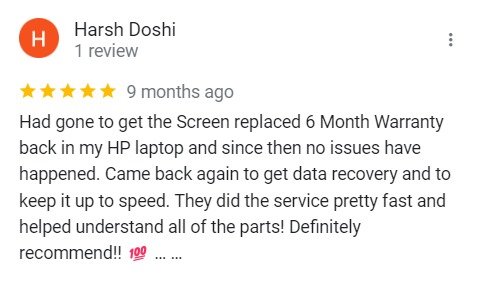
Had gone to get the Screen replaced 6 Month Warranty back in my HP laptop and since then no issues have happened. Came back again to get data recovery and to keep it up to speed. They did the service pretty fast and helped understand all of the parts! Definitely recommend!! ? … …
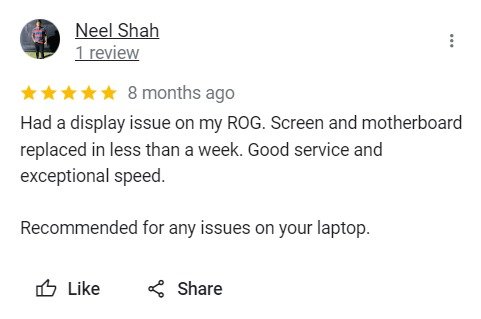
Had a display issue on my ROG. Screen and motherboard replaced in less than a week. Good service and exceptional speed. Recommended for any issues on your laptop.
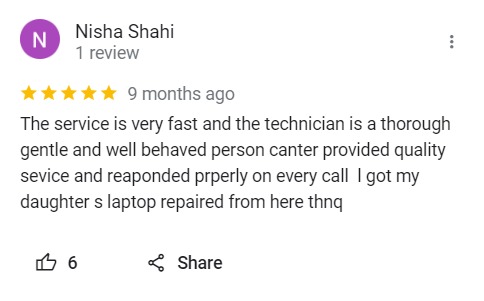
The service is very fast and the technician is a thorough gentle and well behaved person canter provided quality sevice and reaponded prperly on every call l got my daughter s laptop repaired from here thnq
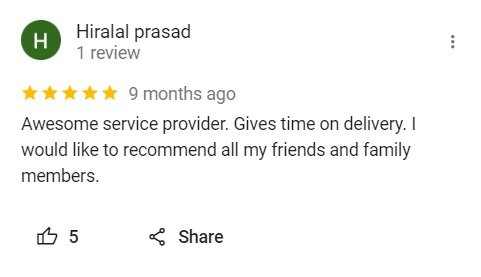
Awesome service provider. Gives time on delivery. I would like to recommend all my friends and family members.

Amazing people working to help the customers in the best way they can. My issue was resolved seamlessly. Bravo ? … …
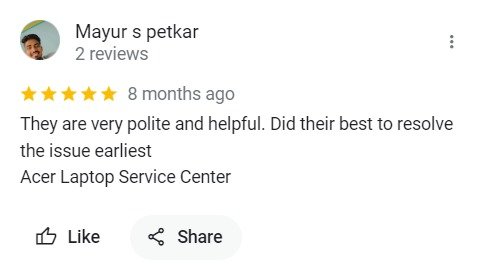
They are very polite and helpful. Did their best to resolve the issue earliest Acer Laptop Service Center
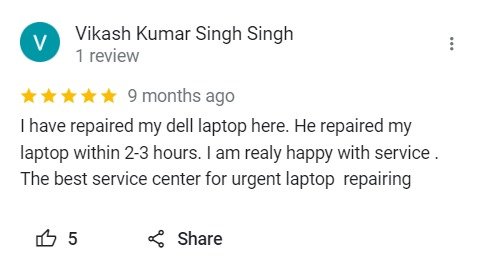
I have repaired my dell laptop here. He repaired my laptop within 2-3 hours. I am realy happy with service . The best service center for urgent laptop repairing
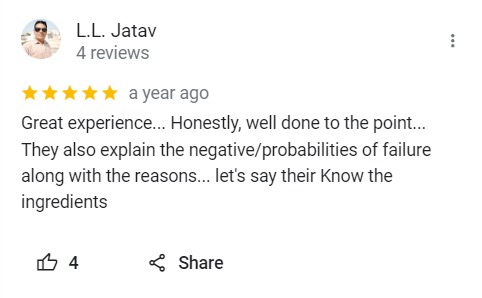
Great experience... Honestly, well done to the point... They also explain the negative/probabilities of failure along with the reasons... let's say their Know the ingredients
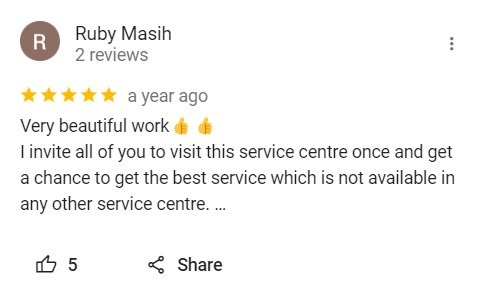
Very beautiful work?? I invite all of you to visit this service centre once and get a chance to get the best service which is not available in any other service centre. …
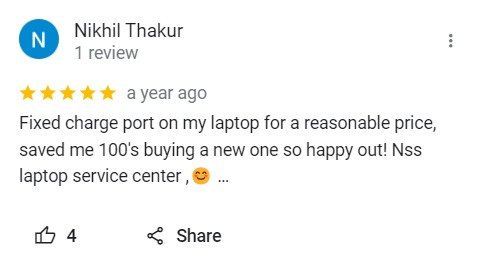
Fixed charge port on my laptop for a reasonable price, saved me 100's buying a new one so happy out! Nss laptop service center ,? …
Lenovo Laptop Repair Cost & Part Replacement Price List Updated - March 2024
The tentative Laptop Repair Price List has been updated by the NSS Laptop Service Center, which will help you decide whether to go for repair or purchase a new laptop. If you go for a new one, then a question arises: What will you do with your Lenovo laptop that is not working? So, we would like to inform you that We also buy you user laptops at a reasonable price to solve your old laptop-selling nightmares. We also sell refurbished laptops at a competitive price and provide a warranty with each sale, which no other brick-and-mortar reconditioned laptop-selling platform offers.
| Modal Number / Series | Part Name | Part Cost | Repair Cost | Lenovo ThinkPad L490 | Battery Replacement | ₹3,650 to ₹4,000 | Not Repairable | Lenovo ThinkPad T440p | Screen Replacement | ₹3,500 to ₹4,450 | Not Repairable | Lenovo ThinkBook 14 G3 | Touchpad Replacement | ₹3,200 to ₹3,800 | Not Repairable | Lenovo IdeaPad 5 15IIL05 | Ram Upgrade | ₹2,000 to ₹4,100 | Not Repairable | Lenovo IdeaPad 100-14IBD | Fan Replacement | ₹1,100 to ₹1,600 | ₹800 to ₹1,200 | Lenovo IdeaPad 310-15ISK | Back Case Replacement | ₹1,800 to ₹2,000 | Not Repairable | Lenovo Yoga 510-14IKB | Headphone Jack Replacement | ₹1,650 to ₹2,250 | Not Repairable | Lenovo Yoga C740-14IML | Touch Screen Replacement | ₹12,000 to ₹15,850 | Not Repairable | Lenovo Legion 5 Pro 16IAH7H | Screen Replacement | ₹5,000 to ₹8,650 | Not Repairable | Lenovo Legion 5 Pro 16ACH6H | Heatsink And Fan Replacement | ₹3,650 to ₹4,200 | ₹800 to ₹1,200 | Lenovo G510 | CMOS Battery Replacement | ₹6,50 to 1,250 | Not Repairable | Lenovo Flex 6 14 | Palmrest Replacement | ₹3,650 to ₹4,250 | Not Repairable | Lenovo V140-15IWL | Keyboard Replacement | ₹1,650 to ₹2,200 | Not Repairable | Lenovo 14w | Thermal Paste Replacement | ₹750 to ₹1,050 | ₹750 to ₹1,050 |
|---|
- Price may vary depending on product availability & market price fluctuation.
- No Fix No Free @ NSS Laptop Service Center Store.
Here are some of the essential glimpses of our Lenovo Laptop Repair Service that will possibly make you choose us:
We are Available
NSS Laptop Repair Service Center is available for 365 days. We are quick to deliver and skilled in dealing with laptop issues.
We have a broad reach.
Customers can choose our versatile service nationwide, placed in important cities throughout the day.
Having Multiple Stores.
Availability of an array of authentic Lenovo laptop components and refurbished models.
We are a Laptop Buying and Selling Platform, Citiwise, In India.
Warranty After Service.
A no-question-asked money-back guarantee policy for glitches during the 30-day service warranty period. The Cheapest cost for the best service. - Phenomenal price structure that starts at Rs.250/-.
We are known.
We have 10+ years of extensive professional experience as we do not negotiate with Skill.






What are the signs that a Lenovo laptop needs repair?
An aging laptop tends to generate many device-specific warnings or performance-related signs before it goes down permanently. Now, if those early signs are dealt with with care, then the Lenovo laptop, or any branded laptop, provides optimum performance for a more extended period.
Eventually, some signs are easy to mitigate, like laptop heating issues or fundamental OS-initiated problems. We have published detailed blogs for you to deal with these laptop problems at home. Most importantly, you do not have to invest a single penny to solve these problems at home.
Having said this, some severe hardware and software glitches need skilled attention, and only professional services like NSS Lenovo repair center can address these issues with particular talent.
Here, we have listed the most common Lenovo laptop-related problems users face daily or frequently. We have detailed their remedies along with these common Lenovo laptop issues.
-
Lenovo Keyboard Problems
It's one of the most common problems that Lenovo laptop users face despite offering robust build across their product series. Also, keyboard problems can be initiated by rough usage and unnecessarily forced typing issues.
Is your keyboard missing some keys? Are keys popping off here and there while typing? Have you accidentally spilled your coffee on your keyboard? Maybe it's the proper time to replace your Lenovo laptop's keyboard.
Now, laptop keyboard replacement is happening, and it doesn't influence overall performance. Instead, it ensures that your Lenovo laptop offers long-term and optimal performance. So, when you face problems like keyboard keys not working, Lenovo laptop hinges repair, or Lenovo laptop screen repair Shop Near Me, it's always best to bring your computer to our professional Lenovo repair center.
-
Laptop Adapter issue
Is your Lenovo laptop running only on battery? Is the laptop battery not getting charged? Is the power adapter faulty? Does the DC jack feel loose when you are setting up your Laptop?
Admittedly, there can be several issues linked to it. When a Lenovo laptop is charged, the white light at the bottom right corner notifies. Further, the orange light adjacent to the white light indicates that your computer is getting set. In any faulty condition, these laptop charging-related notification lights will not glow, and you will have a sign that your Lenovo laptop is not getting charged properly.
Long-term wear and tear can cause a loose fit outside your CD jack, which can cause trouble. The adaptor circuit may also become faulty.
In such cases, bringing your Lenovo charging adapter to our official Lenovo repair center is best. We have a vast store of authentic laptop spare parts, and we can easily replace your faulty charging cable with a new and authentic one.
-
Defective Battery
Firstly, you must check whether the battery is secured and locked. Then, you can plug in the AC Adapter (charger) and turn on the Laptop. After the computer turns on, unplug the AC adapter and see if the Laptop shuts off right away upon removing the adapter. If this is the condition, it indicates a faulty battery, which may need replacing.
Without further delay, you must bring your Laptop to our Lenovo repair center. Our technicians can look into the issue and replace the faulty battery with a precisely new one. We will also give you a warranty on the new battery. So, you need not worry if your Lenovo laptop battery is troubling you.
-
Hard Drive Error
Consider these situations:
- When you turn on your Laptop, it goes through an endless cycle of resetting itself without launching the start screen.
- You are facing a blue screen of death problems.
- Your Laptop is booting but not reaching the usual home screen.
These problems signify that your Laptop's hard drive is not working or that there is a permanent mechanical failure within the HDD. Additionally, your HDD can get corrupted by a virus or dirty programs.
In these situations, it's always best to completely format your HDD and install a new OS with your required programs. But your saved data will be gone. Here, our technicians can handle it more skillfully.
If there's any chance of retrieving data from the HDD, our technicians will do so, as it's valuable to you. Further, if there is no chance of repairing your faulty HDD, our technicians will inform you and replace it with a new one.
-
Not Enough RAM/Upgrade RAM
If you are running a heavy game or complex image editing software and your Lenovo laptop is not performing well and, at times, freezes, then there may be an issue with the amount of RAM or physical memory.
Overuse of the physical memory will stop heavy programs from running smoothly. There is a particular possibility that your entire system can crash.
In such situations, checking your RAM usage from the Task Manager tab is always good. If it shows that you need more RAM, upgrade the physical memory or Add another RAM to the existing one.
If the problem persists, bring your Laptop to our professional Lenovo repair center and have our technicians look at it.
-
Outdated Drivers
Lenovo laptops face many problems due to their faulty drivers. Firstly, network drivers often get outdated, bringing in many network-related issues like WiFi and Bluetooth connection glitches.
Further, the laptop display can sometimes be shot due to problems with the graphic drivers. In this fashion, many related issues, like sound and other hardware devices, can malfunction due to driver problems.
In these conditions, it's best to go to the official Lenovo website and download the latest drivers for your Lenovo laptop. Once you install them, many of the problems above will be solved.
Lastly, after installing the latest driver, if problems persist, they're out of your hands. There may be severe hardware issues inside your Lenovo laptop. We strongly recommend bringing your computer to the Lenovo repair center nearest you and having our experienced technicians solve the problems.
-
The touchpad could be disabled.
Is your touchpad malfunctioning? Is it turned on or off? To check the touchpad's active status, press' Fn + F6', then check if the mouse is responding. You can also check this by going to your settings menu.
Go to Start > Settings > Devices. Locate and click on the 'Touchpad' settings. Check whether the touchpad toggle switch is on or off. Further, check whether the Touchpad driver is outdated or its got corrupted.
Now, to check the 'Touchpad' driver, you can follow these steps:
- Click Start, then go to the 'device manager.
- From there, navigate to Mice and other pointing devices.
- For every driver listed in the drop-down, double-click to open, press update driver, and follow the update wizard steps.
- If the problem still exists, bring your Laptop to the nearest NSS Lenovo repair center and have it professionally checked.
- When you turn on the computer, nothing appears(black screen)
When you turn on your Lenovo laptop and if the screen appears blank, check these things:
- Check whether the AC power adapter is connected and the charging light is glowing.
- Press the power button to ensure that the Laptop is powered on.
- You can use the Lenovo' One key recovery system.'
- If the screen is still black, it is time to bring the Laptop to our Lenovo repair center to deal with the problem.
-
Have you forgotten your password?
It is purely accidental. When you forget your user administrator password, go to the BIOS and clear the system administrator password. Then, you will be able to reset the user password.
If you forget the HDD password, it's out of your hands. You need to bring your Laptop to any official Lenovo repair center, and they can reset your password, as they have the necessary software programs.
If your HDD needs to be replaced, Our Lenovo repair service experts will do that within the minimum time possible. We even do the data backup for you if you opt for it when you contact our Lenovo repair center nearest you.
Any Question about Laptop Or Repair Services?
Recent Happy Customers List For Laptop Repair Services
- Mr. Dharmesh
- Devendra Marg, Block A, Indira Colony, Kirti Nagar, New Delhi, Delhi, 110015
- Lenovo ThinkPad A275
- Keyboard not working ( Keyboard Replacement )
- Aditya Vasotkar
- Bhavani Shankar Rd, Near B.M.C. School, Anmol Co-Operative Housing Society, Dadar West, Dadar, Mumbai, Maharashtra 400028
- Lenovo Yoga Slim 6-14IAP8
- Some keys not working
- Abdul Gaffar
- jawale wadi, Ranade Rd, Dadar, Maharashtra 400028
- Lenovo Legion Legion 5 15ITH6
- Over Heating Issue
- Rohit Sawant
- Lakshmi building, M.C. Jawale marg Road, Near Kabutar khana, Dadar West, Dadar, Mumbai, Maharashtra 400028
- Lenovo ideapad 330-15ikb
- No Power on issue.
- Harish Boda
- JK Sawant Marg, Kasaravadi, Dadar, Mumbai, Maharashtra 400028
- Lenovo ideapad Slim 3 15itl06
- Screen Damage

Drop At Home

Garanteed

@ NSS Store