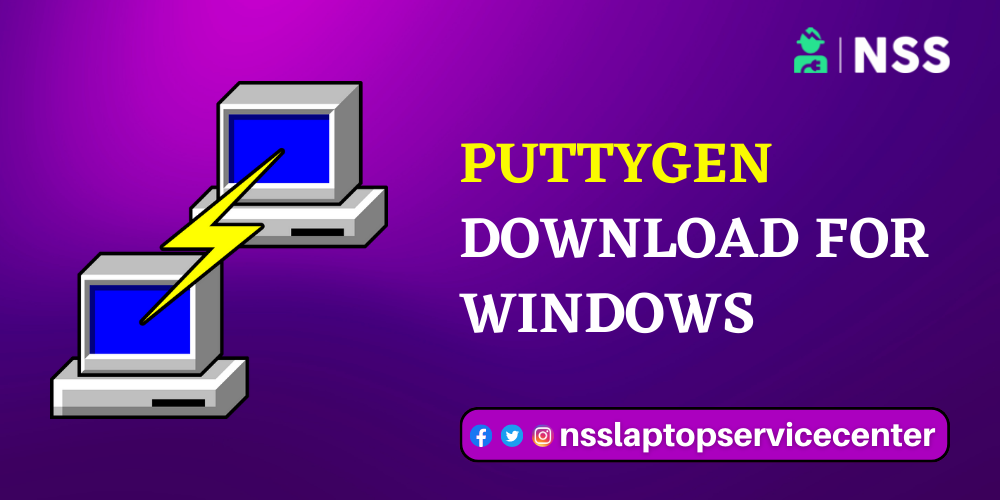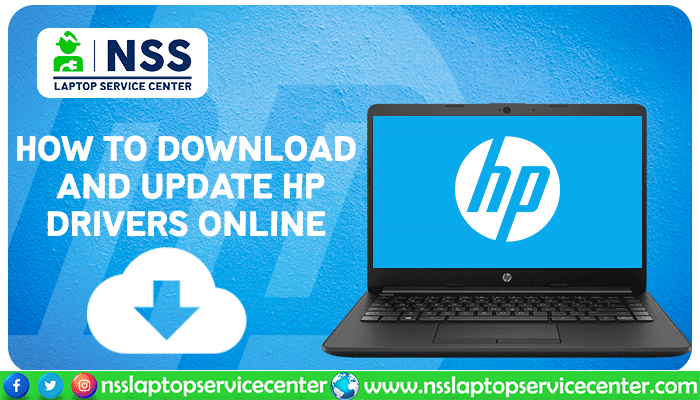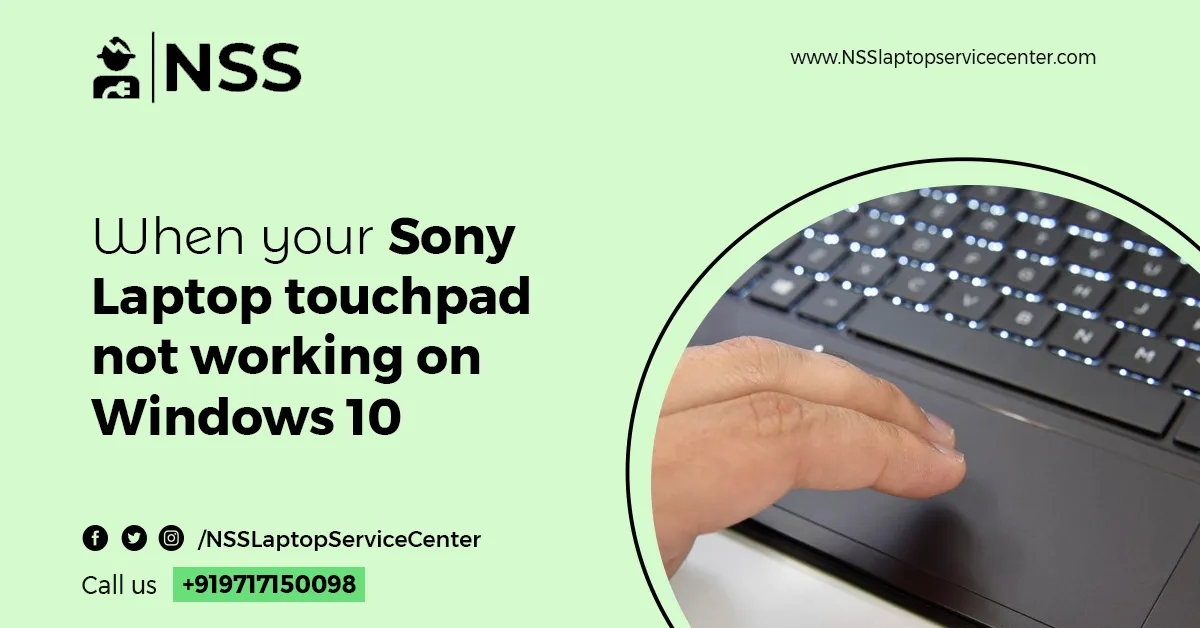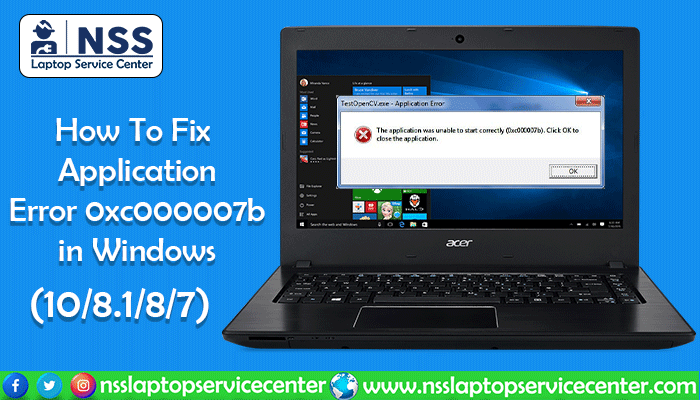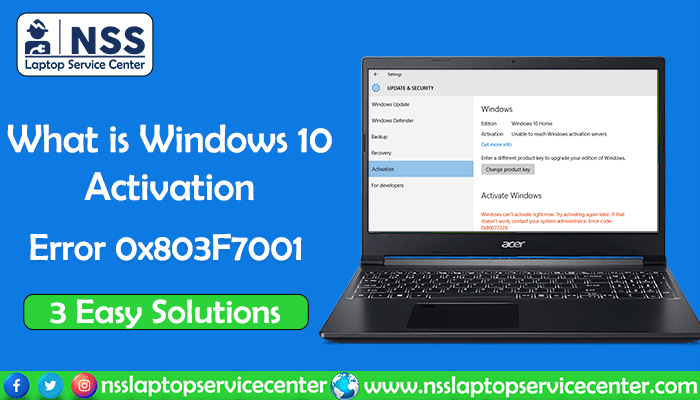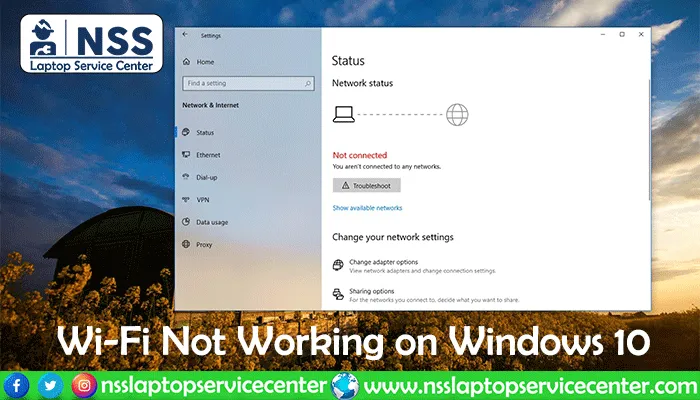- Jan 6th, 2024
Puttygen Download For Windows 10
PuTTYgen Download For Windows 10 - Simple & Easy Steps Do you want to know how to download PuTTYgen for Windows? If yes, then you are at the right place to learn how to solve this problem. This article will help you by providing detailed information about downloading PuTTYgen on Windows. What
- Jan 23rd, 2024
How To Remove Passwords In Windows 10
How To Remove Passwords In Windows 10? Hi! My beloved friends, I hope you all are in the best of your health. Once again, the NSS Laptop Service Center is back with a new topic: removing password accounts in Windows 10. We always keep our readers in mind, ensuring they can use their laptops w
- Jan 12th, 2024
How To Format Windows 10 Laptop
1. Reset Windows 10 PC to Factory Settings After Logging in: After logging in to your laptop, you can reset your computer to factory default settings using the settings app. Follow the steps given below; To open the settings app, click the start button, click location, or press the Windows key
- Jan 12th, 2024
How To Reset Dell Laptop Windows 10
How can I factory reset my Windows 10 Dell laptop? It's highly advised to create a backup of your files if you need to repair or restore your Windows operating system to its default settings. Everything you installed and stored after the purchase—including your documents, images, movies, and
- Jan 11th, 2024
How To Download And Update Hp Drivers Online In Windows 10 11 Pc Or Laptop
With laptops, every industry has become much more manageable. Today, most multinationals and international universities use it to provide education and training. If you have one, you don't need a book. You can read and write to it. There, you can store all your books and read them anytime. You can t
- Jan 11th, 2024
How To Clear Cache In Windows 10
Why You Should Clear the Windows 10 System, CacheThe Windows operating system relies on temporary files to perform its functions. Sometimes, these caches may become corrupted or large enough to interfere with your computer's performance. You can clear the cache from Windows 10 as soon as you run ou
- Jan 11th, 2024
When My Sony Laptop Touchpad Not Working On Windows 10
Sony Laptop to "On Window 10 my Sony Laptop not responding" Touchpads not responding or not working on Windows 10 is the most common Issue, a genuinely uneasy situation when traveling or some urgent office presentation report looming over you. You need not worry at all! We are equipped with easy tr
- Jan 11th, 2024
Application Error 0xc00007b In Windows 10
Application error 0xc000007b in Windows 10 is one of the most common problems with Windows OS. It leads many users to tear their hair out while installing a game or a program on their PC or even during some OS updates in a few cases. Not only are Windows 10 users getting migraines because of it, but
- Jan 11th, 2024
Windows 10 Activation Error 0x803f7001
Since Microsoft launched the new system activation process, Windows 10 error code 0x803F7001 has troubled some users. Although this process is more user-friendly, it has some downfalls. Let's discuss the activation system a little more before we delve into the solution of activation error 0x803F7001
- Jan 17th, 2024
Wifi Not Working On Windows 10
So, the problem is your wifi not working on a Windows 10 laptop. Hey! Welcome to the club. There are tons of Windows 10 users who are dealing with the same right now. The other day, when I faced this issue of the wifi not working on my Windows 10 laptop mine, I asked Google for its solution. Astonis
Recent Laptop Repair Works
with 100% Satisfaction
- Mr. Dharmesh
- Devendra Marg, Block A, Indira Colony, Kirti Nagar, New Delhi, Delhi, 110015
- Lenovo ThinkPad A275
- Keyboard not working ( Keyboard Replacement )
- Pradeep Sehrawat
- New Kondli, Market, Mayur Vihar Phase III, New Delhi, Delhi 110096
- Dell Inspiron N5050
- Keyboard not working ( Keyboard Replacement )
- Shiv Kumar
- Pragati Marg, Block D, New Kondli, Kondli, New Delhi, Delhi, 110096
- Dell Inspiron 5520
- Screen Broken ( Screen replacement )
- Sharad Gupta
- MIG Complex, Mayur Vihar Phase III, New Delhi, 110096
- Dell Inspiron 5379
- Battery Not Charging ( Original Battery Replacement )
- Manas Rai
- New Kondli, Mayur Vihar Phase III, New Delhi, 110096
- Dell INSPIRON 14R 5421
- Screen Broken ( Screen replacement )
- Rakesh
- Pandit mohalla, Old, Kondli, Delhi, 110096
- Dell INSPIRON 14 3490
- Power On no Display ( Motherboard Repair & Service )
- Manoj Kumar
- Rao Mathura Parsad Marg, Kapas Hera Estate, New Delhi, Delhi 110037
- Dell XPS 13 9305
- Battery Not Charging ( Original Battery Replacement )
- Keshav
- Old Delhi Gurgaon Road, Near Police Chowki, Kapas Hera, New Delhi, Delhi 110037
- Dell Inspiron 3567
- Slow And Hanging issue (256 gb Ssd Replacement)
- Rahul Arora
- Rao Fateh Singh Marg, Kapas Hera Extension, Kapas Hera, New Delhi, Delhi, 110037
- Dell LATITUDE 11 3180
- Touchscreen Broken (Touchscreen Replacement)
- Vishnu
- Kapas Hera Extension, Kapas Hera, New Delhi, Delhi, 110037
- Dell ALIENWARE M15 R6
- Power On no Display ( Motherboard Repair & Service )
- Pulkit Sharma
- Mayapuri Industrial Phase 1st Road, Block B, Mayapuri Industrial Area Phase I, Mayapuri, Delhi, 110064
- Dell STUDIO 1450
- Keyboard not working ( Keyboard Replacement )
- Ankit
- Mayapuri Road, Mayapuri Industrial Area Phase II, Mayapuri, New Delhi, Delhi, 110064
- Dell INSPIRON 11 3152 2-IN-1
- Battery Not Charging ( Original Battery Replacement )
- Arvind
- Mayapuri Industrial Area Phase II, Mayapuri, New Delhi, Delhi 110064
- Dell PRECISION 14 3470
- Screen Broken ( Screen replacement )
- Bittu
- Mayapuri Road, Mayapuri Industrial Area Phase II, Mayapuri, New Delhi, Delhi, 110064
- Dell INSPIRON 14 3490
- Power On no Display ( Motherboard Repair & Service )
- Ramesh
- sumeru building 4 bungalow Mahada Telephone exchange lane Andheri west 400053
- Dell Inspiron 15 3511
- Speaker Replaced By Our Expert
- Phanishwar
- Imperial Heights Building Khartan Road Thane West
- Microsoft Surface 1796
- Motherboard Problem - Repaired By Our Expert.
- Khushboo
- Welcome chowk, Furniture Block, Kirti Nagar, Delhi, 110015
- Dell VOSTRO 14 3405
- Screeen Broken (Screen Replacement)
- Tushar
- Furniture Block, Kirti Nagar Industrial Area, Kirti Nagar, Delhi, 110015
- Dell ALIENWARE 15 R4
- Screeen Broken (Screen Replacement)
- Aman
- Kirti Nagar Industrial Area, Kirti Nagar, New Delhi, Delhi, 110015
- Dell XPS 13 7390
- Battery Drain (Battery Replacement)
- Aditya
- Kirti Nagar Industrial Area, Kirti Nagar, New Delhi, Delhi, 110015
- Dell INSPIRON 14 N4020
- Wifi not Coonected (Wifi Card Replacement)
Popular Services
- MacBook Battery Replacement Cost
- HP Printer Repair in Delhi NCR
- Dell Laptop Repair
- HP Laptop Repair
- Samsung Laptop Repair
- Lenovo Laptop Repair
- MacBook Repair
- Acer Laptop Repair
- Sony Vaio Laptop Repair
- Microsoft Surface Repair
- Asus Laptop Repair
- MSI Laptop Repair
- Fujitsu Laptop Repair
- Toshiba Laptop Repair
- HP Printer Repair Pune
- Microsoft Surface Battery Replacement
- Microsoft Surface Screen Replacement