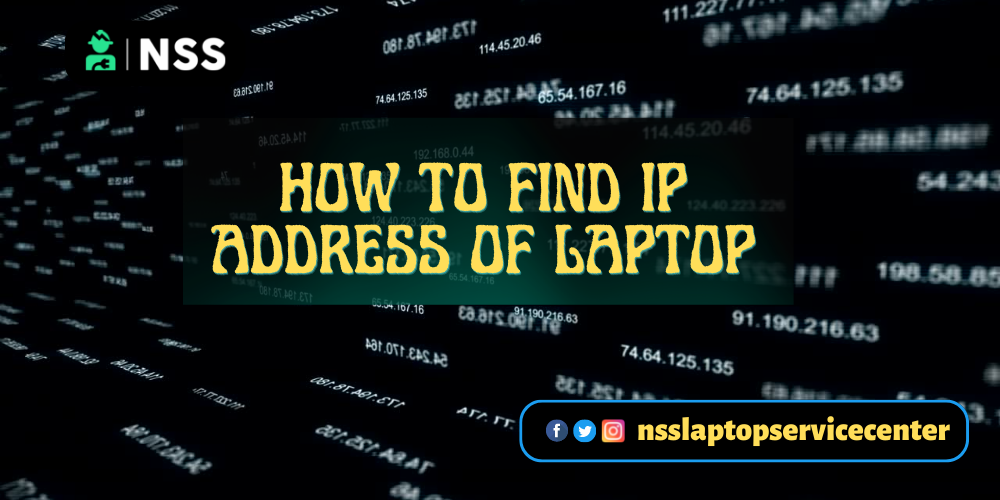
Finding the IP Address on the Laptop
Are you looking for the IP address of your laptop but don't know how to find it? If yes, this article can help you learn different methods to find your laptop IP address.
How to find the IP address of the laptop?
There are some methods listed below through which you can find the IP address of your laptop with some simple steps -
Method 1:- Find Your laptop's Public IP Address with the help of Google.
To find your public IP address using Google, follow these simple steps:-
Step 1:- Open your laptop and refresh it.
Step 2:- Open any internet browser as you want.
Step 3:- Search for https://www.google.com on it.
Step 4:- Then search what is my IP and press enter on Google
Step 5:- Your IP address will now appear at the top of the search results above "Your public IP address."
An IP address looks like a string of numbers separated by periods. An example address might be 192.158. 1.38.
Also Read: Router IP Address - How To Access Router Login
Method 2:- Find the IP address of the laptop using the command prompt.
To Find the IP address of the laptop using the command prompt, follow these steps:
Step 1:- Open your computer and refresh it.
Step 2:- Click the start button using the cursor and type cmd on it.
Step 3:- Open the command prompt.
Step 4:- Type "ipconfig" and press Enter.
Step 5: Look for the line highlighting "IPv4 Address," which is generally right above "Subnet Mask." If you're looking for the IP address of a home computer, then the IP address will be in this kind of form: 193.169.1.###. In this only, the last three numbers of the address will vary from computer to computer.
Method 3:- Find your local IP address in Windows 10
Step 1:- Open your laptop and refresh it.
Step 2:- After refreshing, Click on the start menu from the taskbar and open settings.
Step 3:- Then Click on the Network & Internet option.
Step 4:- Select the Wi-Fi or Ethernet option.
Step 5:- Click Network (or Network and Sharing Center) in the center column.
Your IP address will appear in the next window under the IPv4 address.
How to find the local IP address of the laptop?
To find your local IP address on a Windows 7 laptop, follow these steps:-
Step 1:- Open your computer and refresh it.
Step 2:- Open the Start menu and click the Control Panel.
Step 3:- Click View network status and tasks under the Network and Internet category.
Step 4:- Click Local Area Connection.
Step 5:- In the pop-up window that appears, click Details.
Step 6:- You'll find your local IP address under IPv4.
To find your local IP address on a Windows 8 laptop, follow these steps:-
Step 1:- Open your computer and refresh it.
Step 2:- Open the Start menu from the taskbar, type network, and check network connection settings.
Step 3:- Click Network in the Connections menu.
Step 4:- Your IP address will be shown there.
Also Read: Windows 12 Release Date In India
Also Read: Most Common Laptop Problems & Solutions
Conclusion:
This article concludes with the methods through which you can find the IP address of your laptop.
Frequently Asked Questions
Popular Services
- MacBook Battery Replacement Cost
- HP Printer Repair in Delhi NCR
- Dell Laptop Repair
- HP Laptop Repair
- Samsung Laptop Repair
- Lenovo Laptop Repair
- MacBook Repair
- Acer Laptop Repair
- Sony Vaio Laptop Repair
- Microsoft Surface Repair
- Asus Laptop Repair
- MSI Laptop Repair
- Fujitsu Laptop Repair
- Toshiba Laptop Repair
- HP Printer Repair Pune
- Microsoft Surface Battery Replacement
- Microsoft Surface Screen Replacement




