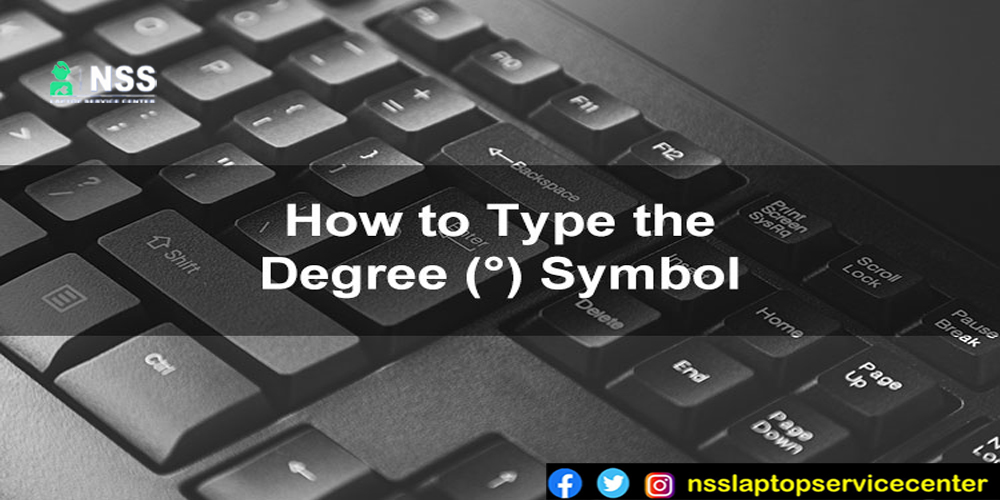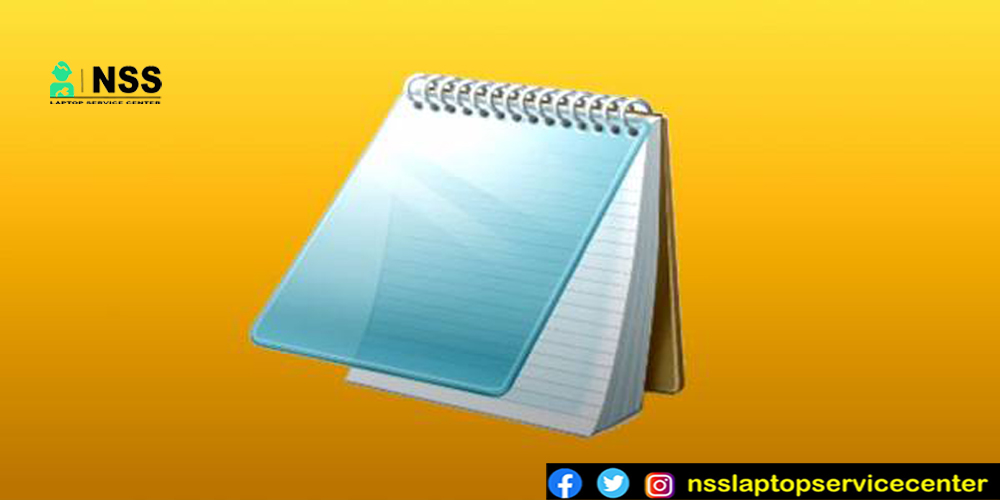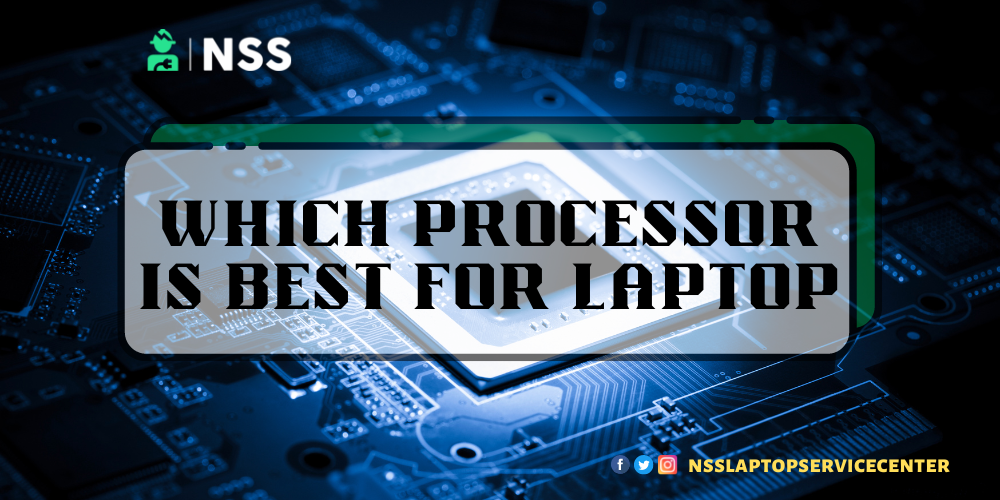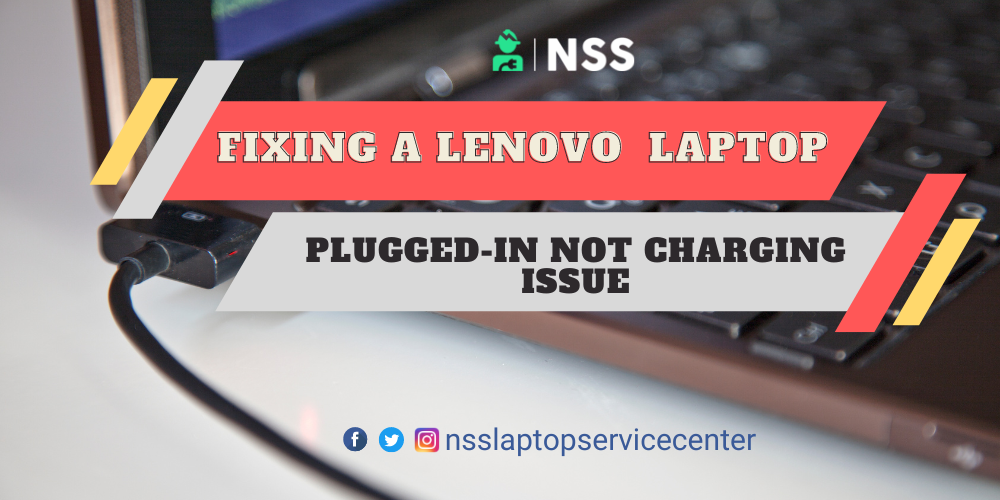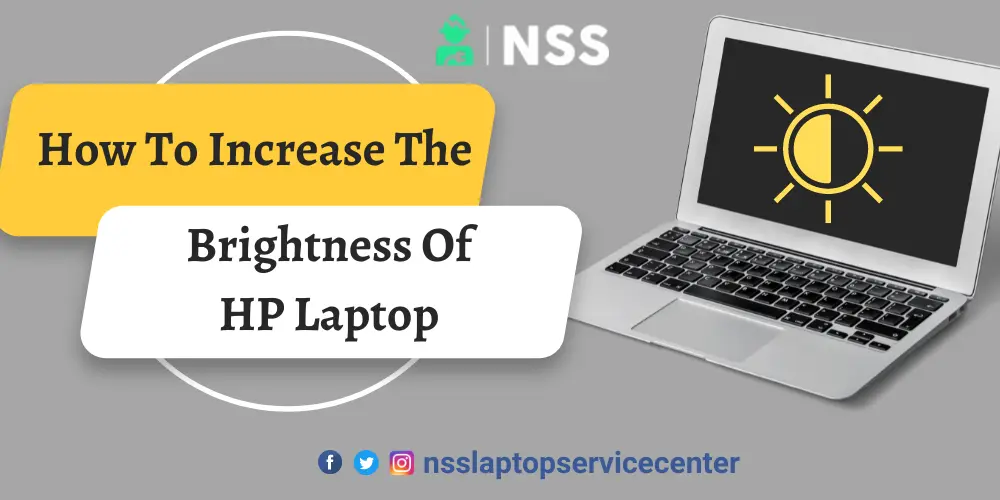- Jan 9th, 2024 | Akanksha Singh
How To Install SSD In Laptop
Are you looking for SSD installation on your laptop? If yes, read this article to learn about installing SSDs on the computer. What is an SSD installed? SSD (Solid State Drive) or secondary drive installed in the laptop from which a Laptop or PC comes with a better storage capacity and work perfor
- Jan 9th, 2024 | Abhishek Chauhan
Put The Degree Symbol On The Laptop
How To Put The Degrees Symbol On The Laptop Do you know how to put the degree symbol on the laptop? If you want to know how to put it, read this article. What is the need for the degree symbol? The degree symbol determines the temperature, measurement, latitude, and longitude and represents
- Sep 2nd, 2023 | Divya Sachdeva
Best Laptop Buying Guide
Buying the best laptop is about more than looking at the specs. Although individual laptop reviews and the spec sheet play a critical role in buying a laptop, there are still common pitfalls that laptop buyers come up against. Table of Contents Common Laptop Buying Mistakes To Avoid B
- Jan 9th, 2024 | Abhishek Chauhan
How To Fix Kernel Power 41 Error In Windows
According to the error notice, the machine has restarted without wholly shutting down. The system might experience this error if it abruptly crashes, stops responding, or loses power. Not to worry. Usually, it is simple to resolve this issue. The simple and practical methods are listed below. Kernel
- Jan 9th, 2024 | Ranjeet Singh
How To Download Notepad In Laptop
How To Install Notepad On Laptop In addition to Paint and WordPad programs mentioned on the same page in Settings, Windows 10's most recent edition also includes Notepad in the list of optional features. This indicates that Notepad may be easily uninstalled from the OS. Here is a guide for removing
- Jan 9th, 2024 | Abhishek Chauhan
Difference Between Laptop And Desktop
Desktop: A desktop computer is a physical computing device with a display, CPU, keyboard, and mouse. It is a graphical user interface that runs on a software operating system. It is intended for routine usage in a single spot. Since it needs grid power, it is not transportable. Laptop:
- Jan 23rd, 2024 | Ranjeet Singh
How To Make Your Laptop Touch Screen
How To Turn Your Laptop Into Touch Screen You're not the only one who regrets not purchasing a laptop with a touch screen. Laptops with touch displays provide many cool features, like note-taking, drawing, and simple navigation. The simplest method to make your laptop touch screen is AirBar. H
- Jan 9th, 2024 | Abhishek Chauhan
Which Processor Is Best For Laptop
Which processor is best for a laptop The uncertainty brought on by the overwhelming variety of processor models and brands make choosing a laptop problematic. Why isn't selecting a computer-based just on its processor any easier? Although it's easier said than done, you may
- Jan 9th, 2024 | Abhishek Chauhan
How To Control Laptop With Mobile
How to control a laptop with a mobile Due to the COVID-19 pandemic, many of us must work from home. This includes the requirement for remote computer access via Microsoft's Remote Desktop application, which most users will use to link their computers at home and work. However, if you're on the go,
- Feb 3rd, 2024 | Abhishek Chauhan
How To Connect HP Deskjet Printer To WIFI
How To Connect HP Deskjet Printer To wifi Recently, it's no surprise that technology has helped change our lives. The portable HP Deskjet printer is a technology that has changed how we deal with our everyday print jobs. Nowadays, there are no limits on the printing options available to us. Do you
- Jan 11th, 2024 | Abhishek Chauhan
How To Change Hp Laptop Password
How To Change HP Laptop Password People are frequently urged to choose a rather complex password to ensure complete data protection because computer and personal file security is an issue that people have become increasingly aware of. When you forget your computer password or lose it for other reas
- Jan 11th, 2024 | Ranjeet Singh
Fixing An Acer Laptop Plugged In Not Charging Issue
Is your Acer laptop plugged- into the charger but not charging? If yes, and you want to fix this issue, read this article to learn how to improve this problem and charge your Acer laptop without any problem. What are the causes of the laptop not charging? There may be various reasons for the lapto
- Jan 18th, 2024 | Abhishek Chauhan
Fixing an apple macbook plugged in not charging issue
Is your Apple laptop plugged- into the charger but not charging? If yes, and you want to fix this issue, read this article to learn how to improve this problem and charge your Apple laptop without any problem. What are the causes behind the MacBook not charging? There may be various reasons for th
- Jan 11th, 2024 | Abhishek Chauhan
Fixing A Lenovo Laptop Plugged In Not Charging Issue
Fixing a Lenovo Laptop Plugged-In Not Charging Issue Is your Lenovo laptop plugged- into the charger but not charging? If yes, and you want to fix this issue, read this article to learn how to improve this Problem and charge your Lenovo laptop without any problem. Why is the laptop not charg
- Jan 11th, 2024 | Ranjeet Singh
Fixing An Asus Laptop Plugged In Not Charging Issue
Fixing an Asus Laptop Plugged-In Not Charging Issue Is your Asus laptop plugged- into the charger but not charging? If yes, and you want to fix this issue, read this article to learn how to improve this Problem and charge your Asus laptop without any problem. What is the Problem with the laptop no
- Apr 10th, 2024 | Ranjeet Singh
How To Increase The Brightness Of HP Laptop
I hope you are fine and your laptop is working fine. I know that today you want to learn about the brightness issue in your HP laptop. Working on your laptop all day long might tire you and your eyes, whereas a flat screen or bright screen can severely affect your eyes. We need laptops often
- Jan 11th, 2024 | Abhishek Chauhan
Refurbished Laptops In Bhopal Dell Hp Lenovo Acer Asus Macbook
Refurbished Laptops in Bhopal If you live in Lakes "Bhopal" and are searching for refurbished laptops in Bhopal, this column is undoubtedly for you. Read the whole blog discreetly, or you may skip any vital information regarding refurbished laptops in Bhopal. If You Want To Buy Refurbished L
- Jan 11th, 2024 | Abhishek Chauhan
Refurbished Laptops Price In Pune Dell Hp Lenovo Acer Asus Macbook
Refurbished Laptops Price In Pune - HP | Dell | Lenovo | Acer | Asus | MacBook Read the blog about refurbished laptops in Pune and collect knowledge about refurbished laptops in Pune. What Does "Refurbished Laptops" Mean? A refurbished laptop is a used laptop that has been opened, inspected, cle
- Jan 11th, 2024 | Abhishek Chauhan
Refurbished Laptops In Noida Hp Dell Macbook Lenovo Acer Asus
Refurbished Laptops in Noida Almost ninety percent of people worldwide use a laptop, but "refurbished" is still new. People don't have much knowledge about refurbished laptops. They have only heard of "used laptops," not refurbished laptops. So, today, let's discuss refurbished laptops in Noida. If
- Jan 11th, 2024 | Abhishek Chauhan
Refurbished Laptops In Mumbai Hp Dell Lenovo Acer Asus Macbook
Refurbished Laptops in Mumbai Are you counted among the people looking for refurbished laptops in Mumbai? If yes, then you have landed on the correct weblog. The blog will inform you about refurbished laptops in Mumbai. So, look for a silent place to read the blog peacefully. Many people have a
Recent Laptop Repair Works
with 100% Satisfaction
- Mr. Dharmesh
- Devendra Marg, Block A, Indira Colony, Kirti Nagar, New Delhi, Delhi, 110015
- Lenovo ThinkPad A275
- Keyboard not working ( Keyboard Replacement )
- Pradeep Sehrawat
- New Kondli, Market, Mayur Vihar Phase III, New Delhi, Delhi 110096
- Dell Inspiron N5050
- Keyboard not working ( Keyboard Replacement )
- Shiv Kumar
- Pragati Marg, Block D, New Kondli, Kondli, New Delhi, Delhi, 110096
- Dell Inspiron 5520
- Screen Broken ( Screen replacement )
- Sharad Gupta
- MIG Complex, Mayur Vihar Phase III, New Delhi, 110096
- Dell Inspiron 5379
- Battery Not Charging ( Original Battery Replacement )
- Manas Rai
- New Kondli, Mayur Vihar Phase III, New Delhi, 110096
- Dell INSPIRON 14R 5421
- Screen Broken ( Screen replacement )
- Rakesh
- Pandit mohalla, Old, Kondli, Delhi, 110096
- Dell INSPIRON 14 3490
- Power On no Display ( Motherboard Repair & Service )
- Manoj Kumar
- Rao Mathura Parsad Marg, Kapas Hera Estate, New Delhi, Delhi 110037
- Dell XPS 13 9305
- Battery Not Charging ( Original Battery Replacement )
- Keshav
- Old Delhi Gurgaon Road, Near Police Chowki, Kapas Hera, New Delhi, Delhi 110037
- Dell Inspiron 3567
- Slow And Hanging issue (256 gb Ssd Replacement)
- Rahul Arora
- Rao Fateh Singh Marg, Kapas Hera Extension, Kapas Hera, New Delhi, Delhi, 110037
- Dell LATITUDE 11 3180
- Touchscreen Broken (Touchscreen Replacement)
- Vishnu
- Kapas Hera Extension, Kapas Hera, New Delhi, Delhi, 110037
- Dell ALIENWARE M15 R6
- Power On no Display ( Motherboard Repair & Service )
- Pulkit Sharma
- Mayapuri Industrial Phase 1st Road, Block B, Mayapuri Industrial Area Phase I, Mayapuri, Delhi, 110064
- Dell STUDIO 1450
- Keyboard not working ( Keyboard Replacement )
- Ankit
- Mayapuri Road, Mayapuri Industrial Area Phase II, Mayapuri, New Delhi, Delhi, 110064
- Dell INSPIRON 11 3152 2-IN-1
- Battery Not Charging ( Original Battery Replacement )
- Arvind
- Mayapuri Industrial Area Phase II, Mayapuri, New Delhi, Delhi 110064
- Dell PRECISION 14 3470
- Screen Broken ( Screen replacement )
- Bittu
- Mayapuri Road, Mayapuri Industrial Area Phase II, Mayapuri, New Delhi, Delhi, 110064
- Dell INSPIRON 14 3490
- Power On no Display ( Motherboard Repair & Service )
- Ramesh
- sumeru building 4 bungalow Mahada Telephone exchange lane Andheri west 400053
- Dell Inspiron 15 3511
- Speaker Replaced By Our Expert
- Phanishwar
- Imperial Heights Building Khartan Road Thane West
- Microsoft Surface 1796
- Motherboard Problem - Repaired By Our Expert.
- Khushboo
- Welcome chowk, Furniture Block, Kirti Nagar, Delhi, 110015
- Dell VOSTRO 14 3405
- Screeen Broken (Screen Replacement)
- Tushar
- Furniture Block, Kirti Nagar Industrial Area, Kirti Nagar, Delhi, 110015
- Dell ALIENWARE 15 R4
- Screeen Broken (Screen Replacement)
- Aman
- Kirti Nagar Industrial Area, Kirti Nagar, New Delhi, Delhi, 110015
- Dell XPS 13 7390
- Battery Drain (Battery Replacement)
- Aditya
- Kirti Nagar Industrial Area, Kirti Nagar, New Delhi, Delhi, 110015
- Dell INSPIRON 14 N4020
- Wifi not Coonected (Wifi Card Replacement)
Popular Services
- MacBook Battery Replacement Cost
- HP Printer Repair in Delhi NCR
- Dell Laptop Repair
- HP Laptop Repair
- Samsung Laptop Repair
- Lenovo Laptop Repair
- MacBook Repair
- Acer Laptop Repair
- Sony Vaio Laptop Repair
- Microsoft Surface Repair
- Asus Laptop Repair
- MSI Laptop Repair
- Fujitsu Laptop Repair
- Toshiba Laptop Repair
- HP Printer Repair Pune
- Microsoft Surface Battery Replacement
- Microsoft Surface Screen Replacement