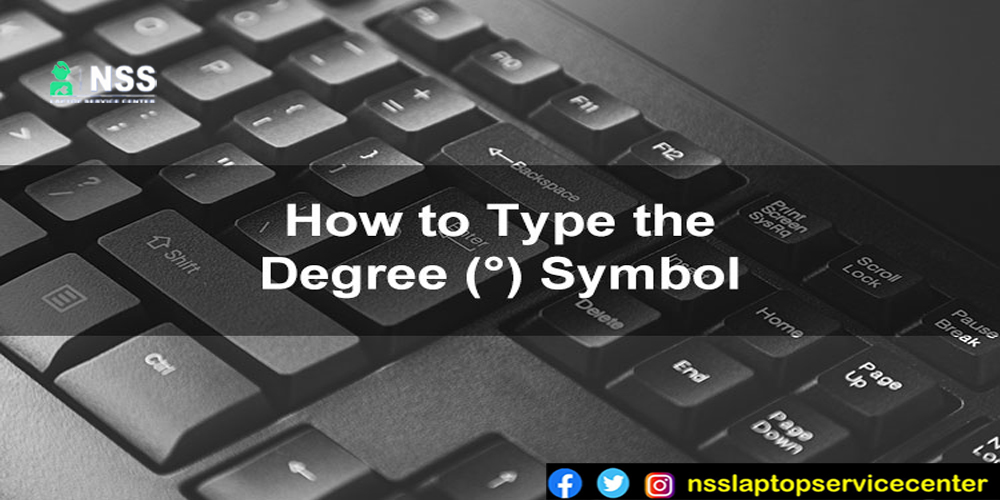
How To Put The Degrees Symbol On The Laptop
Do you know how to put the degree symbol on the laptop? If you want to know how to put it, read this article.
What is the need for the degree symbol?
The degree symbol determines the temperature, measurement, latitude, and longitude and represents degrees of arc and angles.
2 ways to put the degree symbol on a laptop
One of the easiest ways or methods through which you can quickly put a degree symbol on a laptop is listed below -:
1. Insert the degree symbol. With the help of a keyboard -
You can quickly put or insert the degree symbol using a keyboard shortcut. To put the mark, follow the fewer steps listed below -:
Step 1- Attach the page or notepad to type or insert the degree symbol.
Step 2- You can also open a document to edit and put a degree symbol there.
Step 3- Move the cursor on the page where you want to insert the degree symbol.
Step 4 - Now press the combination of Alt+ 0176 number keys simultaneously.
Step 5 - After pressing these keys, you will see that the shortcut key easily inserts the degree symbol on the page.
Note - This method of putting the degree symbol on a laptop is only applicable for the keyboard that has 10 number keys (0 to 9)
2. Insert the degree symbol with the help of the toolbox in MS Word
You can quickly put or insert the degree symbol using the toolbox in MS Word. To set the degree symbol, follow the steps listed below -:
Step 1- Attach the page or notepad to type or insert the degree symbol.
Step 2- You can also open a document to edit and put a degree symbol there.
Step 3- Move the cursor on the page where you want to insert the degree symbol.
Step 4 - Open the toolbox and click on the insert option.
Step 5 - Select the symbol option right after the equation option under the Insert tab.
Step 6 - Open the tab of symbols and click on the more symbol option.
Step 7- Click on the degree symbol under Latin-1 Supplement from the Subset drop-down menu, and choose your font from the Font menu.
Step 8- If you have not found the degreehaveol, scroll down the particular character tab area.
Step 9 - Once you select the degree sign or symbol, click insert to put it on the page.
Note - Once you use the degree symbol, it will be listed in the recently used symbols tab.
Also Read: How To Type Rupee₹ Symbol In Laptop
Also Read: How To View 3d Movies On A Laptop
Conclusion:
This article concludes with how to put a degree sign on a laptop.
Frequently Asked Questions
Popular Services
- MacBook Battery Replacement Cost
- HP Printer Repair in Delhi NCR
- Dell Laptop Repair
- HP Laptop Repair
- Samsung Laptop Repair
- Lenovo Laptop Repair
- MacBook Repair
- Acer Laptop Repair
- Sony Vaio Laptop Repair
- Microsoft Surface Repair
- Asus Laptop Repair
- MSI Laptop Repair
- Fujitsu Laptop Repair
- Toshiba Laptop Repair
- HP Printer Repair Pune
- Microsoft Surface Battery Replacement
- Microsoft Surface Screen Replacement




