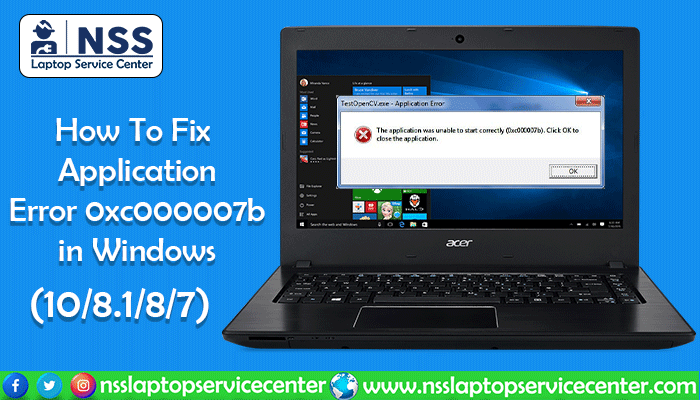
Application error 0xc000007b in Windows 10 is one of the most common problems with Windows OS. It leads many users to tear their hair out while installing a game or a program on their PC or even during some OS updates in a few cases. Not only are Windows 10 users getting migraines because of it, but the same code may also haunt you day and night even when you are using older versions like Windows 8.1, 8, or 7. Before digging through the solutions, let's determine the possible reasons behind application error 0xc00007b Windows 10 or other operating systems.
When Do You See Application Error 0xc000007b In Windows 10 Or Other Systems?
Although there are numerous reasons for this error code to appear, the most common one is the incompatibility issue of a program on your computer.
- Error code 0xc000007b follows a message saying, "The application was unable to start correctly."
This message means your computer isn't compatible with the application you are trying to launch. Suppose you are attempting to launch an application suitable for a 32-bit OS, whereas your computer runs on a 64-bit version or vice-versa. The 64-bit system may establish a 32-bit dll, but that doesn't always work correctly; the 32-bit system cannot load a 64-bit application. Here comes the application error 0xc000007b in Windows 10. This situation also occurs due to outdated Microsoft Visual C++ code, .NET Framework, or Direct X system files, which are directly connected to your OS to run any program efficiently.
Some standard games and programs facing this issue are Far Cry, Fifa, Call of Duty, Assassin's Creed IV, IOS burner software, and many more used by Maniple.
- The same error code 0xc000007b may also occur when you try to run a heavy graphics-oriented program without updating your PC correctly.
- This situation can also arise at the time of a new OS installation.
- Again, when trying to run something as a guest user, which is permitted only for the administrator, you may get blocked by the application error 0xc000007b in any Windows OS, including Windows 10.
That said, whenever the OS cannot process the application requirements, you might get the warning of application error 0xc000007b in Windows 10 or Windows 7, 8, or 8.1. Now, let's see what we can do about it to get rid of the message.
Also Read: 6 Best Laptop Brands In India: The Laptop Market Bounces Back During The Pandemic
How To Fix Application Error 0xc000007b In Windows 10 Or Other OSs?
We will be starting with easy and quick fixes. If those can't fix your issue, we will delve further.
Quick Methods To Eradicate Application Error 0xc000007b In Windows 10 Or Any Other Windows OS
Method 1: Restart your machine
Just believe me on this. Sometimes, the internal issue is only temporary. Reboot the PC and try to relaunch the program. Didn't work? Let's try something else then.
Method 2: Run as administrator
The "User Account Control" feature in Windows OS confines some applications to launch in a guest window. Some commands can only be executed as an administrator. Hence, you may see the application error 0xc000007b in Windows 10 or similar OSs while using them as a guest but not when you demand the same as the administrator.
- Right-click on the application icon.
- Select "Run as administrator."
- Or do it from the Settings section in the Properties window.
If it isn't resolved, we will proceed.
Method 3: Fix Compatibility Issues
Yes, sometimes, problems are not so complex at all, except for the application compatibility in your OS. When you run them in compatibility mode, the application error 0xc000007b in Windows 10 or other OSs disappears.
- Click on the Windows icon at the bottom-left corner of your desktop when you are running Windows 10.
- There, please navigate to the concerned application and right-click on it.
- In the More option, choose the Open file location.
- There, right-click on the application icon again.
- Select Properties and then click on the Compatibility option.
- Now, select "Run compatibility troubleshooter. "
- Here, we see two options, "Try recommended settings" and another is "Troubleshoot program."
- When you try the recommendation, it also "Test the program" for the compatibility settings.
- If the program launches appropriately, then you are done. Just confirm it when asked, and it will update the program if needed.
- Otherwise, you will be asked to troubleshoot it again to repair the application.
We must manually select the OS version if this process doesn't work.
- Reach the compatibility tab as before.
- This time, check on the box referring to "Run this Program in Compatibility Mode For."
- From the dropdown list, choose any of the earlier Windows versions.
- Now press Apply and then click OK.
Check if the application persists in the same situation or not. Try the next solution if it's yet unresolved.
Also Read Laptop Repair Cost In India: 3 Factors To Decide If It's Worthwhile Or Not.
Method 4: Open a new user account
You can also create a new user account to check whether the application error 0xc000007b in Windows 10 or other OSs appears there.
- Reach for the Control Panel, navigating through the Start button.
- There, choose User Accounts and User Accounts again, then select the Manage another Account option.
- Here, click on the "Add a new user in PC Settings" link and follow the instructions to have a new user.
- Now, log on to the new account and launch the troubled program.
If it behaves similarly, we cannot try other options to solve the application error 0xc000007b in Windows 10 or some other Windows OS.
Method 5: Check DirectX Version
DirectX is a set of components that allows software, specifically games, to communicate directly with the OS hardware. Therefore, having some trouble in it or the xinput1_3.dll file as its part may lead you to the application error 0xc000007b in some Windows OSs. Input is a game controller API that receives input from your Windows OS. These files can be misplaced or corrupted for many reasons, such as a defective application or malware attack. When that happens, you can only repair DirectX using the DirectX Redist (June 2010) installer package or DirectX Runtime June 2010 package for Windows 7 or older Windows OSs. For Windows 10, you can only check the version of DirectX:
- Open the Run window from the keyboard by pressing Windows + R.
- Write "dxdiag" there and Enter.
- Click Yes if you are asked whether you want to run the DirectX Diagnostic Tool.
- In that window, check the DirectX version on the first page of the System Information section.
- The Windows 10 and Server 16 versions are DirectX 11.3 and 12.
- Since there is no stand-alone package to update DirectX, you have to update your OS to update DirectX.
Also Read: How Much Does It Cost To Fix A Laptop Screen In India? 7 DIY Solutions May Save You Some Fortune.
Method 6: Update the OS
If your operating system is not up-to-date, it causes many problems with various applications.
- Check the Update & Security section to see if any latest update is available.
- Then, download the most current one and install it.
- Restart your PC.
- Then, launch your desired program again and see what happens.
If you are still facing the application error 0xc000007b in Windows 10, we will take the next step for a solution.
Also Read: Wifi Not Working On Windows 10? 5 Easy Solutions On How To Fix It
Also Read: Google Chrome Not Connecting To Internet/Wifi? 5 Simple Fixes.
Method 7: Reset the application
To reset the program and repair the application error 0xc000007b in Windows 10, we must reach inside Windows settings.
- Press the Windows button + I from the keyboard to open the Windows Settings option.
- Click on Apps.
- There, you can see all the applications available on your PC.
- There, click on the troubled software.
- You can uninstall or reset any application from here.
- If it's a default Windows application, select the Advanced Options link.
- Tap the Reset box to reset the program and clear the corrupted files.
- If it's a user-installed software, then press the Modify Button.
- It will open the Setup Window.
- You can see that the "Repair Installation errors in the program" option has already been checked there. Click Next. It will reset the application properly.
Try launching the software after a restart. If it's a stubborn one to remove, let's dig deeper.
Also Read: How To Reset Windows 10 With These 2 Easy Steps.
Method 8: Uninstall the program and then reinstall it again
If resetting the app doesn't help you remove the issue, let's clean it off entirely and download the latest upgraded version of this software compatible with your OS. This method may yield the result when the software has some bugs taken care of in the updated version.
- From the search bar, navigate to the Control Panel.
- And from there, Programs.
- Then, uninstall or change a program.
- There, you will find the underlying application.
- If you have any, you should turn off the antivirus protection because it may sometimes prevent some installation.
If you install a program from a trusted source, you will be okay for your safety. After reinstallation, check whether you can see the same application error 0xc000007b in Windows 10 or any other OS you use or if it's gone completely. No? Our problem may not be a compatibility issue, but it is even more profound. Let's try advanced methods to mitigate the error code 0xc000007b issue from your device.
Advanced methods to eradicate The Application Error 0xc000007b in Windows 10 or any other Windows OS
Method 9: Clean Boot The System To Check For Third-party Apps
Sometimes, there are third-party apps and a few applications on your laptop or computer. In that case, the clean boot process helps us find them and eliminates software conflicts. As a result, you get the application error 0xc000007b in Windows 10 or maybe Windows 7, 8, or 8.1. Note: Start the machine in Safe mode before performing a clean boot. Safe mode runs the PC in a primary state with limited files and driver settings. If a problem doesn't arise securely, the primary device drivers and the default settings aren't causing it. Now, by performing a clean boot, we shall remove the external software to check if the underlying error can be removed this way or not.
- First, run your PC as the administrator.
- Now, open the dialogue box of the Run window.
- Type 'msconfig' there and press OK.
- Now, in the System Configuration window, select the Services option.
- Check the "Hide all Microsoft services" box and choose to Disable all.
- Now right-click on the taskbar to open Task Manager.
- Then, go to the "Startup" tab.
- Here, click on every item and then select Disable.
- Now, close the Task Manager Window and press OK on the "System Configuration" page.
- Lastly, reboot the PC to let the changes activate.
Rerun your application, and it shouldn't show the error code again. If it persists, we have other ways to sweep it off the PC.
Also Read: Best SSD For Laptop? Learn The 7 Best Ways To Choose It.
Method 10: Check for any disk errors
The application error 0xc00007b may have occurred due to some corrupted or broken file in the hard drive or somewhere else in the system. To find that out, we can proceed in two different ways. Note: We can also check the system files and repair them using the System File Checker Tool (sfc.exe). See the process on the Microsoft official page.
- First, open the Computer or This PC icon.
- There, reach for Disc C and right-click on it.
- Select Properties > Tools > Check.
- This process will scan and repair the problematic disk errors if possible.
- Restart the PC to check whether the application error 0xc000007b in Windows 10 or other Windows OS is gone.
- You can check the other partitions or disk drives similarly.
Or, we can use Command Prompt for the same purpose to remove the application error 0xc000007b in Windows 10 or other OSs.
- Write Command Prompt in the search bar appearing left to the taskbar.
- Right-click on the Command Prompt app and select Run as administrator to open the elevated version.
- Click Yes.
- Write c: /f /r or chkdsk /f /r and hit Enter.
- When asked whether to scan the disk at the next restart, type Y to confirm and tap Enter.
- Then, reboot the computer. This will scan the entire hard disc or c drive and wash off the possible issues.
- Similarly, if you want to check other partitions, such as the E drive, you must type e: /f /r in the place of c: /f /r. All of the other steps are just the same.
- Now restart the machine, and the automatic scanning will start on your computer.
- The process will take some time and then boot up again.
- Now, relaunch the troubled software.
What do you see? Is it gone already, or do we have to move forward? Okay then, let's try something else.
Also Read: How To Stop System Data Usage In Windows 10.
Method 11: Repair or Reinstall the Microsoft Visual C++ Redistributable Packages
As we already stated, this issue of the application error 0xc000007b in Windows 10 can arise from the Microsoft Visual C++ problem; we should try to fix it first. If it doesn't work, we will reinstall it completely.
- First, follow this path: Control Panel > Programs > Programs and Features > Uninstall a program.
- There, you will see the Microsoft Visual C++ Redistributable (x86), in case your PC runs on a 32-bit OS, or the Microsoft Visual C++ Redistributable (x64), where your OS is 64-bit.
- Right-click on it and click on Change. Here, you can only see the Change option from the 2012 versions, not for the previous ones.
- Now you get the Repair option. Select that.
- Choose Yes in the appeared window.
- Now you have to wait for the package to be repaired.
- It would be best if you repeated the same for the other packages when it's done.
- Finally, reboot the machine after all is done.
When the laptop or desktop opens up again, launch the ailing software. If the process didn't work, uninstall these packages to install the fresh versions.
- The process is similar here, except you must select the Uninstall option instead of clicking the Change button.
- Now, when the uninstallation process is finished, restart your computer.
- Then, download the packages from Microsoft's official website.
For a 32-bit OS, check http://www.microsoft.com/en-gb/download/details.aspx?id=55555.
For a 64-bit option, go to https://www.microsoft.com/en-us/download/details.aspx?id=14632.
- When you are finished with all the options, reboot the computer.
After it boots up, launch the troubled software once again. When you see the same error message, read the following step below.
Also Read Laptop Motherboard Repair: 5 Instant Reasons And Symptoms Of Motherboard Failure.
Method 12: Update or Reinstall the .NET Framework
Some basic .NET Frameworks are responsible for running many applications in Windows 10 or other Windows OSs along with the Microsoft Visual C++ packages. Therefore, it is inevitable that outdated forms of these frameworks will create some woes while running various software. Hence, upgrading their fresh version may repair the application error 0xc000007b problem in Windows 10 and others.
- Navigate to Control Panel > Programs and Features > Turn Windows features on or off.
- The Windows features page will pop up in front of you.
- You can see that .NET Framework 3.5 for basic operations was initially selected.
- Tap on the OK button. It will kick off the download and installation automatically.
- Follow the instructions and restart the PC.
- Now, launch the concerned application to see the current situation.
You can also get the Recommended .NET Framework update from the official Microsoft website and follow the suggestions to install it on your PC. After this operation, you can expect not to see the application error 0xc000007b in Windows 10 again. You can also reinstall all the .Net Framework manually for a better way to flush out any corrupted version of them in your system.
- Reach inside Control Panel > Programs and Features.
- Now indicate the .NET items and right-click on them.
- Press Uninstall/Change.
- Now, the on-screen directions will tell you the process of uninstalling the items entirely.
- Lastly, open the official Microsoft website to manually download and reinstall the required framework.
Still nothing? Let's go further.
Also Read: Wifi Not Working On Windows 10? 5 Easy Solutions On How To Fix It.
Method 13: Reinstall Windows 10 or Other Windows OS
When nothing seems to work, even when you have installed a compatible software version, you should try reinstalling your entire Windows OS to remove the application error 0xc000007b in Windows 10 or others. Remember: Take a backup for all your files somewhere else, such as an external hard drive, before starting the process. Here are the steps to clean and install your OS using a bootable USB stick.
- Reboot the machine with the USB stick connected to it.
- It will navigate you into the "Windows Setup" option.
- Follow the instructions from there.
- After the process finishes, your device will reboot again.
- Select the setup option as a new PC.
- Install your required apps, ensuring the compatible version for your current OS.
This is it. You are done. If the application error 0xc000007b in Windows 10 persists, which is unlikely, we have the last option to install some essential software here.
Method 14. Installation of All-In-One Software
Some software is out there to help you run a lot of software efficiently. AiO 210, or All In One 210, is an application that installs essential runtime files required to open some software. Although this is a third-party application, fixing the application error 0xc000007b in Windows 10 or other earlier OSs is beneficial.
- Type AiO 210 downloads in the online search bar to install it free from there.
- After downloading, install the software in a specified location on your PC.
- Extract the files and run them. Check the video here if needed.
- Now, in this software window, go to the Installation tab.
- Please search for the missing files and install them.
- Restart the computer, and your problem with the application error 0xc000007b in Windows 10 should be repaired already.
Check here in the Wiki link to get the detailed installation process and then use it to repair the missing files. If you have tried all the above methods and are still experiencing the same application error 0xc000007b in Windows 10 or any other OS, you should get expert advice to get a proper solution here. You can also contact us at the NSS laptop service center to let our experienced engineers take a peek at your device. They will be able to diagnose the problem quickly and fix it in no time.
Also Read: Confused About Laptop Repair? 7 Basic Ways To Know When You Need It.
You can also use third-party PC Repair Tools from trusted sources like CCleaner, Restore, or other automatic software. Don't download whatever you get. Check the reviews online and then decide. For non-tech-savvy people, diagnosing the trouble causing the application error 0xc000007b in Windows 10 or other Windows OSs is the best option. You may also get some help recovering lost data due to this error code 0xc000007b in Windows OSs. DiskGenius offers something like that.
Also Read: How Does L1 & L2 CPU Cache Work? A Detailed Study.
Bottom Line:
These are some possible fixes for the application error 0xc000007b in Windows 10, 8, 8.1, or 7 we discussed here today. And since you were so patient to read this long description till the end, I guess you got something valuable from it. If not, as I mentioned before, we are always here to help. All you need to do is one phone call or chat conversation. Even an email will do. I'm sure expert hands will be able to fix the situation immediately. For more queries, please get in touch with us or comment here to ask whatever you want. Also, we are all ears for any good suggestions, so don't hesitate to write to us. I'm hoping to get some replies from you guys soon. Good luck!
Popular Services
- MacBook Battery Replacement Cost
- HP Printer Repair in Delhi NCR
- Dell Laptop Repair
- HP Laptop Repair
- Samsung Laptop Repair
- Lenovo Laptop Repair
- MacBook Repair
- Acer Laptop Repair
- Sony Vaio Laptop Repair
- Microsoft Surface Repair
- Asus Laptop Repair
- MSI Laptop Repair
- Fujitsu Laptop Repair
- Toshiba Laptop Repair
- HP Printer Repair Pune
- Microsoft Surface Battery Replacement
- Microsoft Surface Screen Replacement




