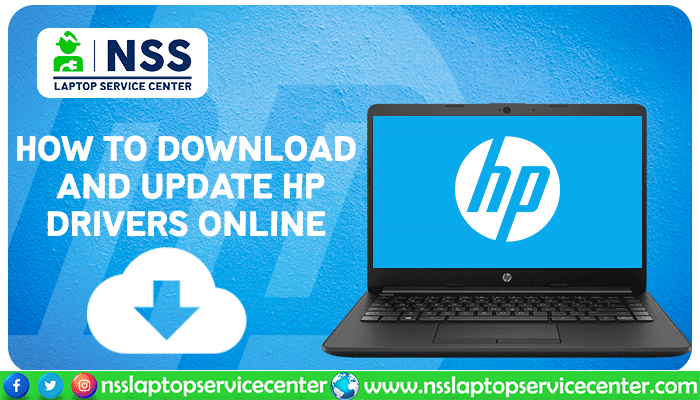
With laptops, every industry has become much more manageable. Today, most multinationals and international universities use it to provide education and training. If you have one, you don't need a book. You can read and write to it. There, you can store all your books and read them anytime. You can take it to the classroom and use it anytime. If you are an engineer or work for a company that needs to present your project in a remote location, you can use your Laptop to view your project. This makes these things much more accessible. Today, professionals prefer laptops to desktop computers. I have an HP system and love to use it. You can run your HP system smoothly and effectively. I always download and update HP drivers online on my Laptop.
Read the entire post carefully to learn more about downloading and updating HP drivers online. You can also get detailed instructions on downloading and updating your Windows 10 & 11 HP driver online.
HP Laptop Drivers
HP is a well-known computer manufacturer. A driver is a group of files that allow one or more hardware devices to interact with a computer's operating system. A device or hardware driver are both terms for the same thing. Without drivers, the computer could not send and receive data to hardware devices such as a printer or camera. For example, when you press a key on your keyboard, the driver converts the signal into an action that the operating system can understand. It will then translate this action into a command that the software you're using will execute. This is one of the most typical driver issues when your device isn't detected, won't start, or crashes without notice.
How can I download and update drivers online?
Ritika and Ram, two of my professional friends, spend nine to twelve hours daily on their laptops, necessitating a regular upgrade to guarantee that their laptops function smoothly and rapidly, making their jobs easier and faster. They each use an HP laptop, which demands a working knowledge of how the computer works. They had the same problem with their HP laptops a month ago, and Ram was irritated, but Ritika was not concerned. She downloaded HP drivers online, and they successfully upgraded their HP laptop drivers online by following the methods outlined below.
Read Also: How to fix HP laptop Wifi not working problem
Method-1. Run the Windows Update program
Step-1. Look for and open Check for updates in Windows.
Step-2. If any updates are available, they will start automatically.
Step-3. When requested, restart your computer after the updates have been installed.
Step-4. Run the Windows Update program.
Method-2. In Device Manager, Update Specified Drivers
Update the Device Manager component driver if a hardware component (such as the touchpad, video display, or keyboard) is malfunctioning or missing functionality.
Step-1. Look for Device Manager in Windows and launch it.
Step-2. Expand the device you wish to update from the list of devices.
Step-3. In Device Manager, right-click the device and then click Update Driver.
Step-4. Follow the on-screen instructions after clicking Search automatically for drivers.
Step-5. To finish the installation, restart your computer.
Method-3.HP Support Assistant Helps You Keep Your PC Update
Use HP Support Assistant to identify and apply updates for your Windows PC,
Step-1. Search for and start HP Support Assistant on Windows, or double-click the program icon in the taskbar. If the software isn't installed on your computer, download the most recent version to the HP Support Assistant website.
Step-2. Find your computer on the My Dashboard page, then click Updates.
Step-3. Wait while the HP Support Assistant performs a system analysis.
Step-4. Select the specified updates when the analysis is complete, download and install them, and then follow any on-screen instructions.
Step-5. Restart the computer if required, then close the tool.
Method-4.Check the HP Website For Driver Updates
Step-1. Go to the Software and Driver Downloads section of the HP Customer Support website.
Step-2. If a Let's Identify Your Product to Get Started page opens, click Laptop or Desktop.
Step-3. Type your Laptop's model name in the Or enter your "serial number" box, and then click "Submit."
Step-4. Select the model number from the list when the matching product web page opens.
Step-5. The computer software results page is displayed with the default operating system selected. If you need to change your operating system, click CChange, select the version, and click Change.
Step-6. From the list of available software and driver categories, click the category name and click "download."
Step-7. Follow the instructions on the screen to install the software or driver.
Method-5. Drivers For Devices Should be Restored (Windows)
Reinstall or restore software that has stopped working or has been contaminated with malware. This can also be used to restore a program to its previous state. With Windows 10, you can locate and recover or reinstall original device drivers for your PC.
Step-1. HP advises downloading and updating the most recent drivers from Windows Update. For additional information, see HP PCs - Updating drivers and software with Windows Update (Windows 11, 10)
Step-2. Go to the Software and Driver Downloads section of the HP Customer Support website. Select your computer type if a let's identify your product to get started page appears. Click Submit after entering the model name of your machine. Locate the program or driver from the possible software and driver categories list. Then, under the category name, click Download.
If you require an earlier driver version, the information may provide a link to an older driver.
Read Also: How to Recover, Repair and Restore Windows 10 | Best Recovery Guide
Read Also: How To Take A Screenshot On HP Laptop Windows 7 8 10 11
Conclusion :
I advise all the people who want to follow these methods to make their laptops work smoothly and effectively. Just be careful with your computer while following these steps, and you will get excellent results.
After reading these steps on the website, I hope you all can download and update HP drivers online on your HP laptops. What are you waiting for? Just start using these methods to download and update HP drivers online. Go to the NSS Laptop Service Center if you have any questions or need to upgrade your system.
Here is the List of HP Authorised Service Centers in India -
- HP Authorised Service Center in Delhi
- HP Authorised Service Center in Noida
- HP Authorised Service Center in Gurugram
- HP Authorised Service Center in Faridabad
- HP Authorised Service Center in Faridabad
- HP Authorised Service Center in Mumbai
- HP Authorised Service Center in Navi Mumbai
- HP Authorised Service Center in Thane
- HP Authorised Service Center in Pune
- HP Authorised Service Center in Kota
- HP Authorised Service Center in Kolkata
- HP Authorised Service Center in Vadodara
- HP Authorised Service Center in Ahmedabad
- HP Authorised Service Center in Indore
Frequently Asked Questions
Popular Services
- MacBook Battery Replacement Cost
- HP Printer Repair in Delhi NCR
- Dell Laptop Repair
- HP Laptop Repair
- Samsung Laptop Repair
- Lenovo Laptop Repair
- MacBook Repair
- Acer Laptop Repair
- Sony Vaio Laptop Repair
- Microsoft Surface Repair
- Asus Laptop Repair
- MSI Laptop Repair
- Fujitsu Laptop Repair
- Toshiba Laptop Repair
- HP Printer Repair Pune
- Microsoft Surface Battery Replacement
- Microsoft Surface Screen Replacement




