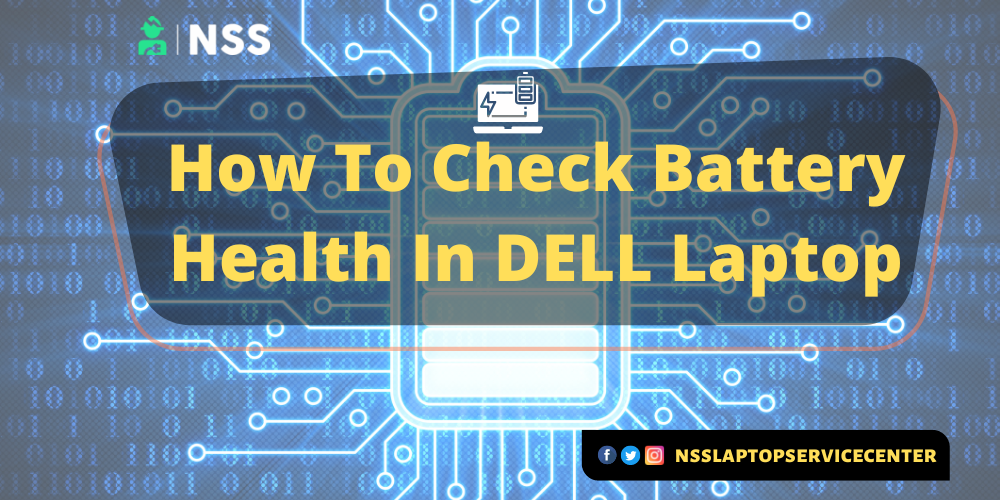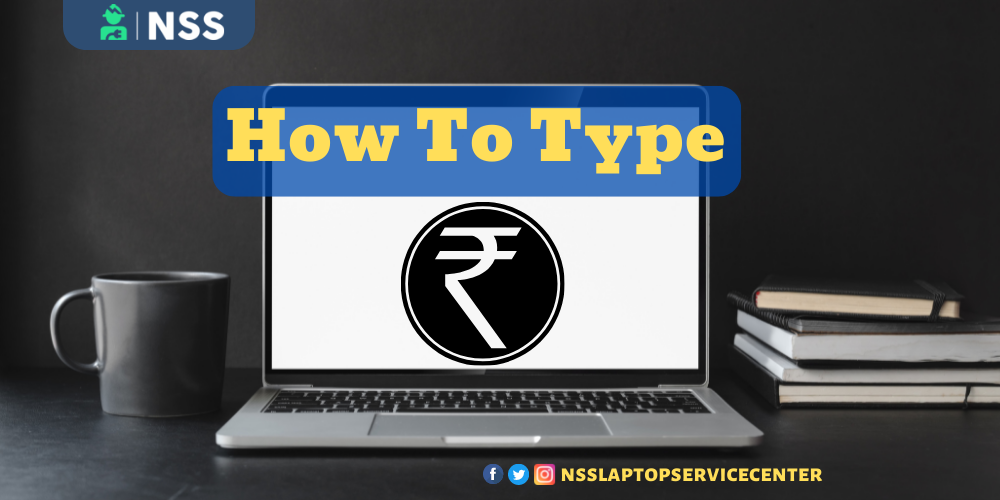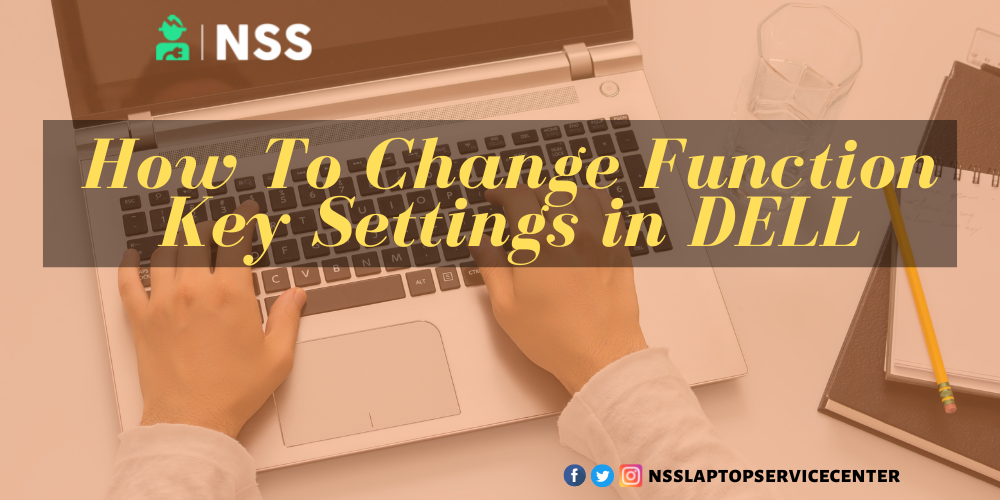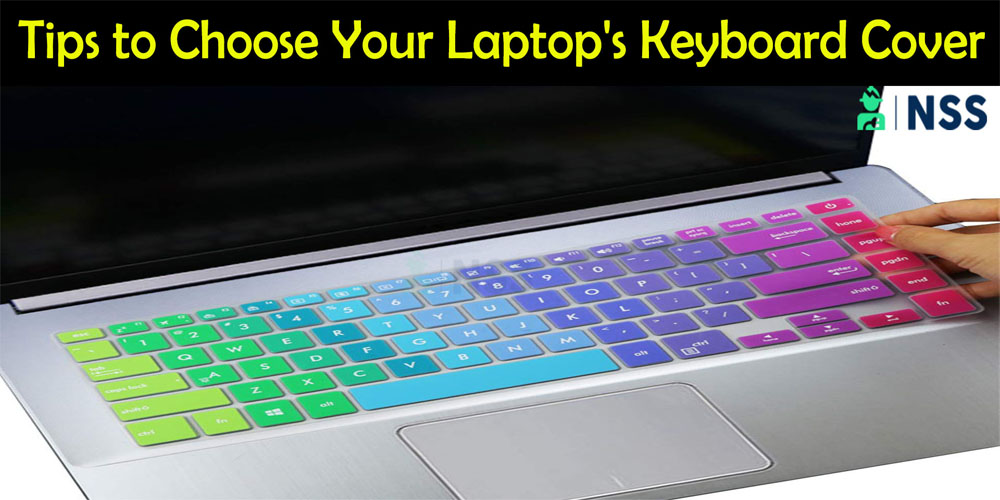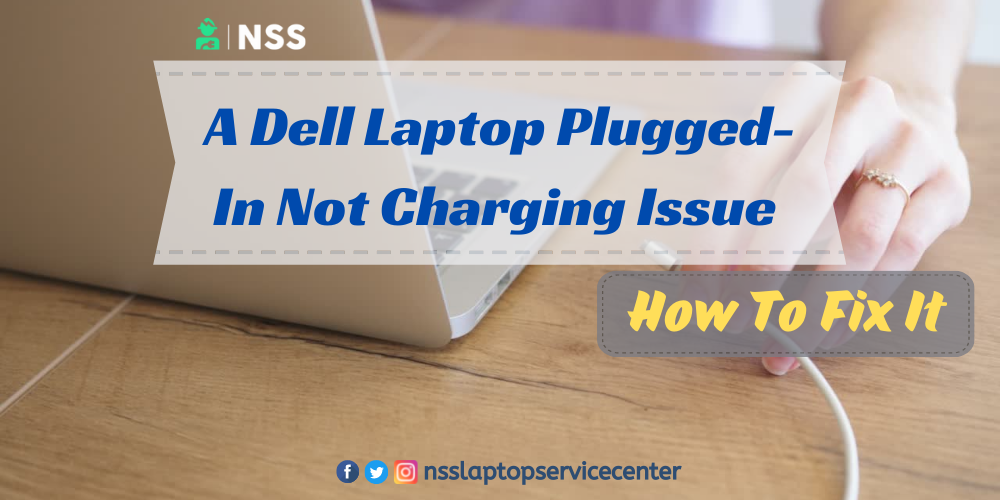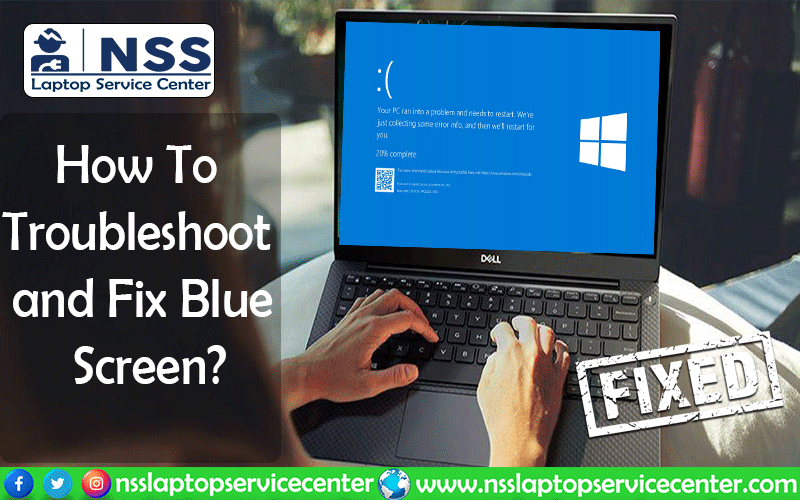- Jan 12th, 2024
How To Find Service Tag On Dell
Dell uses product identifiers like Service Tags, Express Service Codes, and Serial Numbers to access product information, including technical specs, documentation, and warranties. You can access customized support options by identifying your Dell product with the Service Tag, Express Service Code, o
- Jan 12th, 2024
How To Check Battery Health In Dell Laptop
A laptop is frequently used for work and school. In computers, the battery is an essential piece of hardware. You can use your laptop for work without connecting to a power source because it powers it up. The battery will eventually start to deteriorate, though. You can perform the Dell battery test
- Jan 12th, 2024
How To Use Rupee Symbol In Dell Keyboard
I need the rupee symbol to appear on my Dell keyboard. To choose the English (India) keyboard, press "Windows + Space." You can also carry out the same action (besides the date & time) from the list of keyboards in the lower right corner. After choosing the English (India) keyboard language, pr
- Jan 12th, 2024
How To Change Function Key Settings In Dell
On a Dell, pressing the "Fn" key will turn the multimedia keys on and off. The multimedia keys on some models must be activated by pressing "Fn." Still, on the Dell PC, the keyboard action can be modified so that the multimedia keys are always active. However, this setting can get in the way of your
- Jan 12th, 2024
How To Disable Touch Screen In Dell Laptop
Touchscreen laptops are easy to use. Touch provides faster navigation and optimizes your computer for touch-oriented features and applications. The touchscreen is the default feature on touchscreen laptops and 2-in-1 tablets. But what if you want to turn off the touchscreen and use other inpu
- Jan 12th, 2024
How To Check Dell Laptop Model Everything You Need To Know
How do you check the Dell Laptop Model? Everything You Need to Know Suppose you own a Dell laptop and want detailed information about its model, RAM, and processor. So, this post today will tell you how to check the Dell laptop model and its other input. In this way, today we will notify you of all
- Jan 16th, 2024
How To Use Laptop In Hindi
Laptop kaise chalaye – आमतौर पर ऐसा होता हैं जब हम कुछ भी नया इलेक्ट्रिक समान लेते हैं तो उसे सही ढंग से चलाने के लिए सीखना पड़त�
- Jan 12th, 2024
How To Check Max Ram Supported For Laptop
What is RAM? RAM stands for Random Access Memory and is a part of the hardware of a computer system. The laptop's operating system you are using can run only because RAM can reach the processor on your device quickly. RAM storage can read and write faster than any other storage device, like externa
- Jan 12th, 2024
How To Change Pin Or Password In Windows 11
Changing a password in Windows 11 has been simplified to the point where it involves a few mouse clicks, the previous password, and the password you would want to use going forward. However, there is a catch: Once you have logged in using Windows Hello, a passwordless authentication mechanism that a
- Jan 12th, 2024
How To Download Tik Tok In Laptop
Download TikTok in Laptop TikTok: A Limitless approach to latest and stylish video clips A free of cost App popularly named as TikTok that gives the access to the user to make, upload and share 15- second videos. Accessible on android, iPhone operating system (iOS) and Firefox. Previ
- Jan 11th, 2024
How To Fix Cannot Execute Binary File Error
Here is the solution to fix the binary file error or the error showing that it cannot execute the binary file We must apply the following command and identify our machine's internal configuration. The power is uname -a. In addition, the next command to be followed to verify the architecture of the
- Jan 12th, 2024
How To Check SSD In Laptop
How to find out if a hard drive is SSD or HDD on Windows? This article will teach you how to check whether the hard drive on your Windows PC is an SSD (Solid State Drive) or HDD (Hard Disk Drive). What is SSD? The full name of SSD is Solid State Drive; it is a storage device for the computer that
- Jan 12th, 2024
How To Enable Secure Boot On Windows 11 Pc Or Laptop
Microsoft has introduced two essential requirements for running Windows 11 - TPM and Secure Boot. The company claims the two functions can significantly improve security and privacy for users of Windows 11. Exceptionally, when Secure Boot is enabled, you can stay safe from malware-
- Jan 12th, 2024
How To Enable Windows 11 Drag And Drop Feature
In the new Windows 11 OS, Microsoft removed the taskbar's drag-and-drop feature, available in earlier versions. There are a variety of solutions to restore it. In this article, we've listed three methods to fix this drag-and-drop function in Windows 11. Microsoft Removes Drag & Drop for Ta
- Jan 11th, 2024
How To Reboot A Dell Laptop Or Desktop
For those who want to learn how to reboot a Dell laptop through USB or CD Drive in all Dell series laptops, be it Dell Inspiron, Vostro, XPS, Latitude, Studio, or Alienware. Sometimes, they can become slow or even stop working altogether. These are some ways to reboot your Dell laptop so it runs smo
- Jan 11th, 2024
How To Find Best Laptop Keyboard Cover
I work in a laptop service center and have many laptop problems. My day starts with queries about the laptops. One of the most common problems I encounter daily with laptops is the problem with the laptop's keyboard cover. Every individual has to visit the laptop service center sooner or later to
- Jan 11th, 2024
How To Download And Update Lenovo Drivers Online In Windows 781011 Pc Or Laptop
Riya and Raman, two of my IT professional friends, use their computers for nine to twelve hours daily. They need a regular upgrade to ensure their laptops run smoothly and quickly, making their duties simpler and faster. They each have a Lenovo laptop, which necessitates a functional understan
- Jan 23rd, 2024
How To Fix A Dell Laptop Plugged In Not Charging Issue
Fixing a Dell Laptop Plugged-In Not Charging Issue Is your laptop plugged- into the charger but not charging? If yes, and you want to fix this issue, read this article to know how to improve this problem and charge your Dell laptop without any problem. What is the cause of the battery not charging
- Jan 17th, 2024
How To Troubleshoot And Fix Blue Screen
10 Simple Methods To Know How To Troubleshoot and Fix Blue Screen There are various problems that Windows users face in their day-to-day official or personal chores while operating, just like the Blue Screen of Death Windows 8. Have you ever considered why the blue screen of Death occurs? What are
- Jan 11th, 2024
How Do I Fix Disk 100 In Windows 10 Task Manager
You may wish to consult your Task Manager if you are experiencing issues like slow response time in Windows 10. You can get a great deal of information about the processes currently running on your computer from Task Manager. Your computer's disk usage is one of the metrics you can monitor in Task
Recent Laptop Repair Works
with 100% Satisfaction
- Mr. Dharmesh
- Devendra Marg, Block A, Indira Colony, Kirti Nagar, New Delhi, Delhi, 110015
- Lenovo ThinkPad A275
- Keyboard not working ( Keyboard Replacement )
- Pradeep Sehrawat
- New Kondli, Market, Mayur Vihar Phase III, New Delhi, Delhi 110096
- Dell Inspiron N5050
- Keyboard not working ( Keyboard Replacement )
- Shiv Kumar
- Pragati Marg, Block D, New Kondli, Kondli, New Delhi, Delhi, 110096
- Dell Inspiron 5520
- Screen Broken ( Screen replacement )
- Sharad Gupta
- MIG Complex, Mayur Vihar Phase III, New Delhi, 110096
- Dell Inspiron 5379
- Battery Not Charging ( Original Battery Replacement )
- Manas Rai
- New Kondli, Mayur Vihar Phase III, New Delhi, 110096
- Dell INSPIRON 14R 5421
- Screen Broken ( Screen replacement )
- Rakesh
- Pandit mohalla, Old, Kondli, Delhi, 110096
- Dell INSPIRON 14 3490
- Power On no Display ( Motherboard Repair & Service )
- Manoj Kumar
- Rao Mathura Parsad Marg, Kapas Hera Estate, New Delhi, Delhi 110037
- Dell XPS 13 9305
- Battery Not Charging ( Original Battery Replacement )
- Keshav
- Old Delhi Gurgaon Road, Near Police Chowki, Kapas Hera, New Delhi, Delhi 110037
- Dell Inspiron 3567
- Slow And Hanging issue (256 gb Ssd Replacement)
- Rahul Arora
- Rao Fateh Singh Marg, Kapas Hera Extension, Kapas Hera, New Delhi, Delhi, 110037
- Dell LATITUDE 11 3180
- Touchscreen Broken (Touchscreen Replacement)
- Vishnu
- Kapas Hera Extension, Kapas Hera, New Delhi, Delhi, 110037
- Dell ALIENWARE M15 R6
- Power On no Display ( Motherboard Repair & Service )
- Pulkit Sharma
- Mayapuri Industrial Phase 1st Road, Block B, Mayapuri Industrial Area Phase I, Mayapuri, Delhi, 110064
- Dell STUDIO 1450
- Keyboard not working ( Keyboard Replacement )
- Ankit
- Mayapuri Road, Mayapuri Industrial Area Phase II, Mayapuri, New Delhi, Delhi, 110064
- Dell INSPIRON 11 3152 2-IN-1
- Battery Not Charging ( Original Battery Replacement )
- Arvind
- Mayapuri Industrial Area Phase II, Mayapuri, New Delhi, Delhi 110064
- Dell PRECISION 14 3470
- Screen Broken ( Screen replacement )
- Bittu
- Mayapuri Road, Mayapuri Industrial Area Phase II, Mayapuri, New Delhi, Delhi, 110064
- Dell INSPIRON 14 3490
- Power On no Display ( Motherboard Repair & Service )
- Ramesh
- sumeru building 4 bungalow Mahada Telephone exchange lane Andheri west 400053
- Dell Inspiron 15 3511
- Speaker Replaced By Our Expert
- Phanishwar
- Imperial Heights Building Khartan Road Thane West
- Microsoft Surface 1796
- Motherboard Problem - Repaired By Our Expert.
- Khushboo
- Welcome chowk, Furniture Block, Kirti Nagar, Delhi, 110015
- Dell VOSTRO 14 3405
- Screeen Broken (Screen Replacement)
- Tushar
- Furniture Block, Kirti Nagar Industrial Area, Kirti Nagar, Delhi, 110015
- Dell ALIENWARE 15 R4
- Screeen Broken (Screen Replacement)
- Aman
- Kirti Nagar Industrial Area, Kirti Nagar, New Delhi, Delhi, 110015
- Dell XPS 13 7390
- Battery Drain (Battery Replacement)
- Aditya
- Kirti Nagar Industrial Area, Kirti Nagar, New Delhi, Delhi, 110015
- Dell INSPIRON 14 N4020
- Wifi not Coonected (Wifi Card Replacement)
Popular Services
- MacBook Battery Replacement Cost
- HP Printer Repair in Delhi NCR
- Dell Laptop Repair
- HP Laptop Repair
- Samsung Laptop Repair
- Lenovo Laptop Repair
- MacBook Repair
- Acer Laptop Repair
- Sony Vaio Laptop Repair
- Microsoft Surface Repair
- Asus Laptop Repair
- MSI Laptop Repair
- Fujitsu Laptop Repair
- Toshiba Laptop Repair
- HP Printer Repair Pune
- Microsoft Surface Battery Replacement
- Microsoft Surface Screen Replacement