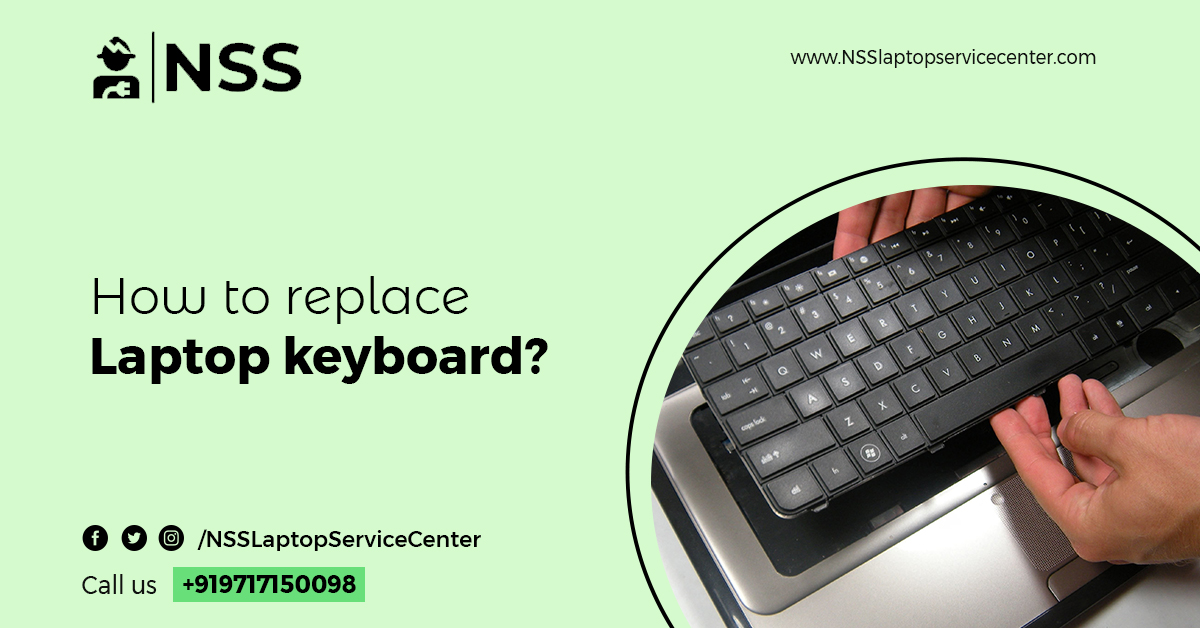
How To Replace Laptop Keyboard?
Time has added one more day to your life, so let's not waste this chance. Let's learn about a new topic: Can a laptop keyboard be repaired?
Can you imagine your life without a laptop? Can you accomplish your assignments without a computer? No, you cannot imagine your life without a computer, as you can't complete your tasks on time without a computer.
Before giving any information about whether your laptop keyboard can be repaired, I would like to inform you that if you are searching for a reputed laptop service center in your area or nearby surroundings to provide quality treatment to your laptop, then contact NSS Laptop Service Center at +91-9717150098. NSS Laptop Service Center deals in all brands and parts of laptops. Finally, I will brief you about the NSS Laptop Service Center and its services.
"Laptop" our entire day revolves around this machine. Everybody, from students to working professionals, depends on a laptop to complete their assignments and projects. So it is inevitable that we all must take care of its parts; the most crucial is the keyboard. The keyboard is essential in the laptop as it helps to type information. Now, you can all guess how vital the keyboard is for a computer, and taking care of it at every step of working is essential.
Think of a day when you met with your senior and one of your laptop's equipment suddenly stopped working. It could be a screen, motherboard, mouse, or keyboard. You would have started cursing your computer as an awful day had been added to your list of bad memories.
If you have a question, can the laptop keyboard be repaired? Yes, it is possible to improve a laptop keyboard. NSS Laptop Service center will inform you how a laptop keyboard can be fixed in this blog.
If Your laptop keys are sticky and some are missing, or your keyboard isn't working, you can usually replace the entire keyboard. This operation isn't as complex as you might think, and by performing it, you have the advantage of not removing and replacing each key individually. Every laptop is different; usually, removing your laptop's keyboard involves simply unsnapping a cover and removing a few screws by disconnecting its cable.
Also Read: How Much Does It Cost To Repair A Laptop Keyboard
You can do this In the comfort of your own home. However, a working laptop is a terrible thing to waste if any damage might occur to your machine if you try to take it apart. Furthermore, if you duplicate the process, you may need to open your laptop. For that, you need to call a professional if you want to remove anything more than a handful of screws. Finally, before doing anything else, check whether your laptop is still under warranty. If it is under contract, you can replace it for free.
I advise you not to leave this article in the middle, or you may skip essential information about whether laptop keys can be repaired.
How To Repair Laptop Keyboard
How Can I Fix My Keyboard On My Laptop/ How Can I Fix My Laptop Keyboard/ How Do I Fix A Key On My Laptop/ How Do You Fix A Broken Key On A Laptop/ How Can I Fix The Keyboard On My Laptop/ Can You Replace Keyboard On Laptop/ Can Laptop Keys Be Repaired/ Can You Fix A Laptop Keyboard/ Can You Fix Keys On Laptop Keyboard?
In this paragraph, I will discuss how to repair a laptop keyboard or how to fix broken keys on a laptop. You need to read the article carefully to learn how to fix a broken key on a computer.
-
Obtaining the right keyboard for your laptop is the first step of the replacement process. Then, compare the prices on NSSKart, eBay, Google, and various online stores specializing in replacement hardware, such as LaptopKeyboard.com, Spare Parts Warehouse, and LaptopsKeyboard.com. The keyboard you buy should match your laptop's exact model number, which you may find printed on a label attached to the computer's underside or on your screen bezel. By specifying the keyboard's part number, you can also simplify your search further, which you may be able to find on the laptop manufacturer's website or by calling their support or service department.
-
Now I will show you how you can fix broken keys on a laptop:- Check online for more precise instructions on how to replace your particular laptop keyboard than the general steps mentioned here, as there's a slight chance that your laptop is unique and may require a very different replacement process from the standard one outlined here. Check with your laptop manufacturer and the website from where you bought the replacement keyboard to see whether they can offer specific instructions for DIY repair. Some manufacturers provide service manuals with detailed instructions on various servicing tasks; also, try searching on the Web for "how to replace the keyboard of a laptop" and "how much does it cost to repair a laptop keyboard" with your laptop's model number.
-
Confirm whether you have purchased the appropriate replacement by placing the new one on the laptop and seeing if anything appears in the right shape and size. Then gather your tools, such as a small Phillips screwdriver for removing the tiny screws and a butter knife or other thin, small, flat tools for prying off any covers.
-
Ensure your laptop is entirely powered off: The power cord must be unplugged by taking the battery out.
-
Usually, a trim piece or removable cover offers access to the keyboard.
-
Then, examine the cover or trim piece between the screen and the keyboard that usually affords access to the keyboard. Check for any screws and remove any screws which appear to hold the cover piece on, while some reports cover the screen hinges that may have small screws on their backs.
-
Be aware that it may have a data cable on the back, connected to the laptop, before you remove the cover. Usually, this cable is essential and doesn't have much slack, so you must be cautious when removing the trim piece that holds your laptop's keyboard in place. You don't need to rip the cable from the computer by ruining the connector or the line.
-
The cover or trim piece lies under a data cable attached to the laptop.
-
When your cover is loose, gently remove the cover or trim piece if necessary, and carefully use a butter knife or other thin, flat tool to pry it up. Don't use extreme force, or you may break the cover, which would snap off reasonably quickly with a small amount of energy. Recheck for any remaining screws that may be holding it on if it doesn't seem to be coming off underneath the laptop by removing them.
-
When you've removed the cover or trim piece, set it aside. If it's still attached to the laptop via a data cable, carefully try to move it out of the way without damaging the line. There are usually two to five such screws that are located along the top of the keyboard. Find those screws by removing them which hold the keyboard in place.
-
Two screws hold the laptop keyboard in place.
-
You need to note that the back of the keyboard is attached to the data cable, which connects to your laptop, before pulling the keyboard up. Usually, the line doesn't have much slack, so be very careful when pulling it up. Avoid ripping the line from the laptop as it is crucial, for it may ruin the connector(how to fix broken keyboard connector).
-
A small flat data cable on the back of the keyboard is connected to the laptop.
-
You must carefully pull the keyboard up without ripping the data cable from the laptop and unlatching the connector. Usually, by flipping up the small latch on the connector, remove the data cable and set the old keyboard aside.
-
Then, please pick up your new keyboard, align it without setting it down, and attach it from the data cable to the connector on the laptop. Usually, by inserting the flat line as far as it will go, you need to flip the small latch on the connector back down to grasp it. With the data cable connected, set the keyboard in place by being careful not to pull it or damage the line. Then reinsert the screws to hold the keyboard down by reattaching the cover or trim piece that usually requires a little force to snap back into place. Reinsert screws if you removed any from the body earlier.
-
When you finish these steps, you can reinstall your battery and boot up the laptop. If everything runs smoothly, you will have a perfectly working keyboard at a fraction of the cost instead of the professional laptop keyboard repair service of having to do the same work!
What Is The Role Of A Keyboard On The Laptop?
-
The role of a keyboard is to type words on Word documents, Notepad, PPT, and Excel sheets.
-
Some shortcut keys on the keyboard include Shift+ctrl+S, Prtscn, Ctrl+C, Ctrl+V, Enter, or Caps Lock. Every legend has its function.
-
There are numeric keys that help us show any information's figures.
Why Do The Keyboards Of Laptops Get Dirty?
There are many reasons that keyboards get dirty, some of them are mentioned below:-
-
If you work on your laptop's keyboard without washing your hands, spots will damage the keyboard.
-
If you habitually use your laptop where moisturizer, cream, and Dettol are kept, they can damage your laptop's keyboard by getting placed on it.
-
If you habitually use your laptop where eatables and drinks are kept, please change your place as they can damage your laptop's keyboard.
How Can You Use The Keyboard For A Long Time?
Buy the finest laptop keyboard cover and cover your laptop's keyboard while working and after work. This finest skin will increase the lifespan of your keyboard.
How Much Does It Cost To Replace A Laptop Keyboard/ How Much Does It Cost To Fix Keyboard On Laptop/ How Much Does A Laptop Keyboard Replacement Cost?
It costs Rs. 999 and Rs. 1500 to replace a laptop keyboard.
Practical Tips To Protect Your Laptop
-
Give a break to your laptop
-
Don't work in the hot environment
-
Work in a relaxed environment
-
Cover your computer after work
-
Don't work on your computer without washing your hands
-
Cover your keyboard with a cover
Where Can I Get My Laptop Keyboard Fixed/ Where Can I Fix My Laptop Keyboard?
You can fix your laptop's keyboard at the NSS Laptop Service Center. You don't need to visit the center call +91-9717150098.
-
Door service
-
Affordable price
-
Reach in one hour
-
There is no extra charge to pay a home visit
-
Seven days available from 10 to 7
-
Expert IT technicians
We pay for our services in Ahmedabad, Delhi, Vadodara, Bhopal, and Gurugram.
Also Read: How To Clean Laptop Keyboard
Also Read: How To Use The Mobile Keyboard For A Laptop
Conclusion :
This blog is about how to replace a laptop keyboard. With this, we have discussed how much it costs to replace a laptop keyboard and where I can fix it. If you have any laptop queries, please post them on the website.
Frequently Asked Questions
Popular Services
- MacBook Battery Replacement Cost
- HP Printer Repair in Delhi NCR
- Dell Laptop Repair
- HP Laptop Repair
- Samsung Laptop Repair
- Lenovo Laptop Repair
- MacBook Repair
- Acer Laptop Repair
- Sony Vaio Laptop Repair
- Microsoft Surface Repair
- Asus Laptop Repair
- MSI Laptop Repair
- Fujitsu Laptop Repair
- Toshiba Laptop Repair
- HP Printer Repair Pune
- Microsoft Surface Battery Replacement
- Microsoft Surface Screen Replacement




