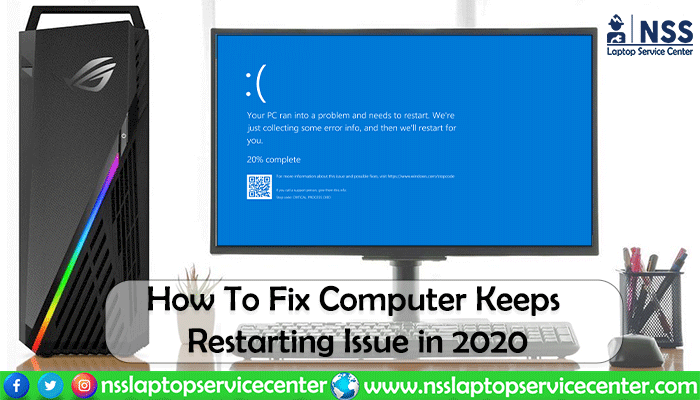
Today's world cannot be imagined without these gadgets that have made all our lives easy. And just one day without them can turn our lives upside down. The laptop is one thing we keep and has all our needs. Laptops nowadays are super bright with features such as Cortana and Siri, making it a smooth ride. But what if your computer stops working or does not start correctly? Don't worry. Here, you can find solutions to fix the computer's restarting problem. Usually, refreshing your laptop or any gadget does the trick, getting your computer back to setting and continuing it repeatedly. Restoring it does give your system a fresh start. There are times when your computer will get stuck due to some minor issue that can be easily solved, though there are times when the problems are the major ones and cannot be quickly resolved. Sometimes, it happens that your laptop keeps on booting again and again.
There can be several reasons behind this laptop restarting problem; sometimes, it can be due to hardware or software issues. A forced restart can leave you with another sort of headache. Especially if you have unsaved work, it can be highly inconvenient. Before tackling this problem, you should know the different reasons that can lead your laptop to start repeatedly. There could be a software or hardware problem because your computer behaves this way. Below, we mention some issues that might lead your computer to go through this laptop continuously restarting problem.
Restarts due to triggering of a program|
The software already installed on your laptop is set up for automatic updates. So, sometimes, for this reason, your system restarts itself after the automatic update. To fix continuous restart, simply Disable automatic updates, which can help you with an unexpected restart.
You can disable them by entering the settings per your operating system, as they are for Windows and Apple users. However, it would be best if you keep updating your software occasionally.
Read Also: Tips to Take Care of Your Laptop During Summer | How to Take Care of Your Laptop
Due to Virus, Malware, or any unwanted file
Viruses, Malware, etc., can be one of the possible reasons behind the unexpected restarting of your laptop. Virus infections are the principal reason behind this Issue. Laptops usually have this scan feature at boot time; it will perform a scan at your laptop's boot time and usually solves the problem.
Boot time scan will help your laptop get free of viruses before they load. You can also save yourself from this Issue by booting your computer safely, thus preventing Malware from being loaded. It would be best if you also had an excellent antivirus installed on your computer that will prevent your computer from this laptop from restarting on boot problems.
Disruptive Power Supply
Well, a faulty or disruptive power supply can also cause your laptop to start again and again. You can replace the power supply to check if it has a problem. You can also install a UPS(Uninterruptible Power Supply or Source) to prevent this from happening, and you will not lose any data.
Over-heating of the laptop processor
Overheating the processor is a common reason for restarting the laptop repeatedly. There can be several reasons behind the overheating of a laptop processor. If this is the case, you must take your computer to the service center or any place to help you with this problem. Also, you can clean it with compressed air if you are an advanced user.
Compatibility Issues with the hardware
Sometimes, when two RAM sticks are installed on a single laptop, they may cause random system booting. USB devices, too, can cause this Issue, while removing the device may resolve the Issue.
System Error To Fix the computer restarting problem
A system error can also cause your laptop to restart repeatedly. It might be that your system gets configured where it keeps restarting repeatedly instead of showing an error message. This problem can be fixed by uninstalling the recently downloaded programs that could have caused this problem. You can also restore the factory setting to solve this problem, and your laptop will not keep on restarting.
These are some of the reasons that can cause your laptop to restart repeatedly. Further, we will discuss some of the standard methods to help you resolve this problem of rebooting your computer in a loop. Below are a few techniques that will assist you with the Issue of loop restart-
Read Also: Why a Laptop Starts Up & Then Shuts Down | Laptop Starts Then Shuts Off Repeatedly
You are updating your laptop's drivers To Fix the computer's restarting Issue.
It is often the case that your laptop's drivers get outdated, which causes your computer to restart repeatedly. Updating the drivers can resolve this problem and restore your computer. Well, you can implement this method either manually or with the help of software. Now, opting to do this manually will take significant time. You must go to the manufacturer's website and download the latest version suitable for your laptop. But if you think it is not ideal to approach this problem manually, much software will help you do it quickly.
So, search for any driver updater that you find appropriate. This driver updater will automatically detect your system and download the necessary drivers. If all goes well, your Issue of loop restart will be resolved.
-
Here is the List of Dell Authorized Service Centers in Delhi
-
Here is the List of Dell Authorized Service Centers in Noida
Dismissing Any Virus, Malware, or Unwanted File To Fix Computer Restarting Issue
It might be the case that your laptop is subjected to any Virus, Malware, or other unwanted files that are causing your system to start again and again. It may have entered your system through any downloaded file, software, plug-in, extension, etc. You can run a complete virus scan with the Windows Firewall if you are a Windows user. Another popular alternative that is also recommended is to have an effective antivirus installed on your systems. With antivirus in your plans, you can run a full scan of your laptop to dismiss all the viruses, Malware, or any unwanted or malicious files from your system. Now, if a virus attack is the reason for your laptop to restart again and again, it will get resolved, and your computer will return to its working state.
Looking For Any Hardware Issue To Fix the Computer Rebooting issue
Faulty or defective hardware can also be the reason behind your system restarting again and again. It may be because of the listed reasons:
CPU(Central Processing Unit) Issues To Fix computer restarting again and again Issue
Overheating the CPU is one of the common reasons that will make your laptop behave in such a way. Cleaning it might be helpful sometimes. Removing the accumulated dust will prevent it from overheating and clear the Issue of the computer restarting.
RAM(Random Access Memory) Issues To Fix Computer Keeps Restarting Issue
Sometimes, the RAM can be the reason behind your laptop restart problem. Cleaning off the RAM's dust and cleaning its slot may fix the PC, but it won't boot and keeps restarting. Issue.
External Devices Issues To Fix Computer Keeps Restarting Issue
Your laptop may often behave this way because of some glitch in other external devices. Unplugging the device may help. So, open the external device and restart your laptop. If it were the external device that caused the Issue of the computer getting restarted again and again, it would be resolved. If you have several external devices, you can check which caused this Issue by plugging them one at a time.
Deleting Harmful Registry Files To Fix Computer Keeps Restarting Issue
This method can be pretty tricky, so unless you are sure of it, don't try it. This method requires you to eliminate the unwanted files from the Windows Registry, which will be done manually. Also, you can opt to perform this method with the assistance of any suitable software. The registry cleaner will search for any unwanted files and remove them. Thus, resolve your Issue, and your laptop will be free from PC restarting again and again.
Switching Off The Automatic Restart To Fix the Computer Keeps Restarting the problem.
To Solve the computer restart problem – You need to turn off or disable the automatic restart that usually happens after an update is downloaded. Turning it off will take time, as it will temporarily stop your laptop from restarting. Now, you can try other alternatives to fix Windows, continuing repeatedly with the computer issue in a loop.
Follow These Steps (For Windows)
-
Switch off your laptop. Now, please turn it on again, and before the Windows logo appears, hit the F8 key. It will take you to the bootup menu.
-
Now, hit the safe mode button. Boot your laptop through this and hit the Windows key present on your computer and the "R" key together(Window key+R).
-
Now, type system. Cpl in the Run dialog and click OK.
-
Go to the Advanced tab now. There, you will see a Startup and Recovery section. You need to click the Settings button.
-
There, you will find an option to restart automatically under System Failure.
-
Select it if it is selected. It would be best to choose a box that you will find beside 'Write an event to the system log.' this feature is present to record the problems in your system.
-
Click OK to save changes. It will resolve the problem, and your laptop will not keep on starting again and again.
For Macbook:
-
You need to go to System and Preferences.
-
Then, you need to click Security and Privacy.
-
Under Security and Privacy, you will find the 'Advanced' option.
-
There, turn off the automatic logout after the Y minutes. You may be asked to enter the admin password to access this button.
Why is my laptop restarting again and again? You will probably also search for this when your Samsung laptop continues, so let me tell you. Your computer may shut down randomly or regularly if you use third-party apps. To solve this problem, adhere to the following procedures. To determine if an app is the root of the problem, you may update the software, do a factory reset, or activate Safe mode.
When the problem of the Lenovo laptop keeps restarting Windows 10, your first search would be like this: Why is my computer restarting repeatedly? Re: Lenovo Ideapad keeps restarting. Usually, the Lenovo laptop continues again and again. The Issue arrives if it is experiencing overheating to prevent further damage to the system. Press the Novo Button on your laptop once the computer is off. A tiny circular button known as the "Novo" is often located on the laptop's left side, next to the power button. The Novo Button Menu will appear after the machine has been turned on. Press Enter after selecting System Recovery using the arrow keys. After the hard reset, the problem of Lenovo restarting again and again was eventually solved.
When your laptop continues restarting Windows 10, the first search in your history will be, "Why is my laptop restarting again and again Windows 10?" Re: the answer of my computer keeps restarting; usually, the problem shows up while the system is overheating to prevent additional harm. To resolve the Issue with my ASUS laptop, which keeps restarting repeatedly, locate and choose View Advanced System Settings in Windows. Additionally, fix the problem with the computer that often continues so you may get the solution to your question, "Why does my laptop restart again and again?"
Why does my computer keep rebooting? Look for and open View Advanced system settings in Windows to fix the Issue of the HP laptop restarting after shutdown. Click Settings in the Startup and Recovery section. Click OK after unchecking the box next to renew Automatically. To remove the option to renew automatically, follow these instructions: Find and click View advanced system options in Windows. In the Startup and Recovery section, click Settings. Click OK after unchecking the box next to restart under System Failure Automatically. I hope you get the answer to why my HP laptop keeps restarting over and over. These methods of fixing the computer support restarting. The Issue also fixes the Acer laptop's continuing repeatedly; troubleshooting HP rebooting on loop issue can answer your search: my Dell laptop is restarting often.
Warranty Periods
Suppose everything that is mentioned fails. Don't worry. Other options can help you. If you cannot troubleshoot the problem, check if your laptop still falls under the warranty period. If it does, that will assist you in fixing the computer's restarting Issue. Usually, the warranty period that covers the laptops' hardware is one year. But it can be different for different laptops.
You can check your laptop's warranty here:
For Dell Laptops, How Do You Check Dell Laptop Warranty Easily? (Best Guide 2020)
For HP Laptops- How To Check HP Laptop Warranty And Book Appointment (Best Guide 2020)
For Asus Laptops, how do you check the warranty of an ASUS laptop?
For Acer Laptops-How To Check Acer Laptop Warranty And Book Appointment (Best Guide 2020)
For Apple Laptops-How To Check The Warranty Of Apple Laptop (Best Guide 2020)
For Lenovo Laptops, how do you check the Lenovo Laptop Warranty? (Best Guide 2020)
Several other reasons that can drive your laptop to behave in such a way are not mentioned here; if the above methods help to fix the computer's restarting Issue, that is good. But if it does not, you are recommended to take your laptop to the nearest authenticated service centers of your computer or to any service centers that you trust.
NSS Laptop Service Center
NSS laptop service center is one of the trustworthy go-to places for your laptops and other gadgets. It brings you facilities like online booking for repair, pickup, and delivery, complete diagnosis and repair of your computer or other devices, and paying for the service when you receive an electronic item at your doorsteps. They have had a great experience working and resolving problems for various brands and electronic items.
The services they provide are
- Laptop repair
- Motherboard repair
- printer repair
- Desktop repair, etc.
All these services are at affordable prices. It is a one-stop place to fix a computer that keeps restarting or has issues with your laptops, desktops, printers, etc.
-
Here is the List of Dell Authorised Service Centers in Gurugram
-
Here is the list of Dell Authorised Service Centers in Faridabad
In Conclusion:
If your laptop is rebooting repeatedly, it could be due to possible reasons mentioned here. Here, we also said what to do when a computer keeps restarting and how to fix a laptop that keeps restarting. We hope that the computer keeps restarting. The Issue is minor and can be resolved by any method mentioned. However, we strongly recommend you visit a nearby service center that may be authenticated by your brand or any place you trust. Often, these issues are minor and get quickly resolved. Also, we suggest you have a proper diagnosis of laptops at regular periods to ensure their smooth functioning.
Popular Services
- MacBook Battery Replacement Cost
- HP Printer Repair in Delhi NCR
- Dell Laptop Repair
- HP Laptop Repair
- Samsung Laptop Repair
- Lenovo Laptop Repair
- MacBook Repair
- Acer Laptop Repair
- Sony Vaio Laptop Repair
- Microsoft Surface Repair
- Asus Laptop Repair
- MSI Laptop Repair
- Fujitsu Laptop Repair
- Toshiba Laptop Repair
- HP Printer Repair Pune
- Microsoft Surface Battery Replacement
- Microsoft Surface Screen Replacement




