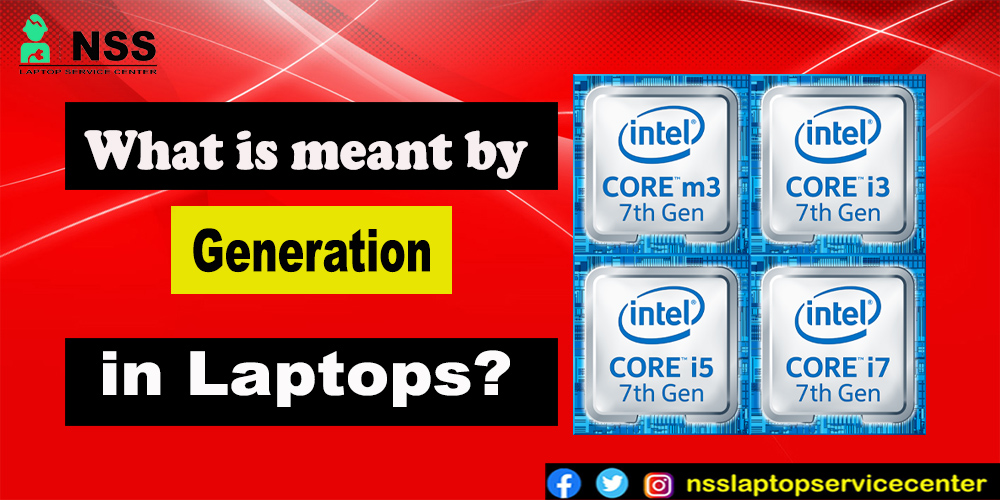
Generally, we use the word "generation " for human generations, but do you know that laptops also have their generations? In laptops, the age of the CPU (Central processing unit) is known as the 'generation.' The newer generation of laptops is more developed, has more features, and is more power-efficient than the older ones.
For example, An Intel core processor i9 (9th) generation is more powerful and features more than an i7 (7th) generation in terms of its design, window version, battery efficiency, display, processing power, etc. Like this, the coming 11th generation is also more advanced and featured than the i9 Gen 9 and i10 Gen10.
When the demand for more advanced or developed laptop versions increases, it automatically leads to a higher generation. A significant change that we could quickly notice is in the shape and size of the laptops; the better versions that are coming are thinner. In other words, "generation " in a computer also refers to the Processor's capacity, Power, and speed. A high level of processors for laptops has advanced new parts with new features, introducing us to better technology to connect with the world. So, to make a strong interconnection with the world, we must understand laptops and their generation. In the past years, many developments have happened in computers (PCs) and laptops. A lot of advanced technologies come up with innovations. To understand every dimension of the computer, we must also understand its new technologies. Before buying any electronic devices, we focus more on their efficiency and notebooks and their efficiency or performance in terms of their wifi, screen system, cache backup support, battery life, Al intelligence, lower power consumption, better internet connectivity, etc. Newer generations can adapt and access the technology with their new parts. There are a few examples of intel core processor gen through which we took an overview before buying a laptop -
Intel® Core™ Processors, the first number listed after i9, i8,i7, i5, and i3 of a processor, is the laptop's generation.
Example of 11th generation -
Intel® Core™ Processor i7-1165G7. So this is the 11th Gen laptop because the first no. after i7 is 11.
Intel® Core™ Processor i5-1130G7 is also of 11th Gen.
Examples of 10th generation-
Intel® Core™ Processor i7-1065G7 is of 10th Gen.
Intel® Core™ Processor i5-10210U, the first no. listed after i5 is 10, which is of 10th Gen.
Examples of 9th Generation -
Intel® Core™ Processor i9-9900K Processor is of the 9th generation because the first number listed after i9 is 9.
Examples of 8th generation -
Intel® Core™ Processor i7-the 8650U Processor is of the 8th generation because the first number listed after i7 is 8.
Intel® Core™ Processor i5the -8600 Processor is alsoProcessoreneration.
Examples of 7th generation-
Intel® Core™ Processor i7-7the 920HQ Processor is of 7th generation.
Intel® Core™ Processor i5-the- The 7200U Processor is also of the 7th generation because the first number listed after i5 is 7.
Intel® Core™ Processor i3-the 7350K Processor is also of 7th generation.
Examples of 6th generation -
Intel® Core™ Processor i5-6400T Processor is of 6th generation.
Examples of 5th generation -
Intel® Core™ Processor i7-the 5650U Processor is the 5th generation because the number 5 is listed after i7.
So, by these glances at the first number after i9, i7, i8, and so on. We find out the generation of a laptop or its Processor.
There are more points for checking out the best laptops before buying or the steps that we should focus on -:
Also Read: Is It Worth Swapping My Laptop Hard Drive For an SSD?
Also Read: What Does CTRL+WIN+SHIFT+B Do in Windows?

1. Choose the correct Processor
Intel processors are the two most prominent manufacturers of laptop processors in the world.
So, in a variable variety of laptops with numerous topmost company labeling, we only find two varieties of processors: Intel and AMD. More probably, intel has budget-friendly laptops, while AMD raised the mark in its budget. So, choose your correct Processor.
2. ChProcessor, check the labels of Processor and genProcessorve. We discussed how the generations and processors play an essential role in the laptop's performance, so check the labels.

3. Take detailed information about Core and threads
The processor chip in a laptop is made up of a small separate core used to perform one task at a time.
The Processor's task can be onlProcessorleted in the given time, known as threads.
The latest generation of AMD is the AMD Ryzen 5000 series, which has 6 cores and 12 threads. Multitasking can be done with more cores.

4. Instructions per clock and clocks -
IPC refers to the number of instructions processors have finished in one cycle.
On the other hand, the clock refers to the speed of each Core in which a task is done. It is also denoted by gigahertz(GHz) and megahertz(MHz). Higher clock speed leads to better and faster working of the laptop.
5. Get specific information about IG
Integrated graphics is the individual Processor of the preprocessor in the CPU. Its main work is to process the graphics on the screen.
Intel has pre-installed IG, while AMD hasn't.

6. Thermal design power
We always prefer a laptop with lower power consumption and works faster than the previous one. So, we need to check the Power and thermal specifications for it.
So, this is all about the generation of laptops.
Also Read: How to Fix Cannot Execute Binary File Error
Also Read: How To Transfer Photos From Phone To Laptop
===============================================================================
Here is the list of major Dell Service Centers in India.
Here is the list of major Microsoft service centers in India.
Here is the list of major HP service centers in India.
Here is the list of major Lenovo service centers in India.
Here is the list of major Acer service centers in India.
Here is the list of major Asus service centers in India.
Here is the list of major MacBook service centers in India.
Here is the list of major Sony service centers in India.
Popular Services
- MacBook Battery Replacement Cost
- HP Printer Repair in Delhi NCR
- Dell Laptop Repair
- HP Laptop Repair
- Samsung Laptop Repair
- Lenovo Laptop Repair
- MacBook Repair
- Acer Laptop Repair
- Sony Vaio Laptop Repair
- Microsoft Surface Repair
- Asus Laptop Repair
- MSI Laptop Repair
- Fujitsu Laptop Repair
- Toshiba Laptop Repair
- HP Printer Repair Pune
- Microsoft Surface Battery Replacement
- Microsoft Surface Screen Replacement




