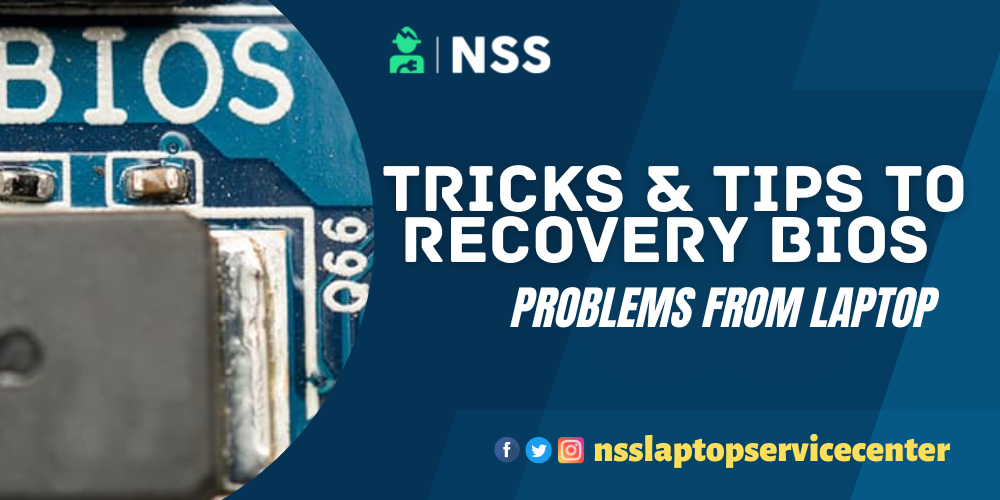
I tried to flash my laptop, but unfortunately, I did not. The computer was on a white screen. When I turned it on (off, start again), there was no answer: the disk LED and caps lock were still glaring. I thought, "Oh my God, I have to send it to the HP Service Center in Santacruz for Repair!".
However, after searching the Internet and finding a mechanism of "crisis management" to get the BIOS, including CMOS, it does not work. I finally managed to recover the BIOS with USB flash drive support. I will present the recovery process crisis to my laptop, HP Compaq. You need a USB flash disk and other computers to connect to the Internet (you need to download the BIOS image HP).
Read Also: How to Take Care of Your Laptop in Summer
The Steps to Recover the BIOS are as follows.
1. Format the file system FAT16 USB flash drive on another computer.
2. Call the BIOS image on the HP Website (use the F15 version).
Download the BIOS update file from the HP website (an exe file). Run the BIOS update file on another computer. Unzips files. Select a directory for storing files and close the program. In the selected directory, we can get WinFlash.exe. Decompress WinFlash.exe, a program like WinRAR. We can have two .fd files. For computers and the BIOS version I use, the two files are 306DF15.FD and 306EF15.FD. There are two models for Compaq CQ35 computers, so there are two.FD files. You can try one by one to see what model your computer is using. This model can be found in "BIOS Setup" (it can not start as the CMOS is bad)
3. Copy the 306DF15.FD file to the root directory of the USB disk and name 306D.bin. (The file may be different depending on the model)
4. Accept AC power and battery laptop.
5. Connect the USB flash disk to your notebook.
6. Hold down the two keys: WinKey + B.
7. Close the power supply
8. Hold down the power button for 5 seconds and then release.
9. Press the Power button generally on the computer.
10. After the notebook rings, leave WinKey + B.
11. The laptop will hold for about a minute short beep; it turns off after the BIOS recovers. If the laptop has a long beep or audible signal for more than 3 minutes, the recovery may be due to a wrong image file or a USB flash drive does not work on the laptop. You can try another image file or USB Flash Drive in this case.
Typically, force on the laptop after recovering the BIOS, and you will see the Compaq logo again.
Also Read: MacBook Screen Replacement Cost in India
Disclaimer: I tested the method in the mail with my laptop, and I'm not sure if it works with any particular model (although it seems to work for others for comments). The method in position is just one example of the solution. If your data is essential, contact a Laptop Repairing Shop Near Me
Here is the List of Authorised Service Centers in India:-
- Dell Authorised Service Center in India
- HP Authorised Service Center in India
- Lenovo Authorised Service Center in India
- Acer Authorised Service Center in India
- Asus Authorised Service Center in India
- Sony Authorised Service Center in India
Frequently Asked Questions
Popular Services
- MacBook Battery Replacement Cost
- HP Printer Repair in Delhi NCR
- Dell Laptop Repair
- HP Laptop Repair
- Samsung Laptop Repair
- Lenovo Laptop Repair
- MacBook Repair
- Acer Laptop Repair
- Sony Vaio Laptop Repair
- Microsoft Surface Repair
- Asus Laptop Repair
- MSI Laptop Repair
- Fujitsu Laptop Repair
- Toshiba Laptop Repair
- HP Printer Repair Pune
- Microsoft Surface Battery Replacement
- Microsoft Surface Screen Replacement




