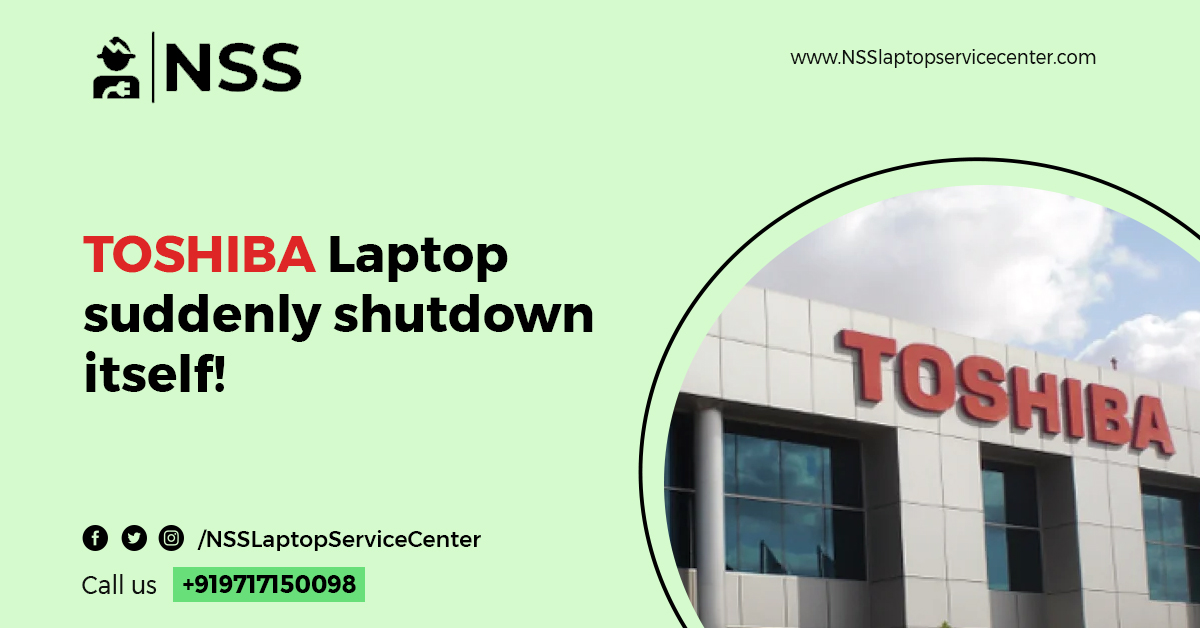
This blog will be helpful for Toshiba Laptop users who face sudden shutdown problems and the possible ways to resolve this problem. Toshiba laptop users often complain that their laptops suddenly and automatically shut down without warning. Sometimes, they work fine for hours, while at times, they abruptly shut down in 10-15 minutes. This problem happens in about 10 – 20% of Toshiba Laptops for repair and is caused by overheating issues.
If you are working on your Toshiba laptop at home or office and suddenly your computer shuts down without any reason, don't worry; you are not alone. Most of the time, this problem happens because of overheating. Suppose your Toshiba laptop is shut down because of overheating. Then, there is a way to troubleshoot this overheating problem.
Indications of overheating
-
When working, the laptop keyboard and bottom of your laptop becomes very hot.
-
Your CPU fans operate much louder than before, always working at maximum rotation speed.
-
Without warning, the laptop suddenly shuts down. Previously, the computer would shut down after 1-2 hours. However, after the operation, the computer shuts down after 5 – 10 minutes.
-
When idle, your laptop works fine; however, when it starts using any memory-consuming application such as a DVD player, Image editing software, video editing software, etc., it shuts down.
Troubleshoot the overheating issue.
If your laptop is overheated, it's common for your computer to shut down without any reason, so whenever this problem happens on your laptop or computer, You should first check and fix it.
After doing this, if your laptop does not start, then don't worry, guys. Here are the 10 best tips to Fix Your Toshiba laptop.
Before starting, guys, if you want to repair your laptop with the best laptop repair expert, book an appointment using an inquiry form at NSS Laptop Service Center, which provides doorstep services.
Read Also: Toshiba Satellite A105 Battery Charging Problem
Now let's start, guys:
1. the Toshiba laptop is sometimes shut down because of malware or viruses. So first, check for malware on your computer. If there is any malware, remove it via antivirus software. There is so much antivirus software on the market.
2. Check the Adequate Ventilation of your laptop. The most common reason your desktop or laptop may shut down by itself is thermal protection. There's a certain temperature threshold where the computer will turn itself off to prevent damage.
3. Because of Dust, sometimes your Toshiba laptop will shut down. Remove Dust from your computer and clean the computer properly.
4. Reset the BIOS in your laptop and Remove the Overclocking App setting. If your Toshiba laptop's BIOS settings (such as overclocking) have been blocked, the sudden shutdown could be the reason. Instead of looking for the errant setting, resetting the BIOS to default is much easier.
5. Sometimes, the outdated device driver can cause your laptop to turn off. So you should make sure that your laptop driver is up to date. There are two ways to update laptop drivers: Manually and Automatically. Manually update drivers: you can update your laptop driver manually by visiting the manufacturer's website and searching for the most recent correct driver for your laptop. Make sure you choose the driver for your device that is compatible with your device's OS. Automatically update driver: Guys, if you don't have time, you can do it automatically with Driver Easy.
6. Sometimes, hardware failure can cause a Toshiba laptop to shut down. So check your laptop or computer hardware.
7. Sometimes, problems with the Operating System can cause your laptop to turn off. So Check the operating system of your computer. If there is any problem, then you should first fix it.
8. Check for any Issues With The Screen Hinge on your laptop. If there is any problem, then fix it. Do this In Windows this is Start> Settings Cog > System > Power & Sleep > Additional Power Settings > Change what closing the lid does.
9. Sometimes, problems in the power setting can cause your laptop to turn off. So, fix all of the issues with power settings on your computer.
10. Check Various BSODs on your laptop. A random laptop shutdown is often caused by a "Blue Screen of Death," the scary Windows error screen. If that happens, take a photo of the screen or write down the specific error code and then type it into a search engine to fix the error.
Solutions for overheating if your CPU heatsink is clogged
You can blow canned air inside the laptop through the openings on the bottom and sides of your CPU heatsink. It is not entirely clogged with Dust and lint. As a precautionary measure, however, this may not work if your laptop already has a problem and the heatsink is completely blocked.
-
Open the laptop case to access the CPU fan and the heatsink. Sometimes, you can access the heatsink through the latch on the bottom of the laptop. In some cases, you have to open the laptop case down.
-
You must remove the fan by carefully disconnecting the fan cables on the system board. We recommend replacing the fan if it makes an unusual sound, such as a grinding sound when it spins.
-
With the help of compressed air, clean the fan and the heatsink.
-
We recommend applying new grease for better heat conductivity by removing the old thermal fat from the CPU.
You can also use a vacuum cleaner to suck out the Dust accumulated on the fan and the heat sink. We would also recommend you use a powerful air compressor instead of a vacuum cleaner. You can fix the problem for free from a Toshiba Authorized Service Provider if your Toshiba laptop is under warranty.
Read Also: Toshiba Satellite A75 failed power jack workaround
Battery
Battery problems can be another reason for the sudden shutdown of Toshiba laptops. This problem usually occurs after prolonged use of notebooks or excessive charging. If your computer shuts down randomly, test whether your battery works well. If it isn't, you need to buy a new battery. You can contact the NSS laptop service center to buy a new battery. Ensure the battery has the same amperes the laptop requires; otherwise, your computer might have problems while working. How to fix: Change or check the battery with any laptop repair center.
Toshiba's laptop shut down instantly on Start.
If your Toshiba laptop shuts down immediately after you boot it, it can be a malware issue. I have one method to fix this issue. Try this:
-
Disconnect the AC power adapter --> Remove the battery --> Hold the power button for 60 seconds --> Now reconnect the AC power adapter and try to switch ON the laptop. Later, I put the battery back into the computer.
-
Ram issue: Most laptops stop working or turn off randomly because of RAM crashing problems. This problem generally occurs when your RAM stops working or by the displacement of your RAM. How to fix: To resolve this problem, unplug your RAM, cool and clean it out, and plug it in again. Check if the problem is solved or not. If it doesn't, check your laptop at the service center.
What to do if every solution fails?
Another question often comes to mind is what should be done if all the above remedies fail. Well, there is a simple solution to your problem. That is, you can reinstall your windows. It will remove all the viruses from your Toshiba laptop and make your computer's processing faster and smoother.
Conclusion:
We hope this blog will be helpful to Toshiba laptop users who face problems of sudden shutdown of their laptops and the precautions they should take so that their Toshiba laptops do not suddenly shut down by themselves. In most cases, you might have seen laptops that don't seem to work even after checking every part of your laptop! I had the same situation once. If you have the same issue with your computer, it is recommended that you take your laptop to the service center to get it repaired. You can contact the NSS laptop service center to fix your laptop issue. There is no other solution to that problem. This is the only thing you can do if your laptop suddenly turns off without warning.
These are some common reasons why your laptop shuts down randomly, and their methods to fix it can help you resolve the random shutdown of your Toshiba laptops. The abovementioned procedures are the best and the easiest ways to fix these problems. If you do not have such issues, you are the lucky one to use a perfect machine.
- Toshiba Authorised Service Center in Delhi
- Toshiba Authorised Service Center in Mumbai
- Toshiba Authorised Service Center in Kolkata
- Toshiba Authorised Service Center in Vadodara
- Toshiba Authorised Service Center in Ahmedabad
- Toshiba Authorised Service Center in Gurugram
Frequently Asked Questions
Popular Services
- MacBook Battery Replacement Cost
- HP Printer Repair in Delhi NCR
- Dell Laptop Repair
- HP Laptop Repair
- Samsung Laptop Repair
- Lenovo Laptop Repair
- MacBook Repair
- Acer Laptop Repair
- Sony Vaio Laptop Repair
- Microsoft Surface Repair
- Asus Laptop Repair
- MSI Laptop Repair
- Fujitsu Laptop Repair
- Toshiba Laptop Repair
- HP Printer Repair Pune
- Microsoft Surface Battery Replacement
- Microsoft Surface Screen Replacement




