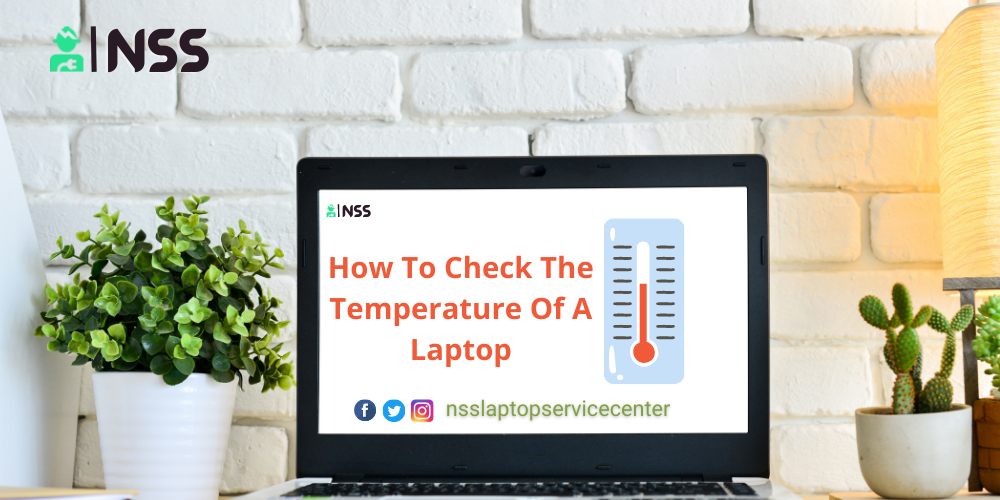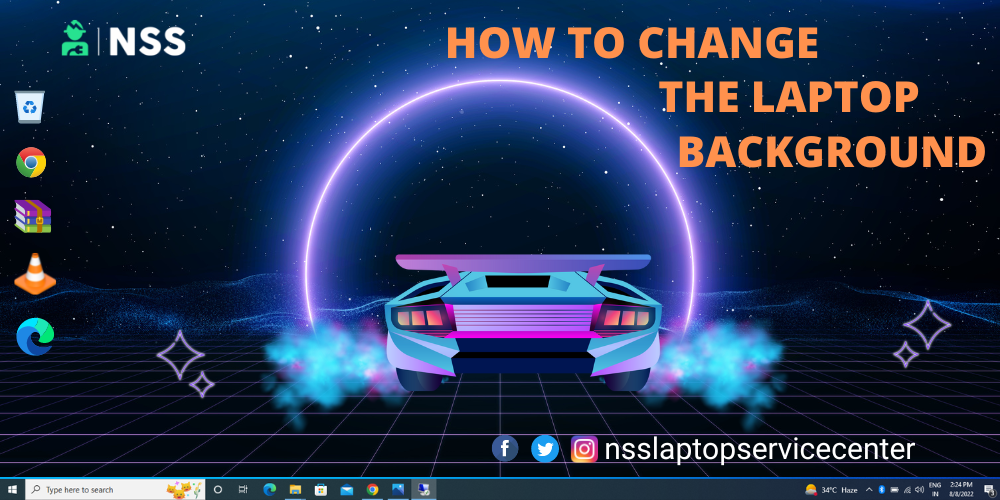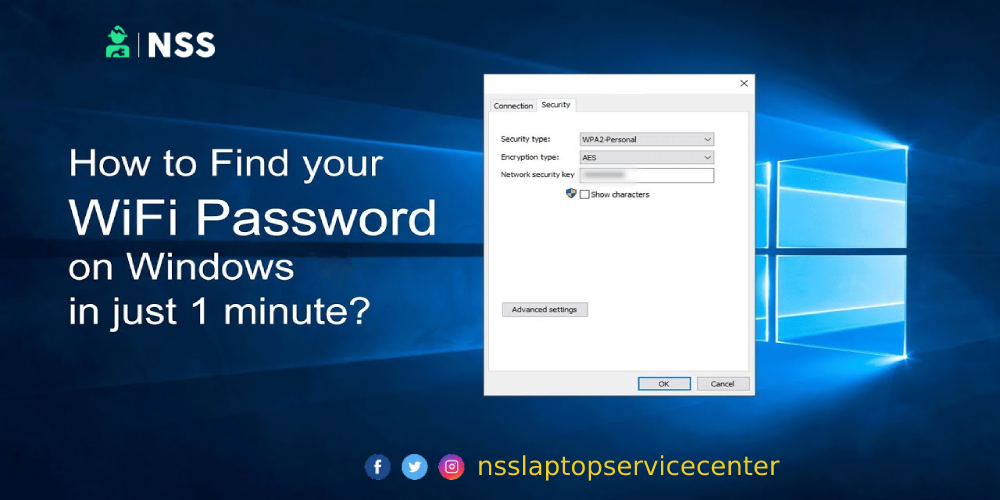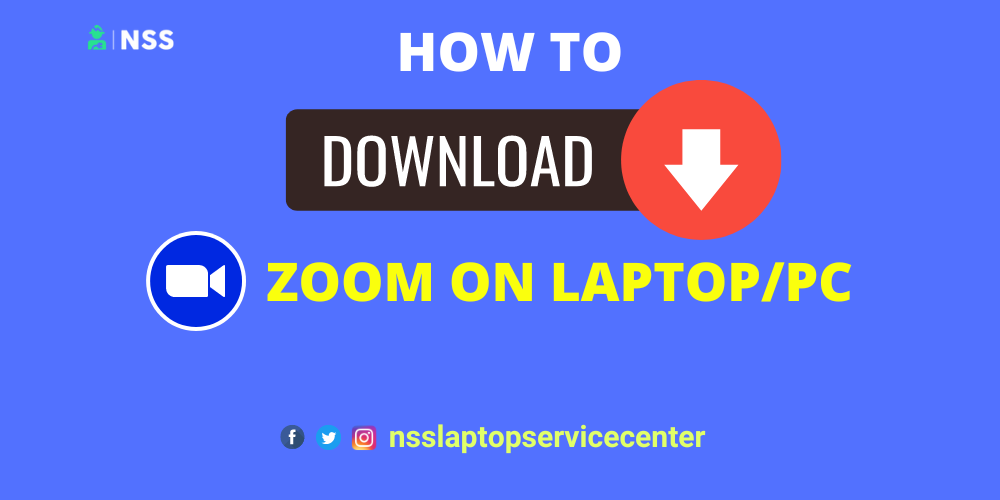- Jan 11th, 2024 | Ranjeet Singh
How To Download Free Fire On Laptop
For the PC, Free Fire This game is widely accessible on the Play Store for mobile devices, but there isn't a download option for PCs, laptops, or Macs. This game, which Garena International Pvt Ltd runs, is immensely popular with kids and teenagers. You are forced to play a battle royale and action
- Jan 11th, 2024 | Abhishek Chauhan
How To Connect External Monitor To Laptop
Did you know that nine in 10 connected households in Australia either have a PC or a laptop computer? Or that over 40% of Australian households also have an Internet-connected TV? Use HDMI To Connect Your Laptop: HDMI's complete form is a High-Definition Multimedia Interface. It's one of t
- Jan 11th, 2024 | Ranjeet Singh
How To Check The Temperature Of A Laptop
One of the cornerstones of caring for your computer is controlling the CPU temperature. Your computer's CPU, which performs millions of calculations, prioritizes tasks and transforms data into information displayed on your screen, is essentially its brain. Throttling, which can affect your CPU's cl
- Jan 11th, 2024 | Abhishek Chauhan
How to access another laptop from my laptop
To remotely connect to a Windows 10 PC, use Remote Desktop on your Windows, Android, or iOS device. Here's how to configure your PC to accept remote connections before connecting to the computer you've configured. A client machine, or the device from which you are connected, can run any edition of
- Jan 11th, 2024 | Abhishek Chauhan
How Can I Connect The Laptop To Tv
Screen mirroring has many advantages. It's a simple procedure that improves your laptop experience in all your activities. Almost any HDTV can be connected to a laptop today. You can use it to share amusing pictures or videos you've taken with your friends and family. With it, you may watch movies o
- Jan 11th, 2024 | Abhishek Chauhan
Best Way To Fix Black Screen Problem In Laptop 2022
The laptop hangs frequently. Are you also troubled by the screen becoming "black" or "freeze"? Today, we are telling you about some remedies to quickly adopt to overcome problems like laptop hang and black screen. Many people have to face problems like laptops hanging, screens going black, and free
- Jan 11th, 2024 | Abhishek Chauhan
How to Connect Airpods To Dell Laptop
It's a new day, so it's time for a new blog. Today's topic is how to connect AirPods to Dell laptops. If you are also counted among the people who think connecting the Airpods to a Dell laptop is a challenging task and don't know how to connect your Airpods to your Dell laptop, then you are reading
- Jan 11th, 2024 | Abhishek Chauhan
How To Change The Laptop Background
Changing the desktop background of a laptop and computer is very easy. You can change the Wallpaper of your computer by following some easy steps. We can make Windows Desktop more exciting and beautiful by changing the desktop Background. You can set your Favorite Photo picture for Desktop Wallpape
- Jan 11th, 2024 | Abhishek Chauhan
The Best Laptops For Live Streaming
What to look for in a laptop: So, what are the most important things to ensure when buying a laptop for streaming? Time was it was all about the CPU (processor), and don't get us wrong, that's still an essential part of it, but thanks to Nvidia's NVENC encrypting system, the GPU can now carry the l
- Jan 11th, 2024 | Ranjeet Singh
Taking Screenshots In Incognito Mode
Do you also want to take screenshots in incognito mode in Google Chrome? If yes, then read this article to know more about it. What is the incognito mode used for? Chrome Incognito mode is used for secure web browsing. It meant that none of your browsing history, cookies, and site data and informa
- Jan 11th, 2024 | Abhishek Chauhan
How To Reboot A Lenovo Laptop
Rebooting a Lenovo laptop Is your Lenovo laptop not working properly and needs a reboot? If yes, read this article to reboot a Lenovo laptop. To Reboot a Lenovo Laptop or Desktop, follow these simple steps:- To Reboot a Lenovo Laptop or Desktop of Windows 8,10 or 11, follow these steps:- S
- Jan 11th, 2024 | Abhishek Chauhan
How To Find The Password Of Wifi On A Laptop
Do you also want to know how to find a wifi password from a laptop? If yes, read this article to learn more about finding passwords for wifi. Finding the wifi password in the laptop To find wifi password from a Windows laptop, follow these steps:- Step 1:- Open your computer or PC. Step 2:- Refr
- Jan 11th, 2024 | Ranjeet Singh
Right Click On The Laptop
If your mouse isn't working and you want to click right on the laptop, read this article to learn how to connect to the computer without a mouse or with the mouse. What is right-click on a laptop? Right-click on the laptop is an essential function of the laptop or computer system that executes the
- Jan 11th, 2024 | Ranjeet Singh
Total Keys On Keyboard Laptop
Do you know how many total keys are there on the keyboard? Well, this is the question whose answer is known by most people. But if you don't learn the number of buttons on the keyboard, you can get help from the blog. How many total keys are there on the keyboard? The keyboard has no fixed number
- Jan 11th, 2024 | Ranjeet Singh
Hack Wifi Password From Laptop
Do you also want to know how to hack a wifi password from a laptop? If yes, read this article to learn more about hacking wifi passwords. How do you hack your wifi password on a laptop? To hack the wifi password from the laptop, follow these steps:- Step 1:- Open your computer or PC. Step 2:- Re
- Jan 17th, 2024 | Abhishek Chauhan
How To Play Pubg Mobile On A Laptop Or Pc
Check How To Play PUBG Mobile On A Laptop Or PC: Players of Unknown Battlegrounds, or PUBG, are among the most popular games globally. You can easily find people playing PUBG in cafes, schools, on the couch, and offices across all demographics and locations. This is a typical scene now. Of course,
- Jan 11th, 2024 | Akanksha Singh
Download The Zoom App On Your Laptop
Do you want to download the Zoom app for video calling and conference call meetings on your laptop? If yes, read this article to learn how to download the Zoom App. What Zoom app is? Zoom App is one of the most valuable apps for video calls, conference calls, and chats. It can connect up to 100 p
- Jan 17th, 2024 | Abhishek Chauhan
Best Lptops For Video Editing2022
Are you looking for a laptop that is best for video editing? If yes, read this article to learn about the latest laptops for video editing. What is video editing? Editing a video with the help of different online tools is called video editing. Through video editing, you can make videos more attrac
- Jan 11th, 2024 | Abhishek Chauhan
Log out Your Gmail Account On A Laptop
Do you know how to log out from a Gmail account? If not, read this article to learn how to log out from your Gmail account quickly. What is Gmail? Before proceeding with the topic, do you know what Gmail is? Gmail stands for Google Mail. Email is a computer-based technology through which you can
- Jan 11th, 2024 | Abhishek Chauhan
How To Print Pdf From A Laptop
If you don't have instant access to a printer, printing to PDF might be an excellent option to store a document on your computer. If you use Windows, you know the procedure hasn't always been simple. With Windows 10, printing to PDF should now be one of your computer's default options, making it sim
Recent Laptop Repair Works
with 100% Satisfaction
- Mr. Dharmesh
- Devendra Marg, Block A, Indira Colony, Kirti Nagar, New Delhi, Delhi, 110015
- Lenovo ThinkPad A275
- Keyboard not working ( Keyboard Replacement )
- Pradeep Sehrawat
- New Kondli, Market, Mayur Vihar Phase III, New Delhi, Delhi 110096
- Dell Inspiron N5050
- Keyboard not working ( Keyboard Replacement )
- Shiv Kumar
- Pragati Marg, Block D, New Kondli, Kondli, New Delhi, Delhi, 110096
- Dell Inspiron 5520
- Screen Broken ( Screen replacement )
- Sharad Gupta
- MIG Complex, Mayur Vihar Phase III, New Delhi, 110096
- Dell Inspiron 5379
- Battery Not Charging ( Original Battery Replacement )
- Manas Rai
- New Kondli, Mayur Vihar Phase III, New Delhi, 110096
- Dell INSPIRON 14R 5421
- Screen Broken ( Screen replacement )
- Rakesh
- Pandit mohalla, Old, Kondli, Delhi, 110096
- Dell INSPIRON 14 3490
- Power On no Display ( Motherboard Repair & Service )
- Manoj Kumar
- Rao Mathura Parsad Marg, Kapas Hera Estate, New Delhi, Delhi 110037
- Dell XPS 13 9305
- Battery Not Charging ( Original Battery Replacement )
- Keshav
- Old Delhi Gurgaon Road, Near Police Chowki, Kapas Hera, New Delhi, Delhi 110037
- Dell Inspiron 3567
- Slow And Hanging issue (256 gb Ssd Replacement)
- Rahul Arora
- Rao Fateh Singh Marg, Kapas Hera Extension, Kapas Hera, New Delhi, Delhi, 110037
- Dell LATITUDE 11 3180
- Touchscreen Broken (Touchscreen Replacement)
- Vishnu
- Kapas Hera Extension, Kapas Hera, New Delhi, Delhi, 110037
- Dell ALIENWARE M15 R6
- Power On no Display ( Motherboard Repair & Service )
- Pulkit Sharma
- Mayapuri Industrial Phase 1st Road, Block B, Mayapuri Industrial Area Phase I, Mayapuri, Delhi, 110064
- Dell STUDIO 1450
- Keyboard not working ( Keyboard Replacement )
- Ankit
- Mayapuri Road, Mayapuri Industrial Area Phase II, Mayapuri, New Delhi, Delhi, 110064
- Dell INSPIRON 11 3152 2-IN-1
- Battery Not Charging ( Original Battery Replacement )
- Arvind
- Mayapuri Industrial Area Phase II, Mayapuri, New Delhi, Delhi 110064
- Dell PRECISION 14 3470
- Screen Broken ( Screen replacement )
- Bittu
- Mayapuri Road, Mayapuri Industrial Area Phase II, Mayapuri, New Delhi, Delhi, 110064
- Dell INSPIRON 14 3490
- Power On no Display ( Motherboard Repair & Service )
- Ramesh
- sumeru building 4 bungalow Mahada Telephone exchange lane Andheri west 400053
- Dell Inspiron 15 3511
- Speaker Replaced By Our Expert
- Phanishwar
- Imperial Heights Building Khartan Road Thane West
- Microsoft Surface 1796
- Motherboard Problem - Repaired By Our Expert.
- Khushboo
- Welcome chowk, Furniture Block, Kirti Nagar, Delhi, 110015
- Dell VOSTRO 14 3405
- Screeen Broken (Screen Replacement)
- Tushar
- Furniture Block, Kirti Nagar Industrial Area, Kirti Nagar, Delhi, 110015
- Dell ALIENWARE 15 R4
- Screeen Broken (Screen Replacement)
- Aman
- Kirti Nagar Industrial Area, Kirti Nagar, New Delhi, Delhi, 110015
- Dell XPS 13 7390
- Battery Drain (Battery Replacement)
- Aditya
- Kirti Nagar Industrial Area, Kirti Nagar, New Delhi, Delhi, 110015
- Dell INSPIRON 14 N4020
- Wifi not Coonected (Wifi Card Replacement)
Popular Services
- MacBook Battery Replacement Cost
- HP Printer Repair in Delhi NCR
- Dell Laptop Repair
- HP Laptop Repair
- Samsung Laptop Repair
- Lenovo Laptop Repair
- MacBook Repair
- Acer Laptop Repair
- Sony Vaio Laptop Repair
- Microsoft Surface Repair
- Asus Laptop Repair
- MSI Laptop Repair
- Fujitsu Laptop Repair
- Toshiba Laptop Repair
- HP Printer Repair Pune
- Microsoft Surface Battery Replacement
- Microsoft Surface Screen Replacement