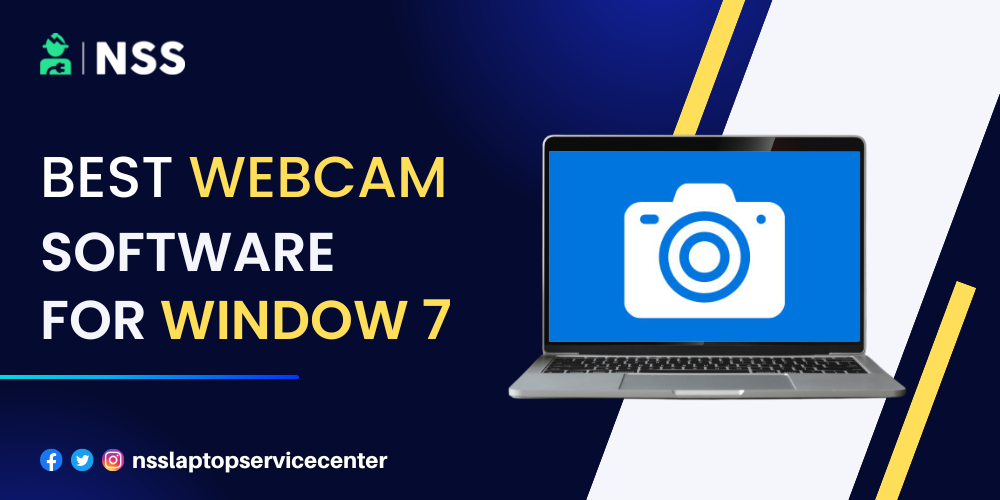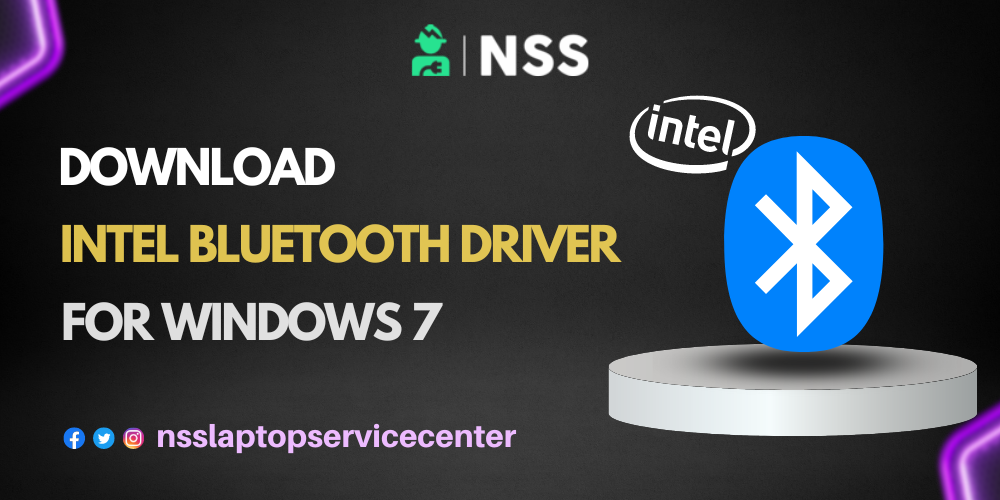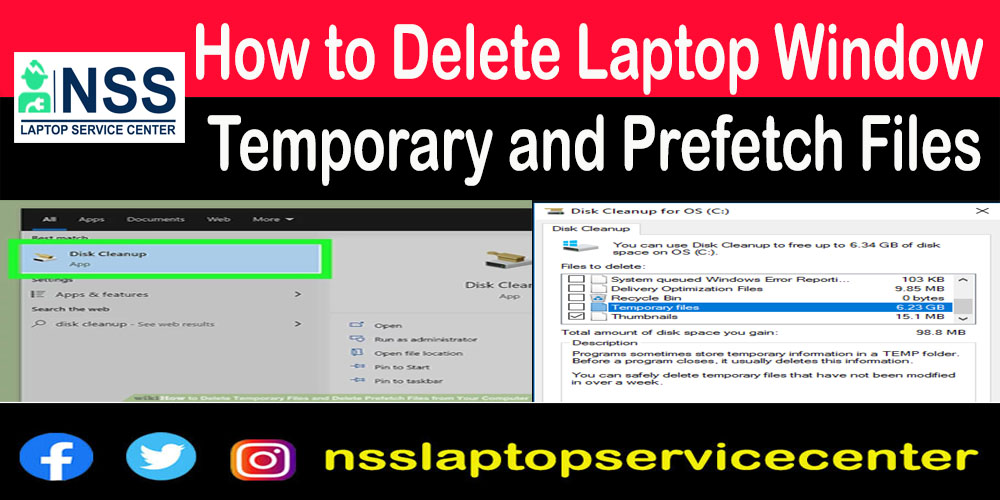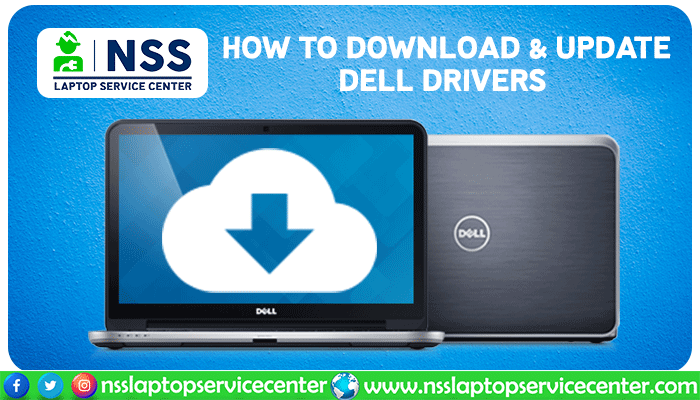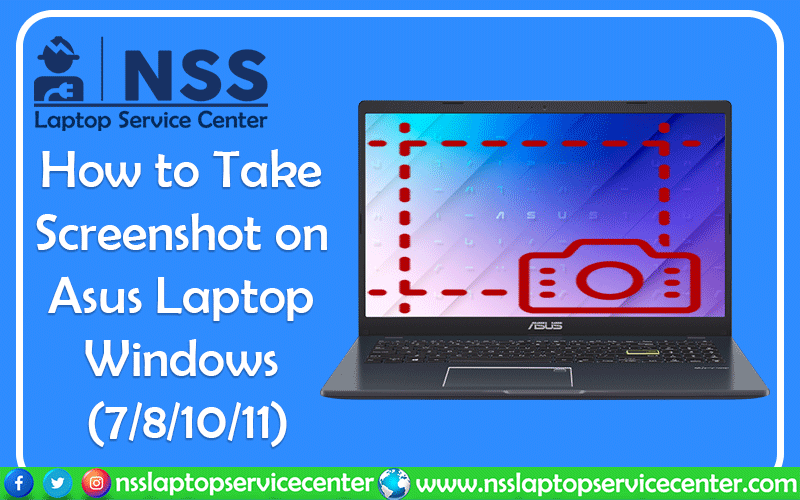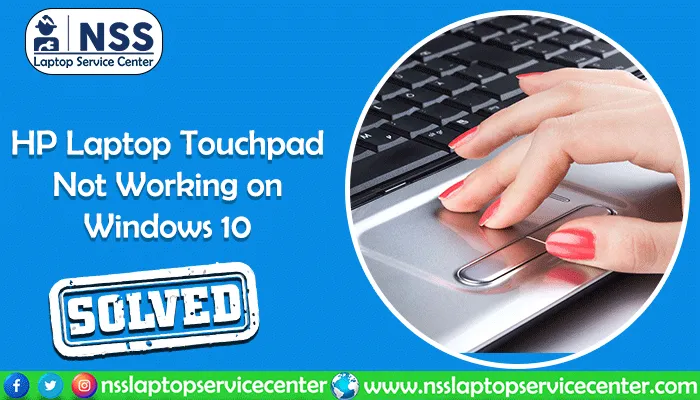- Jan 4th, 2024
How To Repair And Restore Windows 7 On HP Laptop
How To Repair And Restore Windows 7 On HP Laptop Are you facing problems with your Windows 7 HP laptop? If yes, and you want to repair Windows 7 on your HP laptop, then you are in the right place because this article will let you know the best possible ways to fix Windows 7 on your HP laptop quickl
- Jan 4th, 2024
How To Repair And Restore Windows 10 On Hp Laptop
How To Repair And Restore Windows 10 on an HP Laptop Are you facing problems with your Windows 10 HP laptop? If yes, and you want to repair Windows 10 on your HP laptop, then you are in the right place because this article will let you know the best possible ways to quickly fix Windows 10 on your H
- Jan 6th, 2024
Best Webcam Software For Windows 7
Best Webcam Software For Windows 7 Are you looking for the best Webcam for your Windows 7 laptops but are confused with the different varieties of webcam software? If yes, don't worry because this article will guide you in choosing the best Webcam for Windows 7. Which Is The Best Webcam For Window
- Jan 6th, 2024
Download Intel Bluetooth Driver For Windows 7
Intel Bluetooth driver for Windows 7 The free freeware program Intel Wireless Bluetooth for Windows 7 installs and updates Bluetooth drivers on Intel components in Windows 7 computers. Installing, editing, and maintaining your Bluetooth drivers is the primary purpose of this program. Features You
- Jan 9th, 2024
Windows 12 Release Date In India
Are you a Windows user and excited to use the latest addition in the version of the Windows laptop? If yes, then this article is only for you. Table of Contents What is the release date of Windows 12 in India? What are the expected features of Windows 12? Will the Windows 12 upgrade be fre
- Jan 9th, 2024
Windows 10 VS Windows 11
INTRODUCTION TO WINDOWS 10 vs WINDOWS 11 Windows 10 is a significant release of Microsoft's Windows NT operating system. It is the direct successor to Windows 8.1. It was released in the year 2015. Windows 11 is the latest major release of Microsoft's Windows NT operating system in October 2021. I
- Jan 9th, 2024
Windows Shortcut Keys All Daily Use Shortcut Keys
Windows Shortcut keys A to Z. Keyboard shortcuts are keys or combinations of keys that you can press on your keyboard to perform various actions. Using keyboard shortcuts is often faster than using a mouse because you can put both hands on the keyboard. Keyboard shortcuts are also universal, which
- Jan 12th, 2024
Sharing Internet From Laptop To Mobile Via WIFI In Windows 7
Want to know how to share the Internet from laptop to mobile via wifi in Windows 7? If yes, read this informative blog to establish an internet connection between your mobile device and laptop via wifi. The Internet is one of the most essential things to run various applications on mobile and lapto
- Jan 12th, 2024
How To Check Windows Version In Laptop
How To Check Windows Version In Laptop How to check the Windows version on a laptop? To know the answer to this question, you can do it by following some simple steps: Accessing The About Windows Box: Accessing your Windows box can get the essential information about your operating system. L
- Jan 12th, 2024
How To Fix 0xc000007B Error In Window
You may get an error communication saying, “The operation was unfit to start rightly, “and an error (0xc000007b). This error comes up when you try to open the Windows application. Generally, this happens after you upgrade from an earlier interpretation of Windows and the commodity goes i
- Aug 28th, 2023
How To Take Screenshots On Laptop Windows 7
What Is Screenshot: Sometimes a screenshot is referred to as a screencap or screengrab, it's an image that shows you the content of a computer display. Screenshot helps you to capture exactly what you can see on your computer screen. Capturing and saving screenshots can be extremely helpful.
- Jan 12th, 2024
How To Delete Laptop Windows Temporary Prefetch Files
How to delete laptop window temporarily and Prefetch file Description: This blog highlights how to delete laptop windows and prefetch files temporarily. This blog mentions the best methods to erase temporary files in your Windows 10. We will discuss Windows built-in utilities like Disk Cleanup and
- Jan 11th, 2024
What Does Ctrl Win Shift B Do In Windows
What Does CTRL+WIN+SHIFT+B Do in Windows? If you have concerns regarding the screen, pictures, images, icons, logos, basically all about the graphics, and many more, then you need to press CTRL+WIN+SHIFT+B in Windows to compel the windows to come into play. This quicker way to be aware of the syste
- Jan 18th, 2024
How To Download And Update Dell Drivers In Windows 10 11 Pc Laptop
The laptop has become a necessity in today's world. As a result, they require frequent upgrades to ensure that a computer runs smoothly and efficiently, making your task easier and faster. Read the entire text carefully to discover comprehensive details about downloading and updating Dell drivers o
- Jan 23rd, 2024
How To Download And Update Asus Drivers Online In Windows 10 Pc
Everyone is preoccupied with their work and is unaware of how machines assist people in making their jobs easier and faster. One is a laptop, which makes our work more straightforward in business. Multitasking is required in today's workplace, which is only possible with a laptop. The way we use com
- Jan 23rd, 2024
How To Install Microsoft Big New Windows 11 Update Is Out Now
Want to download a Windows 11 ISO file for a new OS installation but don't know how to make it? Then you come to the right place. Here, we will show you how to get Windows for free. Besides, a complete Windows 11 setup guide step by step Suppose your PC runs on Windows 10 64-bit and meets the Windo
- Jan 11th, 2024
How To Take Screenshot On Asus Laptop Windows 7 8 10 11
You can take a screenshot from your laptop's screen to capture a still image. Taking screenshots is probably second nature to you, but did you know you can also select a particular screen area or a specific window to capture? In almost every device, there is a built-in way to capture the screen, inc
- Jan 11th, 2024
How To Take Screenshot On Dell Laptop Windows 781011
Take screenshots of your laptop easily by pressing the print screen key on most Dell laptops. Basically, how do you print screens on a Dell laptop? So here, let me tell you how to use the print screen on Dell or about the shortcut key of the screenshot on Ddell's laptop. A screenshot of your entire
- Jan 25th, 2024
Hp Laptop Touchpad Not Working On Windows 10
"On Windows 10 My HP Laptop Touchpad is not Working – Brief Fixes" Laptop touchpad issues are common, and if you are also facing the HP Laptop touchpad not working on Windows 10 and suddenly stopping responding, do not worry. We are here to guide you and see how to fix the HP laptop touchpad
Recent Laptop Repair Works
with 100% Satisfaction
- Mr. Dharmesh
- Devendra Marg, Block A, Indira Colony, Kirti Nagar, New Delhi, Delhi, 110015
- Lenovo ThinkPad A275
- Keyboard not working ( Keyboard Replacement )
- Pradeep Sehrawat
- New Kondli, Market, Mayur Vihar Phase III, New Delhi, Delhi 110096
- Dell Inspiron N5050
- Keyboard not working ( Keyboard Replacement )
- Shiv Kumar
- Pragati Marg, Block D, New Kondli, Kondli, New Delhi, Delhi, 110096
- Dell Inspiron 5520
- Screen Broken ( Screen replacement )
- Sharad Gupta
- MIG Complex, Mayur Vihar Phase III, New Delhi, 110096
- Dell Inspiron 5379
- Battery Not Charging ( Original Battery Replacement )
- Manas Rai
- New Kondli, Mayur Vihar Phase III, New Delhi, 110096
- Dell INSPIRON 14R 5421
- Screen Broken ( Screen replacement )
- Rakesh
- Pandit mohalla, Old, Kondli, Delhi, 110096
- Dell INSPIRON 14 3490
- Power On no Display ( Motherboard Repair & Service )
- Manoj Kumar
- Rao Mathura Parsad Marg, Kapas Hera Estate, New Delhi, Delhi 110037
- Dell XPS 13 9305
- Battery Not Charging ( Original Battery Replacement )
- Keshav
- Old Delhi Gurgaon Road, Near Police Chowki, Kapas Hera, New Delhi, Delhi 110037
- Dell Inspiron 3567
- Slow And Hanging issue (256 gb Ssd Replacement)
- Rahul Arora
- Rao Fateh Singh Marg, Kapas Hera Extension, Kapas Hera, New Delhi, Delhi, 110037
- Dell LATITUDE 11 3180
- Touchscreen Broken (Touchscreen Replacement)
- Vishnu
- Kapas Hera Extension, Kapas Hera, New Delhi, Delhi, 110037
- Dell ALIENWARE M15 R6
- Power On no Display ( Motherboard Repair & Service )
- Pulkit Sharma
- Mayapuri Industrial Phase 1st Road, Block B, Mayapuri Industrial Area Phase I, Mayapuri, Delhi, 110064
- Dell STUDIO 1450
- Keyboard not working ( Keyboard Replacement )
- Ankit
- Mayapuri Road, Mayapuri Industrial Area Phase II, Mayapuri, New Delhi, Delhi, 110064
- Dell INSPIRON 11 3152 2-IN-1
- Battery Not Charging ( Original Battery Replacement )
- Arvind
- Mayapuri Industrial Area Phase II, Mayapuri, New Delhi, Delhi 110064
- Dell PRECISION 14 3470
- Screen Broken ( Screen replacement )
- Bittu
- Mayapuri Road, Mayapuri Industrial Area Phase II, Mayapuri, New Delhi, Delhi, 110064
- Dell INSPIRON 14 3490
- Power On no Display ( Motherboard Repair & Service )
- Ramesh
- sumeru building 4 bungalow Mahada Telephone exchange lane Andheri west 400053
- Dell Inspiron 15 3511
- Speaker Replaced By Our Expert
- Phanishwar
- Imperial Heights Building Khartan Road Thane West
- Microsoft Surface 1796
- Motherboard Problem - Repaired By Our Expert.
- Khushboo
- Welcome chowk, Furniture Block, Kirti Nagar, Delhi, 110015
- Dell VOSTRO 14 3405
- Screeen Broken (Screen Replacement)
- Tushar
- Furniture Block, Kirti Nagar Industrial Area, Kirti Nagar, Delhi, 110015
- Dell ALIENWARE 15 R4
- Screeen Broken (Screen Replacement)
- Aman
- Kirti Nagar Industrial Area, Kirti Nagar, New Delhi, Delhi, 110015
- Dell XPS 13 7390
- Battery Drain (Battery Replacement)
- Aditya
- Kirti Nagar Industrial Area, Kirti Nagar, New Delhi, Delhi, 110015
- Dell INSPIRON 14 N4020
- Wifi not Coonected (Wifi Card Replacement)
Popular Services
- MacBook Battery Replacement Cost
- HP Printer Repair in Delhi NCR
- Dell Laptop Repair
- HP Laptop Repair
- Samsung Laptop Repair
- Lenovo Laptop Repair
- MacBook Repair
- Acer Laptop Repair
- Sony Vaio Laptop Repair
- Microsoft Surface Repair
- Asus Laptop Repair
- MSI Laptop Repair
- Fujitsu Laptop Repair
- Toshiba Laptop Repair
- HP Printer Repair Pune
- Microsoft Surface Battery Replacement
- Microsoft Surface Screen Replacement