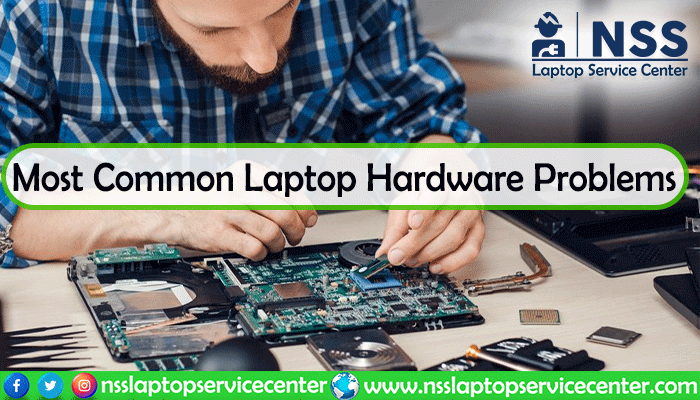
Hello Friends, I hope you are doing well!
PCs are mostly built with all security measures because their sensitive components and hardware are housed inside the casing to protect the members from dust and other harsh elements. However, despite the protection, some common PC hardware problems occur. Even though the business IT support team often solves the most complex computer issues at the workplace, the most common problems in small computers frequently happen on a personal computer. You must identify and recognize such situations. Following are some of the most commonly found hardware-related issues on your PC.
Monitor is blank
The most common computer problem that occurs is that of a blank monitor. Most people working with laptops have encountered a non-working blank monitor at least once. You must first check the power systems and supply cord in such cases. Sometimes, the laptop's video cable might be loosened, so you have it and place it again, which would help you fix this problem.
Read Also: How to Replace Laptop Keyboard
Problems of mouse
The mouse is used for various purposes, such as playing games or opening files. Moreover, it also facilitates easy navigation, giving you easy data access. The most common problems related to the mouse include failure to move, connection problems, freezing on the screen, or damage to the mouse.
Mouse is jumpy
If your mouse is jumpy, then it may sound strange, right? A jumpy mouse is a muted mouse that cannot be scrolled. If your mouse is a track and ball mouse, you must turn it over and open the ball container by removing the excess debris and cleaning the dirt that lines the rollers. It would be best to eliminate the dust collected around the optical sensor in the case of an optical mouse.
Read Also: How to Clean a Laptop Keyboard
USB camera is unable to recognize the PC
Even when you connect to your USB camera, your PC might not be able to recognize it and throw errors like the "Device not recognized" error. This might arise due to the USB connector problems or the software malfunctioning before plugging and turning ON the camera. This action will be able to solve your problem.
My smartphone will not synchronize with my laptop.
To ensure the backup of your smartphone, you need to sync your phone content with your laptop regularly. Your PC might fail to sync with your smartphone at times. There can be many reasons. It is advised to close all your programs during syncing or backup.
Problems of keyboard
We all know that the keyboard is essential to any computer. The keyboard allows typing and also gives commands as well. However, there might be some common problems with the keyboard, including keyboards that don't connect to the computer, stuck keys, broken keyboards, or keyboards where the letters end jumbled up.
Read Also: Laptop Keyboard Repair Cost in India
Power Cord Problems
Whether a laptop or desktop, power cords are vital to any computer. The laptop needs the power cord to work. Your laptop can run on batteries for a limited time but requires the power cord for recharging. An improper connection is the most common problem with the power cord.
Motherboard Problems
The motherboard contains several computer parts, including the RAM, BIOS system, mass storage, and CPU. Since the computer motherboard has several devices, it can create numerous potential problems. Motherboard problems range from BIOS problems to too little RAM. Fixing a specific issue will depend on the situation, and in worst-case scenarios, purchasing a new motherboard will fix the problem.
Strange Noises
It's usually due to a hardware problem or a noisy fan that your computer makes a lot of noise. You should back up your data just in case your drives generate a lot of noise right before they fail. Hard disk fans are relatively easy to repair.
Overheating
If an adequate cooling system is missing in your computer casing, your laptop's components may begin to generate excessive heating use. If your computer becomes too hot to handle, switch and let it cool down. You must also inspect the fan and ensure it operates in good order.
Read Also: How to Fix Overheating Laptop: Reasons and Solutions
Slow Internet
Clear the cookies and temporary internet files regularly, improving your browser's speed. Windows search box type '% temp%' by pressing enter, which will open the temporary files folder.
Insufficient Memory
Processor-intensive programs demand a lot of memory. The central processing unit (CPU) is aided by Random-access memory (RAM), which stores instructions linked to everyday operations. Software crashes and slowdowns can occur without enough RAM.
Conclusion:
These are some of the commonly found PC hardware problems. However, you can easily find a solution for these minor issues since you can observe most of these issues are related to PC peripherals such as a mouse, keyboard, USB camera, etc.
Hence, one of the root causes of hardware issues lies within your devices. Some devices need a program to connect to the PC for proper functioning. This program is referred to as the Device driver. The drivers communicate between the hardware and communication system computer and adequately function functions such as video cards, keyboards, mice, or any USB device plugged into the computer, requiring device drivers.
We hope this blog will be helpful for laptop users in resolving their most common hardware problems.
Here is the List of Asus Authorised Service Centers in Delhi
Here is the List of Asus Authorised Service Centers in Mumbai
Here is the List of Asus Authorised Service Centers in Noida
Frequently Asked Questions
Popular Services
- MacBook Battery Replacement Cost
- HP Printer Repair in Delhi NCR
- Dell Laptop Repair
- HP Laptop Repair
- Samsung Laptop Repair
- Lenovo Laptop Repair
- MacBook Repair
- Acer Laptop Repair
- Sony Vaio Laptop Repair
- Microsoft Surface Repair
- Asus Laptop Repair
- MSI Laptop Repair
- Fujitsu Laptop Repair
- Toshiba Laptop Repair
- HP Printer Repair Pune
- Microsoft Surface Battery Replacement
- Microsoft Surface Screen Replacement




