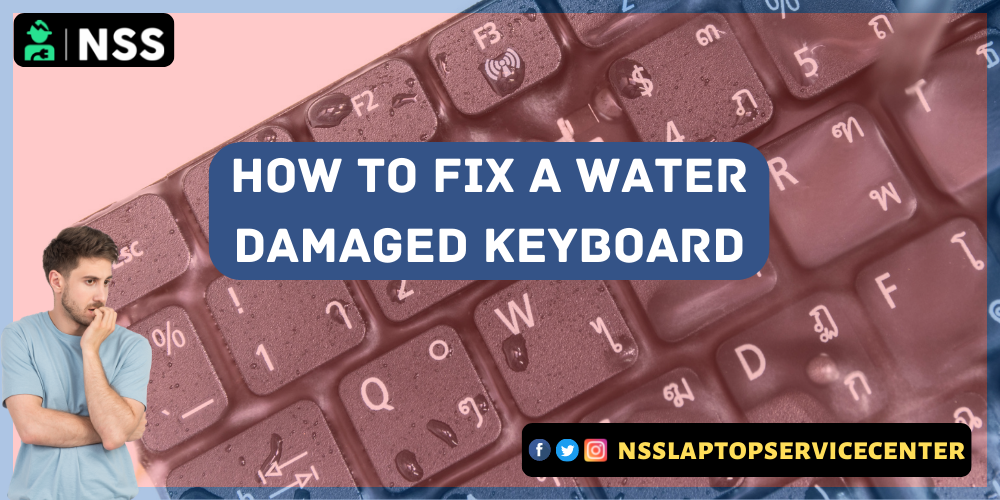
How To Fix A Water-Damaged Keyboard?
Let's learn about how to fix a laptop with water damage. It's quite a common question: can a computer with water damage be repaired? Yes, setting a computer with water damage is possible, but how to improve stormwater damage must be learned.
Guys, before providing any knowledge about whether it is possible to fix a damaged laptop, I would like to inform you about the best laptop service center. If you are looking for the best laptop service center in your area or its nearby regions, please call NSS Laptop Service Center at +91-9717150098. NSS Laptop Service Center deals in all the parts and brands of laptops, such as Apple, HP, Lenovo, Asus, Acer, Samsung, HCL, and Dell.
Ram is an engineer who works from home. Today, he also started working on his laptop, and guess what happened? He spilled a mug of water on his laptop's keyboard while drinking water and working on the computer. He was doing two jobs together, and we all know it is pretty dangerous to take water around the computer as it can get spilled and damage the computer, and the same happened with Ram. Now, he had two choices: either to call an IT technician to fix the keyboard or fix the keyboard himself, but the question was how to repair a laptop with water damage.
Spilled water on the keyboard is a disturbing factor, Right? If you are also facing the problem of a water-damaged keyboard like RAM, you can get help from this article to fix it.
I request you all not to leave the blog in between. Otherwise, the chances are higher to skip any necessary information about whether you can fix a laptop with water damage.
Table of Contents
Fixing A Water-Damaged Keyboard
In this paragraph, I will discuss whether a laptop can be repaired after water damage. It would be best to read this article to learn whether you can fix a computer with water damage.
Method -1 To Fix Water-Damaged Keyboard
You can follow these simple steps To fix a water-damaged Mechanical Keyboard or gaming keyboard-
Step 1:- Unplug the keyboard from your computer or PC. If your mechanical keyboard is wireless, turn it off right away.
Step 2:- Flip the keyboard over and let it drain for 4 to 24 hours. Also, put the dry towel on the keyboard to catch any liquid coming off from the keyboard keys.
Step 3:- Pop off all the keys on a mechanical or gaming keyboard.
Before pulling the keys from the keyboard, Take a picture of your keyboard first to remember the layout of the keys.
Step 4:- Slide the membrane layer of the base into the keyboard.
Step 5:- Wash sticky liquids off with water and dish soap
If you spill something other than water (like soda, juice, coffee, or tea), grab a washcloth and add 1 to 2 drops of dish soap and water.
Step 6:- Wipe down each piece of the key with a dry towel.
Step 7:- If your keys are still wet, dry those off too. Wait another 48 hours for your keyboard to dry, and use the hair dryer to dry the keyboard.
Step 8:- Reassemble your keyboard.
Step 9:- Start by attaching the membrane pieces to the keyboard's base if you have any. Then, fix or arrange the keys back on the keyboard, and look at the picture you took if you need to recall the order.
Step 10:- Now try to start or power on your computer.
Method 2, To Fix Spilled Water Damage On Laptop Keyboard
In this paragraph, I will discuss another technique for repairing a laptop from water damage.
To fix a water-damaged laptop Keyboard, follow these simple steps:-
Step 1: Quickly shut down your laptop and disconnect it right away.
Note: Spilling liquid on your laptop keyboard affects the whole device, so you must unplug it and turn it off.
Step 2:- If you have anything else plugged in, like a mouse or a CD drive, disconnect them immediately.
Step 3:- Flip the laptop upside down for 1 to 2 hours and put the dry towel on the keyboard to catch any liquid from the keys.
Step 4:- Dab the outside of your laptop with a dry towel.
Use a second towel to wipe down any wet areas you can see on your laptop, or use a hair dryer to make it dry. Focus on the computer's vents and ports to ensure water doesn't enter your computer.
Step 5:- Take out the battery from the laptop if you can.
Step 6:- Restart your laptop after 1 to 2 hours.
After implementing these two methods, can a laptop be repaired with water damage? If your computer doesn't turn on, refer to an NSS Laptop Service Center to fix this problem.
Also Read: How To Replace Laptop Keyboard
Why Should You Give A Chance To NSS Laptop Service Center?
These days, competition is high, and people get confused about choosing the best laptop service center to provide the best treatment to their laptop, so I am here to guide you on why you should give a chance to NSS Laptop Service Center.
- All laptop brands, including Dell, HCL, Asus, Toshiba, HP, MacBook, Samsung, and Lenovo, as well as components of a laptop, including the motherboard, screen display, HDD, SSD, printers, mouse, LED light, processor, web camera, RAM, laptop adaptor and keyboard, are serviced at the customer's doorstep.
- A one-month warranty is guaranteed, or your money back. This service is only offered by the NSS laptop service center. If you are dissatisfied with the service And discover any complaints about broken parts within a month, the NSS laptop service center will refund your money.
- Providing services on the same day, a client contacts the NSS Laptop Service Center free of charge. If a client calls and does not have time to drop off the laptop, an IT technician will come to the client's location.
- Well-versed in utilizing all laptop brands, the NSS laptop service center has a staff of knowledgeable and experienced IT experts with a minimum of 8 to 10 years of experience in the same field, making it clear that they are well-versed in all laptop brands.
- Before using any equipment, every NSS laptop service center employee receives the necessary training. This enables them to handle any challenging problem. Every NSS Laptop Service Center team member has received specialized training.
- Willing to help at any time- We are always here to help you with your laptop-related problems.
- You can ask inquiries on websites and receive free responses. If you put your question, help will undoubtedly come your way.
- Customers' laptops should always be carefully inspected by staff from the NSS laptop service center to ensure that future problems are prevented.
- The customers' concerns have been heard, and team members have effectively explained the remedy whenever a customer describes his issue to any group member.
- Seven days are offered.
- NSS laptop service center never makes for false guarantees.
- We are renowned for on-time delivery, and it's one of the key reasons we are successful.
- Perform one final inspection before delivery- NSS laptop service center crew always conducts one last check before delivery.
- Sell Used Computers- The NSS service center also sells refurbished laptops.
You must believe in us to provide the most excellent services and benefit from them all.
Why Do Laptops Get Dirty?
Laptops can become dirty for various causes, some of which are listed below.
Spots will harm the keyboard if you use your laptop's keyboard while not cleaning your hands.
Also Read: How To Clean Laptop Keyboard
Water, coffee, tea, moisturizer cream, Dettol, and Savlon can damage your laptop's keyboard if you use it near where you keep it. If you don't want to read the article, can the computer be fixed after water damage? Keep the water, coffee, tea, cream, and Dettol away from your computer.
If you frequently use your laptop in the same area where food and beverages are put, consider switching locations, as these items can harm the computer. If you don't want to suffer from a laptop water damage problem and don't want to search for the article, can a water-damaged laptop be fixed, then keep your computer away from food.
How Much Does A Water-Damaged Laptop Cost To Fix/ How Much Does Laptop Water Damage Repair Cost?
A water-damaged laptop keyboard repair or replacement cost starts from around Rs. 300 to Rs. 12000, and the price can be increased according to the problem.
Also Read: Tips To Find The Best Laptop Cover
Also Read: Laptop Touchpad All Usefull & Shortcut Gestures
Conclusion :
This article is all about whether a water-damaged laptop can be repaired. We have also discussed how much a water-damaged laptop costs to fix and why you should give the NSS Laptop Service Center a chance. You can ask inquiries on websites and receive free responses. If you put your question, help will undoubtedly come your way.
Frequently Asked Questions
Popular Services
- MacBook Battery Replacement Cost
- HP Printer Repair in Delhi NCR
- Dell Laptop Repair
- HP Laptop Repair
- Samsung Laptop Repair
- Lenovo Laptop Repair
- MacBook Repair
- Acer Laptop Repair
- Sony Vaio Laptop Repair
- Microsoft Surface Repair
- Asus Laptop Repair
- MSI Laptop Repair
- Fujitsu Laptop Repair
- Toshiba Laptop Repair
- HP Printer Repair Pune
- Microsoft Surface Battery Replacement
- Microsoft Surface Screen Replacement




