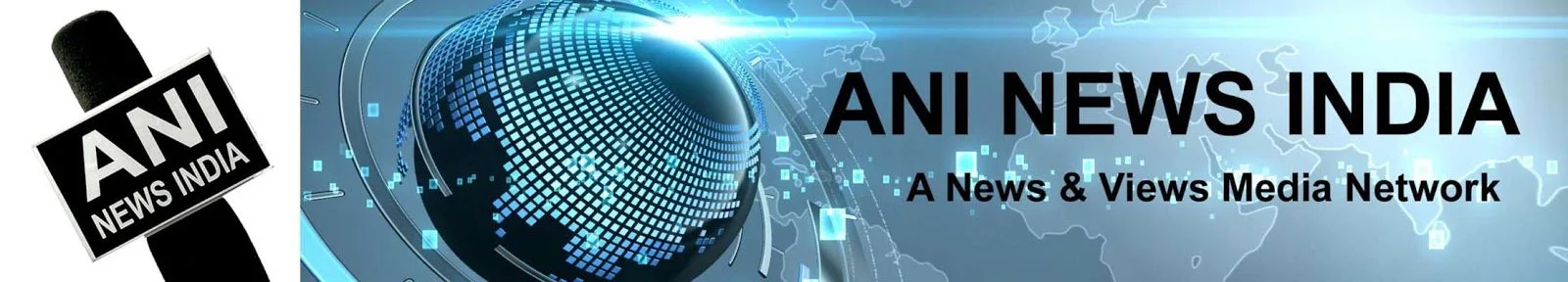Dell Laptop Repair
In today's growing era, laptops have become necessary for everyone almost 24 hours a day. We never know when we are required to have a laptop or computer. When it has become essential, you should have someone to repair it very quickly as we don't know when it may create a problem as an electronic item. We cannot rely 100% on that; it will not stop anytime.
Now comes the NSS Laptop Service Center, which is for Dell laptops to rescue and maintain their performance at the top level. Our quick and premium Dell laptop repair and service is available to help you for 7 days at your location without any extra fee.
Major Services You May Required to Get Your Dell Laptop Repair
We provide 7 days, 10 am to 7 pm Dell Laptop Repair Service with a 99% Satisfaction guarantee.
Popular Laptop Reapir Shops Near You
Compare us - Why our Laptop Solutions Best in India
|
Authorise Service
Center |
NSS Laptop
Service |
|
|---|---|---|
Free Pickup & Drop |
||
Expert Technicians |
||
1 Year Warranty |
||
Affordable |
||
Quality Spares |
||
Free Diagnosis |
You might wonder why this is an option when there are so many Dell repair Centers Nearby. In the above chart, we have tried to explain the significant benefits of choosing the NSS Laptop Service Center to help you decide why you should select only that Center.
Why our Customer Recommend Us

So Helpful team... I was looking for dell & Lenovo service center in thane, Which really could not locate them after all the efforts, I contacted NSS Laptop Service Center after reading their reviews... Trust me, I Experienced really very good support same day.
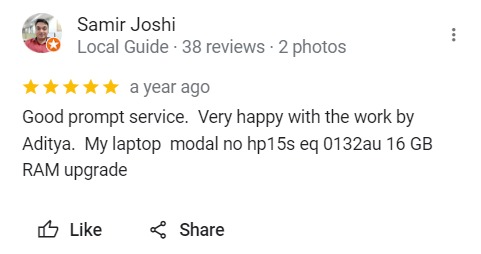
Good prompt service. Very happy with the work by Aditya. My laptop modal no hp15s eq 0132au 16 GB RAM upgrade
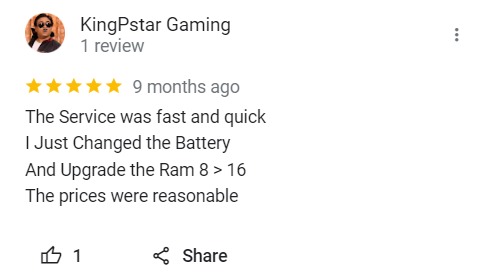
The Service was fast and quick I Just Changed the Battery And Upgrade the Ram 8 > 16 The prices were reasonable
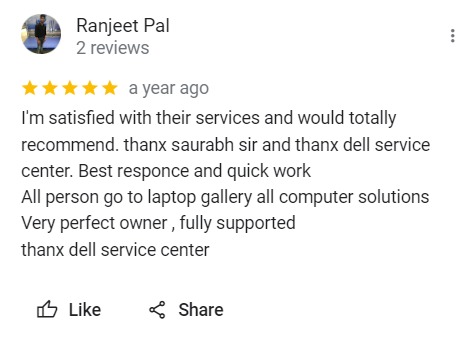
I'm satisfied with their services and would totally recommend. thanx saurabh sir and thanx dell service center. Best responce and quick work All person go to laptop gallery all computer solutions Very perfect owner , fully supported thanx dell service center
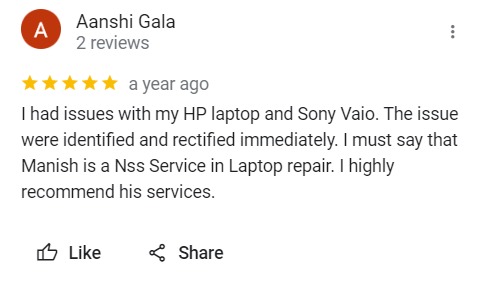
I had issues with my HP laptop and Sony Vaio. The issue were identified and rectified immediately. I must say that Manish is a Nss Service in Laptop repair. I highly recommend his services.
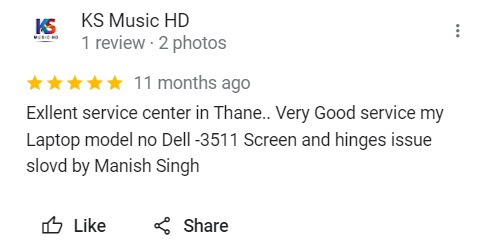
Exllent service center in Thane.. Very Good service my Laptop model no Dell -3511 Screen and hinges issue slovd by Manish Singh
Dell Laptop Repair Cost & Parts Updated List - 2024
Everyone wants fast, budget-friendly Dell laptop repair and after-service support. So now your hope will turn into reality at the NSS Laptop Service Center for laptop repair. We are sure you don't need to look further for India's Best Dell Laptop Repairing.
| Modal Number / Series | Part Name | Part Cost | Repair Cost | Dell Inspiron 3593 | Back Case Replacement | ₹1,650 to ₹2,350 | Not Repairable | Dell Inspiron 14 3452 | Fan Replacement | ₹1,200 to ₹1,600 | ₹850 to ₹1,250 | Dell Inspiron 15R (N5010) | Ram Upgrade | ₹1,200 to ₹2,800 | Not Repairable | Alienware 15 R2 | Cover Assembly Replacement | ₹4,450 to ₹6,450 | Not Repairable | Dell Alienware 17 R5 | Battery Replacement | ₹6,600 to ₹9,650 | Not Repairable | Dell Latitude 7520 | SSD Upgrade | ₹2,400 to ₹5,400 | Not Repairable | Dell Latitude 5420 | Wi-Fi Card Replacement | ₹1,450 to ₹2,050 | ₹850 to ₹1,250 | Dell Precision 5750 | Touchpad Replacement | ₹3,8650 to ₹5,050 | Not Repairable | Dell Precision 5510 | Motherboard Replacement | ₹14,250 to ₹22,000 | ₹4,250 to ₹5,500 | Dell Studio 1735 | Speaker Replacement | ₹1,450 to ₹1,800 | Not Repairable | Dell Vostro 5300 | Keyboard Replacement | ₹2,400 to ₹3,150 | Not Repairable | Dell Vostro 15 7510 | Palmrest Replacement | ₹3,200 to ₹4,650 | ₹1,450 to ₹1,800 | Dell G3 15-3579 | Panel Replacement | ₹4,650 to ₹5,450 | ₹1,450 to ₹2,200 | Dell G7 17-7790 | Screen Replacement | ₹6,200 to ₹8,650 | Not Repairable |
|---|
- Price may vary depending on product availability & market price fluctuation.
- No Fix No Free @ NSS Laptop Service Center Store.
Why NSS best in Laptop Repair Market
We have been repairing Dell laptops in the market since 2014. I started in Delhi and now work in more than 15 cities in India, with 100% transparency with customers and staff. No one can match our honesty in the market and quick service delivery to our customers.






We provide all Dell laptop series repair and solutions along with parts replacement.
- Dell Latitude Laptop Repair
- Dell Studio Laptop Repair
- Dell Vostro Laptop Repair
- Dell Inspiron Laptop Repair
- Dell XPS Laptop Repair
- Dell Alienware Gaming Laptop Repair
Any Question about Dell Laptop Or Repair Services?
Recent Happy Customers , Who Choosed NSS Laptop Service Center's Dell Laptop Repair Service Nearby You
For your information, We have a recent repair task done by our expert technician to repair Dell laptop parts like screen, motherboard, keyboard, SSD upgrade, speaker replacement, fan repair, and replacement, etc.
- Pradeep Sehrawat
- New Kondli, Market, Mayur Vihar Phase III, New Delhi, Delhi 110096
- Dell Inspiron N5050
- Keyboard not working ( Keyboard Replacement )
- Shiv Kumar
- Pragati Marg, Block D, New Kondli, Kondli, New Delhi, Delhi, 110096
- Dell Inspiron 5520
- Screen Broken ( Screen replacement )
- Sharad Gupta
- MIG Complex, Mayur Vihar Phase III, New Delhi, 110096
- Dell Inspiron 5379
- Battery Not Charging ( Original Battery Replacement )
- Manas Rai
- New Kondli, Mayur Vihar Phase III, New Delhi, 110096
- Dell INSPIRON 14R 5421
- Screen Broken ( Screen replacement )
- Rakesh
- Pandit mohalla, Old, Kondli, Delhi, 110096
- Dell INSPIRON 14 3490
- Power On no Display ( Motherboard Repair & Service )

Drop At Home

Garanteed

@ NSS Store