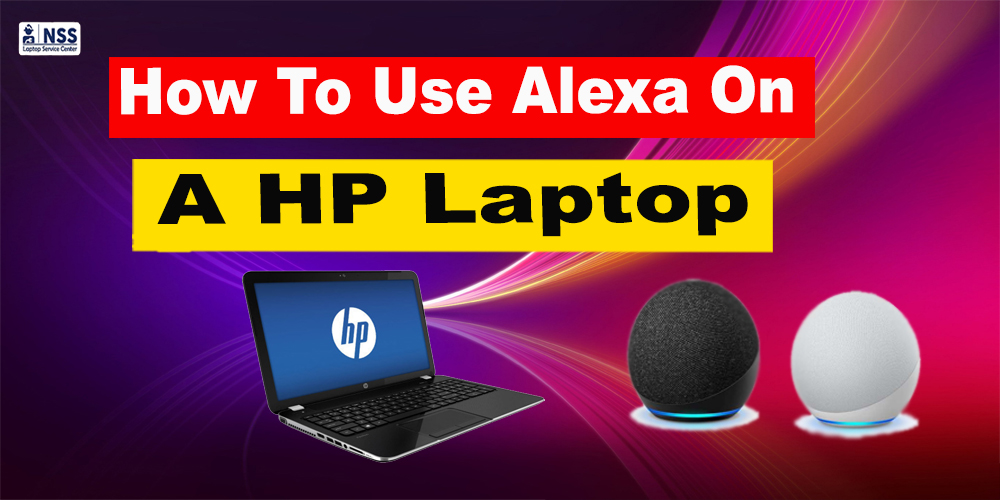
Are you also searching "How to use Alexa on an H.P. laptop"? Here we are, with this blog, to guide you on this.
Well, Alexa is a name that most people heard about. Not only have people heard about Alexa, but most people have also seen its functions and how it works. If not, this blog is only for you. Here is how we can use Alexa on our H.P. laptop. In this blog, we will tell you how to use Alexa on your Laptop or P.C. But before we start our main topic, do you know who Alexa is or what Alexa is?
So, Alexa is a popular name in virtual assistant technology, also known as Amazon Alexa. It is a type of device or speaker that takes oral question commands and gives answers to those questions back to us. It is also used in automatic systems for small tasks like turning on the fan, turning on /off the lights, and turning on the T.V. in your house, office, etc. We have to command it like" Alexa turn on the fan," which is obeyed by Alexa in seconds, but the demand is that your intelligent fan should also be connected to the Alexa.
Alexa provides voice-based service to us to all the questions such as "What are blogs"? Alexa is used in home automation and for tasks like setting an alarm, making a to-do list, playing music, etc. In the past year, Alexa took place on the market with a new design and features that increased its popularity and demand among people. It is an I.P. assistant and provides a cloud-based voice service. Alexa is available in more than five languages: Hindi, English, German, French, Japanese, Italian, Spanish, Arabic, and Portuguese. It is not very costly. So, You can use Alexa to make your Laptop bright, make your house automation bright, and enhance your knowledge.
Let our main topic begin: How We Can Use Alexa In H.P. laptops. So, these are the ways through which you can run Alexa on your Laptop or P.C.-:
1. Open your windows10 /11 laptop.
2. Go to the Microsoft store.
3. Search " Amazon Alexa".
4. Start downloading it on your Laptop.
5. After downloading, open the application.
6. Log into it with your Amazon account.
(Note-: if you do have an account on Amazon, then create one)
7. Enable Alexa to run on your Laptop.
8. turn it on and allow all the permission it wants.
9. Use your microphone or not, as per your choice.
10. Now, you can give voice commands to Alexa to do your task on your Laptop.
Also Read: How To Take Screen Shots On A Laptop Dell Windows 7?
Also read: Should I turn Off the Camera on the Laptop?
These are the steps to quickly activate the Amazon Alexa voice assistant on your Laptop, as mentioned above.
There are many tasks, Questions, and things that you can say, ask, or command Alexa. Some of them are the following -:
1. you can play and download any music album after commanding " Alexa, play the music."
2. You can communicate with Alexa, such as Alexa, "How are you?".
3. You can set your reminders through Alexa's voice-over.
4. Alexa can make your to-do list as you want.
5. You can ask any question Alexa, such as "What is the temperature in Delhi today?"
6. You can have a date with Alexa. Like the, let me tell a joke, Alexa.
7. You can download movies from Amazon Prime on Alexa.
8. Alexa is widely used for home automation.
•Turn on the fan
• Turn on or off the lights.
• Switch on the T.V.
Alexa is loaded with high-tech features, but it also has some limitations.
One of the significant limitations of Alexa is that it only downloads and plays things from Amazon associate apps like Amazon Prime T.V. and Amazon Music instead of other popular streaming platforms like YouTube, the Gana app, Spotify, Netflix, Hotstar, etc.
Alexa is a battery-consuming application that consumes your Laptop's battery at the last rate.
Non-availability of a broader range of platforms like Netflix, Spotify, Hotstar shows, and music. It only uses Amazon apps on your Laptop.
Command misinterpretation is one of the significant limitations of Alexa voice assistant. Sometimes, it doesn't understand what we say, which affects its performance.
Conclusion-
This blog post includes all the dimensions of the Amazon Alexa voice assistant, like what Alexa is, what it uses, how we can use Alexa on our laptops or P.C.s, what type of work Alexa does on the cLaptopmuter or P.C., its limitations, and its tasks. Alexa is a popular name and easily accessible on laptops and P.C. It is not a complex step to use or run Alexa on your computer or P.C. This blog mentions all the key points to use and run on a laptop or P.C.
If you have any questions or queries related to this blog, write all of them in the comment section. Follow our site for more information and updates.
Popular Services
- MacBook Battery Replacement Cost
- HP Printer Repair in Delhi NCR
- Dell Laptop Repair
- HP Laptop Repair
- Samsung Laptop Repair
- Lenovo Laptop Repair
- MacBook Repair
- Acer Laptop Repair
- Sony Vaio Laptop Repair
- Microsoft Surface Repair
- Asus Laptop Repair
- MSI Laptop Repair
- Fujitsu Laptop Repair
- Toshiba Laptop Repair
- HP Printer Repair Pune
- Microsoft Surface Battery Replacement
- Microsoft Surface Screen Replacement




