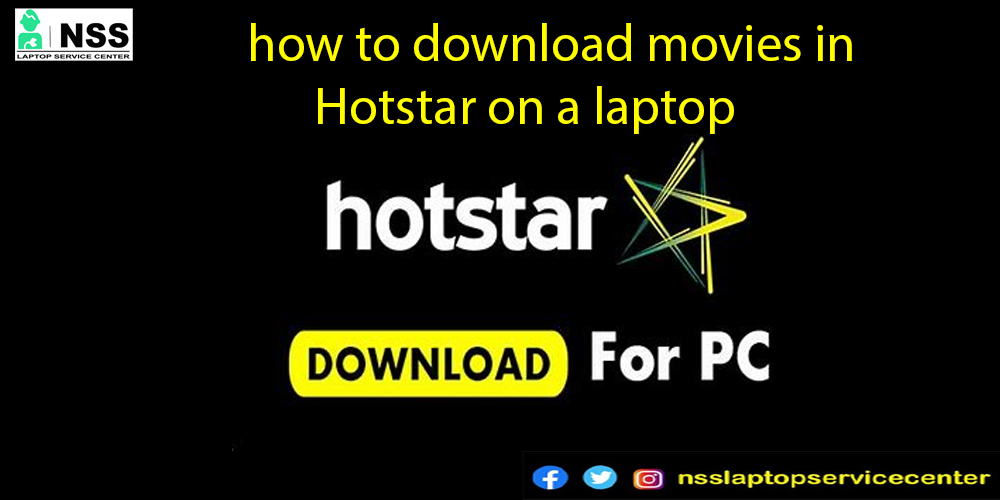
'Hotstar' is one of the most trending digital streaming platforms for viewers who are fond of watching movies, serials, web series, T.V. shows, reality shows, etc. The wide range of programs that Hotstar offers is why it is popular. Hotstar, also known as Disney+ Hotstar, is successfully maintaining the position of the topmost video streaming platform in India. But do you have any idea about Hotstar's history? If not, we will give detailed information about it in this blog. The Hotstar was launched on 11 February 2015 and became Disney+ Hotstar on 3 April 2020. The Star India network was established and owned ( Novi Digital Entertainment). Then, in 2020, The Walt Disney Company owns, operates, and develops it. This alliance of Disney and Hotstar together becomes Disney+ Hotstar. It also streams videos and live programs associated with the Disney Channel. It doesn't provide its streaming service in India only but also provides services in Canada, the USA, and the U.K. It is more prevalent in streaming Live sports and News, Drama, Web series, star channel associate T.V. serials, cartoon programs, blockbusters upcoming and released Bollywood, Tollywood, Hollywood movies, etc. The best thing about the Hotstar app is that its shows and movies are available in more than 6 languages: Hindi, English, Marathi, Malayalam, Bengali, Kannada, Telugu, and Gujarati. Its user rating on the Play Store is more than 4.5. With an app size of 256 MB, it provides heavy entertainment and is accessible on iOS and Android phones.
Also Read: How To Download Aadhaar Card In Laptop
Now, you are curious about downloading movies from Hotstar on a laptop. Right? No worries because we will tell you about the methods and technology from which you can enjoy the Disney+ Hotstar watch easily. To know more about this, carefully read the points illustrated below.
The point from which you can easily download movies in Hotstar on a laptop is to download or install the official AppHotstar video downloader app.
• Turn on your P.C. and refresh it.
• Open Google. Chrome. In any other web browser of your desire.
• Search 'Hotstar video downloader app.'
• Make sure that before downloading the Hotstar video downloader app, you install the Allow CROS extension app on your P.C. and turn it on.
• After installing the Hotstar video downloader app, open it and log in.
• Make your verified account on the App with a login I.D. or mobile number.
• Choose the movie you want to watch on your P.C. or Laptop.
• There is a URL link to the movie upside of the window tab.
• Copy that URL link and paste the link in the mentioned ' input URL' box on
Hotstar video downloader app.
• You will see a fetch button option on the App.
• When the movie is starting, click on the download option.
• Select the video resolution and quality you want to download, like.HDSD, etc.
• Download it and enjoy your offline watch on your P.C. or Laptop.
This is how you can easily watch your favorite movies after downloading them on Hotstar on your P.C. or Laptop.
Also Check: https://www.powershow.com/view0/90158d-MjA1N/Laptop_Repair_Service_Center_Delhi_powerpoint_ppt_presentation
Another way you can watch your favorite movies from Hotstar on your Laptop or P.C. is after installing the Acethinker video downloader program or application on your P.C. or Laptop.
• It is a third-party app. That's why make sure your antivirus software is turned off. BeIft is turned on but doesn't allow access to run the Hothe Star live streamer app on your P.C. or Laptop.
• Click on the window icon of your Laptop.
• Start downloading the Acethinker video downloader app from any web browser, Laptop, or P.C. Copy the URL link from the Hotstar application and paste the URL link on the Acethinker video downloader app.
• Press enter successfully to watch your favorite movie without any disturbance.
• Enjoy your premium videos offline watch.
This is how you can easily access Hotstar movies and videos through the Acethinker video downloader.
You can also choose other alternatives to download movies and videos on the Hotstar app on your P.C., like the Hotstar live streamer and Videoder apps.
Conclusion-
This blog concludes with the method and techniques to download movies on Hotstar easily on your P.C. or Laptop. These are the step-by-step processes for downloading videos and movies from the Hotstar app on your P.C. and Laptop. Movies are a buzzword among India's audience. And when a platform comes up with this wide variety of programs, it automatically becomes a corner point for people who love cinema. The best thing about the Disney+ Hotstar app is that we can also watch our favorite movies, serials, and web series offline after downloading them, which provides ad-free content. The official Hotstar app is only available for Android and iOS. That's why we must include another app to run on laptops and P.C.s...But the point is that we can watch it anywhere and anytime by following the steps mentioned above.
If you have any doubts or queries regarding this blog, write them down in the comment box and follow our page for more informational blogs like this.
Popular Services
- MacBook Battery Replacement Cost
- HP Printer Repair in Delhi NCR
- Dell Laptop Repair
- HP Laptop Repair
- Samsung Laptop Repair
- Lenovo Laptop Repair
- MacBook Repair
- Acer Laptop Repair
- Sony Vaio Laptop Repair
- Microsoft Surface Repair
- Asus Laptop Repair
- MSI Laptop Repair
- Fujitsu Laptop Repair
- Toshiba Laptop Repair
- HP Printer Repair Pune
- Microsoft Surface Battery Replacement
- Microsoft Surface Screen Replacement




