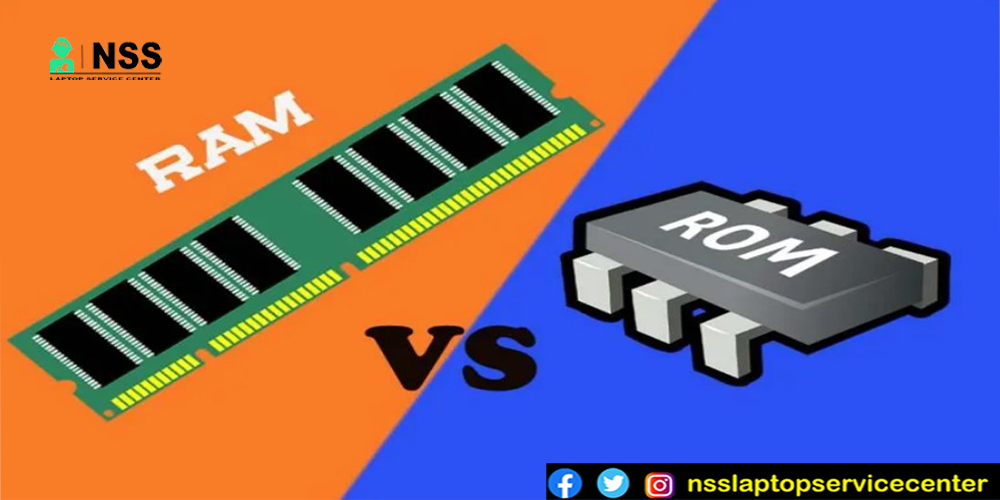
Do you know the difference between ROM and RAM in a laptop or computer? If not, this blog can help you learn more about ROM and RAM.
What is Memory in a computer?
Memory is essential in the computer through chips and cards that store information, files, etc.
What are the types of memories?
Memory is of two types in the computer -:
· Primary Memory and
· Secondary Memory
There are two types of primary Memory: RAM( random access memory) and ROM (Read-Only Memory).

What is ROM?
· ROM ( READ-ONLY MEMORY )
Rom (read-only Memory) is a storage medium that permanently stores the data on your laptops and computers. Rom is a type of non-volatile storage in computers and laptops. ROM stores data that does not require correction, so it stands for 'read-only Memory.
TYPE OF READ-ONLY MEMORY (ROM)
1. PROM, which stands for (Programmable read-only Memory) is a type of Memory that the user can program. The data which is stored cannot be changed further.
2. EPROM, which stands for (Erasable Programmable read-only memory) is a type of Memory that the user can reprogram to change and delete the data which is stored previously.
3. EEPROM, which stands for (Electrically erasable programmable read-only Memory) is a type of Memory that can be deleted or erased by applying some electric field on the portion of the memory chips.
4. MROM, which stands for (Masked read-only Memory), can be processed and stored by manufacturing time.
Also Read: Most Common Laptop Problems And DIY Tips On Their Quick Fixes
Also Read: Removing and Replacing The Keyboard
ADVANTAGES OF ROM (READ-ONLY MEMORY):-
• It doesn't lose data if the computer or laptop is switched off or shut down.
• Comparatively, ROM is faster than RAM (RANDOM ACCESS MEMORY ).
• It is cheaper than RAM.
• Data can exist permanently and none erasable.
• Data stored in binary form.
DISADVANTAGES OF ROM
• ROM is capable of reading data only.
• Once the information and data are stored, they cannot be changed.
.webp)
What is RAM?
· RAM (RANDOM ACCESS MEMORY)
RAM stands for random access memory. The information stored in this type of Memory is lost when the Memory or computer power supply is turned off or shut down. It is also called volatile or temporary Memory of the laptop or Memoryers.
Types of RAM(RANDOM ACCESS MEMORY)
1. DRAM, which stands for dynamic RAM, must be continuously refreshed; otherwise, all data are lost.
2. SRAM stands for static RAM. SRAM is faster and needs less power but is more expensive. However, it does need to be refreshed again and again like DRAM.
3. Synchronous Dynamic RAM (SDRAM) – This type of RAM can run at very high clock speeds.
4. DDR – Double Data Rate provides synchronous Random Access Memory
.webp)
Advantages of RAM
Here are some essential advantages of using (Random access memory) RAM -:
· RAM uses less power than hard disk drives.
· It helps reduce carbon emissions and extends your computer or laptop battery life.
Comparison between RAM and ROM
|
RAM |
ROM |
|
RAM allows the computer to read and write data quickly to run applications and files. |
ROM stores all the applications needed to boot the computer or laptop initially. It only allows for reading, not writing. |
|
RAM is volatile. So, all data are lost when the device is powered off or shut down. |
It is non-volatile, i.e., its data are retained even if the device is powered off. |
|
The system easily accesses the information stored in the RAM. |
The processor of the laptop can't directly access the information from ROM. The data is first transferred into the RAM to access ROM information, which the laptop's processor can use. |
Conclusion:
This blog is all about the differences or comparisons between RAM and ROM.
Frequently Asked Questions
Popular Services
- MacBook Battery Replacement Cost
- HP Printer Repair in Delhi NCR
- Dell Laptop Repair
- HP Laptop Repair
- Samsung Laptop Repair
- Lenovo Laptop Repair
- MacBook Repair
- Acer Laptop Repair
- Sony Vaio Laptop Repair
- Microsoft Surface Repair
- Asus Laptop Repair
- MSI Laptop Repair
- Fujitsu Laptop Repair
- Toshiba Laptop Repair
- HP Printer Repair Pune
- Microsoft Surface Battery Replacement
- Microsoft Surface Screen Replacement




