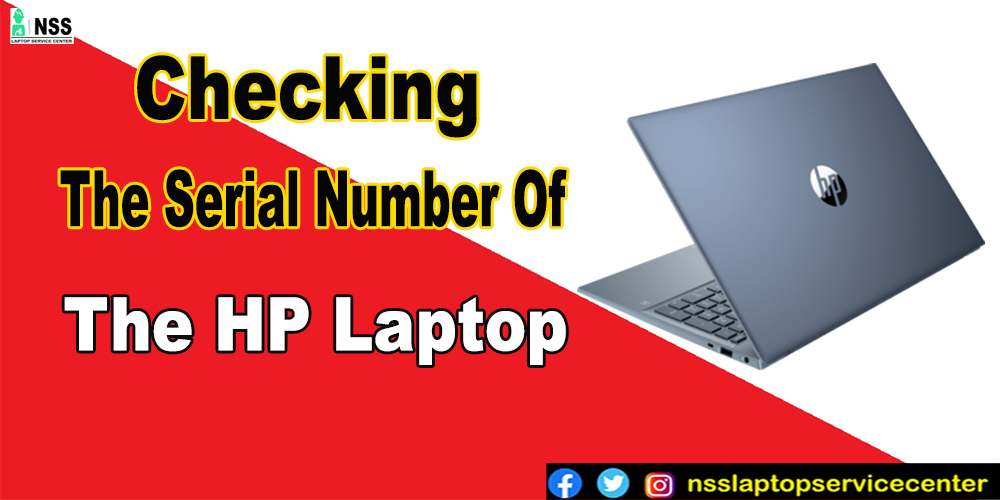
Do you also not know how to find serial no. in the HP laptop? If yes, you are in the right corner to get your answer. Through this article, you will find the solution to checking the serial number. But before this, do you know the serial number?
What is a serial number?
A serial number is a unique identification number of a character string, numeric digits, and typographic symbols of the original equipment. Manufacturers assign serial numbers to laptops to provide technical support and warranty.
Serial Numbers may be referred to as different types, such as -:
•Serial
•Serial Number
•Serial No.
•Asset Number
•Service Tag
•S/N
For example,
1243765, AGH125489
HOW TO CHECK THE SERIAL NUMBER IN HP LAPTOP?
So, there are many methods through which you can check the serial number of our HP laptop in minutes. Let's see the first method to prevent it -
1. With the help of an HP support assistant
Yes, you can check HP serial no. with the help of an HP assistant. To proceed with the procedure of checking the serial number, follow these simple steps -:
· Open your HP laptop.
You will find the built-in application of the HP support assistant on the laptop; in case the application is unavailable, download the HP support assistant on your computer.
· Open the Application.
· The display will show three options: " My device," "Support," and "Profile."
· Click on the " My device" option.
· Here, you can quickly check your HP laptop's Product name, Serial number, and Product number.
Also Read: How to Enable Secure Boot on Windows 11 PC or Laptop
Also Read: Do You Also Want To Make Your Laptop Faster?
2. Check serial no. Underside the laptop
Yes, you can check the serial number of the HP laptop under the Battery Compartment or Underside of the Laptop. In most HP laptops, the sticker mentions serial no., product no., model no. etc., is attached to the underside of the computer.
To check out the serial number, follow these instructions -:
· Turn your laptop upside-down
· Place the laptop on a sofa or a clean, smooth surface
· Find out the white or silver color sticker that is attached to the underside of the laptop,
· On the sticker, you will find the information about serial no. , Product number, and model no. with bar codes.
· If you don't find the sticker underside of the laptop, remove your battery and see it under the battery compartment at the bottom.
This is how you can quickly check the serial number of an HP laptop.
Also Read: List of HP Service Centers in Delhi
Also Read: HP Service Center In Mumbai
CONCLUSION
This blog is about checking the serial no. of the HP laptop. You can try out the two methods mentioned above to prevent it.
Frequently Asked Questions
Popular Services
- MacBook Battery Replacement Cost
- HP Printer Repair in Delhi NCR
- Dell Laptop Repair
- HP Laptop Repair
- Samsung Laptop Repair
- Lenovo Laptop Repair
- MacBook Repair
- Acer Laptop Repair
- Sony Vaio Laptop Repair
- Microsoft Surface Repair
- Asus Laptop Repair
- MSI Laptop Repair
- Fujitsu Laptop Repair
- Toshiba Laptop Repair
- HP Printer Repair Pune
- Microsoft Surface Battery Replacement
- Microsoft Surface Screen Replacement




