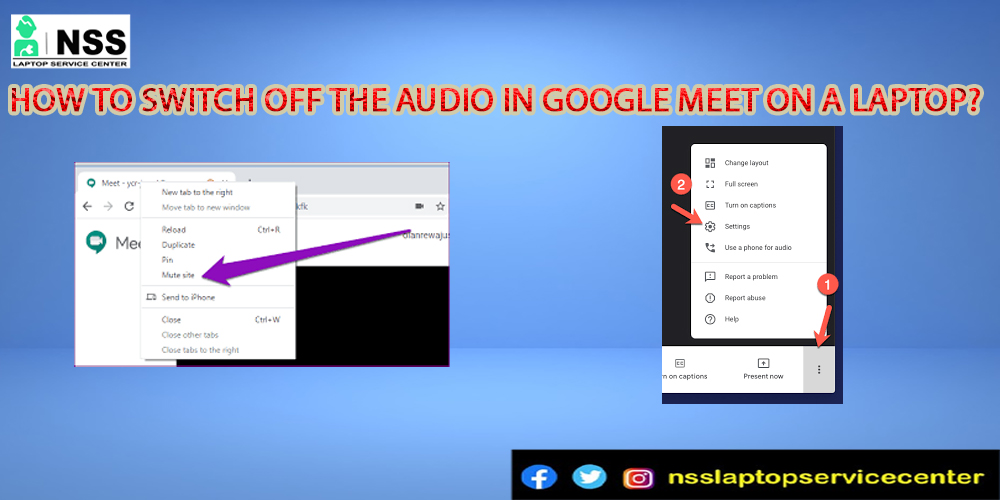
Google Meet is a communication service that is accomplished with the help of video, audio, and chat technology. Google develops it, and it is a combination of three Google apps: Google Hangouts, Google Chats, and Google Duo.
Google Meet gives the experience of high-quality video calls with high-quality audio in just some simple steps. It can connect up to 100 people at one time. Google Meet is one of the best online platforms for learning and teaching through video or conference calls. We can also do chats during a video call on Google Meet. Corona pandemic was one of the finer reasons for its growing popularity. In COVID, Google Meet is one of the free access apps available on PCs or laptops to communicate with the other person who is a mile away from us. During the lockdown, when everything was shattered, these social media apps and platforms helped us connect with people and place our talks, conversations, and ideas in front of society. When schools, colleges, and university offices are locked, platforms like Google Meet are introduced with new features that help many students learn, teach, and work online.
Google Meet provides a wide range of services to its users. Through Google Meet, we can do a viral video conference and share presentations and any information with the number of people we want.
So, Google has a lot of advantages, and knowing and learning about its features and how it works is a basic need. Sometimes, in a Google Meet call, we don't know "how to turn off audio"? And we created a lot of disturbances in the meeting without our knowing. So, learning to turn off the audio in Google Meet is essential.
Also Read: Why Should You Cover Your Laptop / Computer After Work?
Also Read: Acer Company Belongs To Which Country
Here are the basic steps through which you can quickly turn off the audio of Google Meet-:
Step 1: Open your laptop or PC.
Step 2: Refresh the window.
Step 3: Open a web browser like Google Chrome on your computer.
Step 4: Search for the Play Store.
Step 5: Search Google meet under the play store.
Step 6: Install Google Meet on your laptop.
Step 7: Open the Google Meet app.
Step 8: log in to it.
Step 9: After logging into Google Meet, you will find the options to join a new meeting and the discussion through a code. Since we're learning "how to turn off audio in Google Meet," just enter a new meeting option and proceed further.
Step 10: After clicking on the new meeting option, you will find the " Start an instant meeting" option.
Step 11: In that meeting, your profile will show.
Step 12: On the top of your laptop display screen in Google Meet is a symbol or icon of the speaker view.
Step 13: Click on that icon, and you will see three options in the pop-out tab: "phone," "speaker," and "turn off audio. "
Step 14: Select the third option, " Turn off audio."
Step 15: After the turn-off, your audio will be disabled.
No one in the meeting can hear your voice after you turn the audio off.
Step 16: You can leave the meeting after this.
So, this is how you can turn off your audio or mute yourself in Google Meet.
You can also turn on your audio by clicking on the audio mute icon. It will turn on, and everyone in the meeting can hear your voice. You can also turn off and on your video by following similar steps as mentioned above, but to do this, you must click on the camera icon. You can also find other options like changing your camera style front or back, chatting, and a list of the people joining meetings, etc.
Conclusion:-
This blog concludes with the method or technique to turn off your audio in Google Meet. Suppose you want to focus on other chores between and during the Google Meet. In that case, turning off the audio in Meet Us is the best option for you because it doesn't turn off the background voice of your possibly becoming a disturbing factor in the meeting to other people; this affects your personality and other people. So, to avoid these kinds of situations, learn the steps that are mentioned above.
If you have any doubts or queries regarding this blog, write them down in the comment box or comment section.
Follow our page to get more updates.
Popular Services
- MacBook Battery Replacement Cost
- HP Printer Repair in Delhi NCR
- Dell Laptop Repair
- HP Laptop Repair
- Samsung Laptop Repair
- Lenovo Laptop Repair
- MacBook Repair
- Acer Laptop Repair
- Sony Vaio Laptop Repair
- Microsoft Surface Repair
- Asus Laptop Repair
- MSI Laptop Repair
- Fujitsu Laptop Repair
- Toshiba Laptop Repair
- HP Printer Repair Pune
- Microsoft Surface Battery Replacement
- Microsoft Surface Screen Replacement




