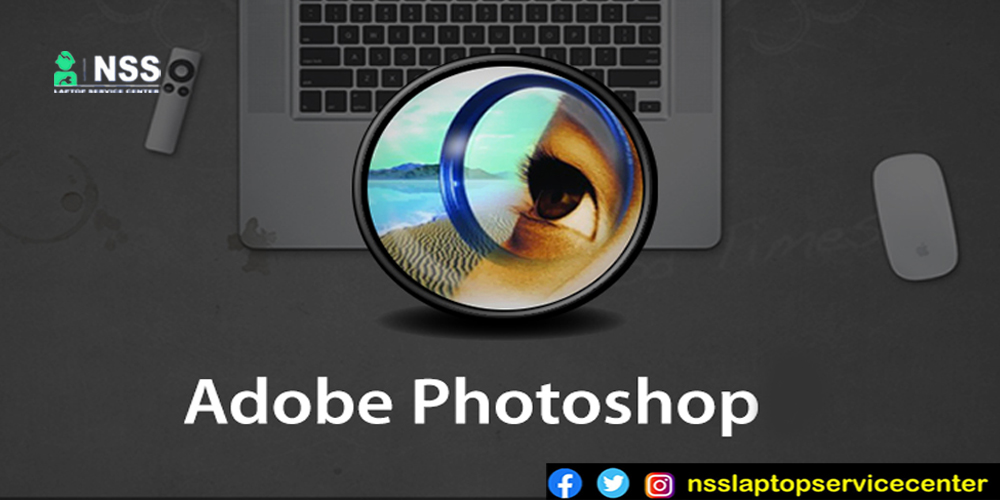
How Do You Install Adobe Photoshop On Your Laptop?
How to download Adobe Photoshop If you are searching for this and still have not found any solution, then after reading this post, you will know how to download and install Adobe Photoshop on your laptop in an easy way.
Today, we will tell you how to download Photoshop in easy language; if you like our post, give us your valuable time.
First, let us know what Photoshop is:
All of you must have heard about Adobe Photoshop somewhere; it is a prevalent photo editing software window in which anyone can give an excellent design to their photo according to their choice; if it is not able to be installed on your laptop or computer, then don’t worry today we will tell you how to install it completely.
Let’s Perceive The Way To Download Adobe Photoshop:
1. Visit the Adobe.com/in/product website. If you want to buy Photoshop, click on the buy now option. If you would like to use the trial Photoshop, choose the free trial.
2. you must create or log in to your Adobe account. Enter all the necessary details like email and password, and proceed with sign-in.
3. Moving further, you must add payment details to make a payment. If you have opted for a free trial, you don’t have to pay until the free period ends. After that, you have to purchase according to your needs.
4. This step will redirect you to the download page (Creative Cloud) / Adobe Photoshop element.
5. Click on the download Adobe Photoshop Element option.
Also Read: Are Macs Good For Gaming
Also Read: How to boot Mac Laptop from USB 2022?
6. To continue, choose the platform you are using.
You’re done. After selecting the platform, you can download a zip file containing the Adobe Photoshop element. Now, you can extract the zip that you downloaded.
How To Install Adobe Photoshop On Your Laptops
To install Adobe Photoshop, follow the given steps respectively:
1. Firstly, run the installer application.
2. log in to your Adobe account using your Login ID.
3. Now, you will get a security code for verification. After verification, fill in your password and continue.
4. Tick the box at the bottom of the Terms and Conditions page and pursue the continue option. Please choose the language and location where you want to store it.
5. you will see a shortcut on your desktop after successfully installing Adobe Photoshop.
6. Now, you can activate your Adobe Photoshop by entering the product ID or enjoy the free trial option.
Also Read: How to boot Mac Laptop from USB 2022?
Also Read: How To Take Screenshots In Lenovo Laptop
Conclusion:
In this article, we have talked about Adobe Photoshop and its complete downloading and installation procedure. We have provided detailed steps for downloading Adobe Photoshop.
Frequently Asked Questions
Popular Services
- MacBook Battery Replacement Cost
- HP Printer Repair in Delhi NCR
- Dell Laptop Repair
- HP Laptop Repair
- Samsung Laptop Repair
- Lenovo Laptop Repair
- MacBook Repair
- Acer Laptop Repair
- Sony Vaio Laptop Repair
- Microsoft Surface Repair
- Asus Laptop Repair
- MSI Laptop Repair
- Fujitsu Laptop Repair
- Toshiba Laptop Repair
- HP Printer Repair Pune
- Microsoft Surface Battery Replacement
- Microsoft Surface Screen Replacement




