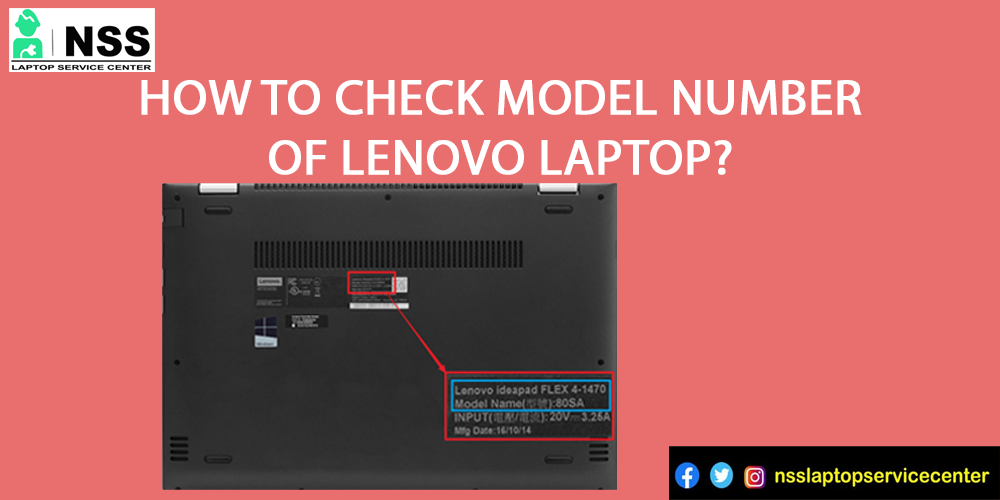
In this article, we provide complete information about how to check the model number of your Lenovo Laptop. So Stay with us in this article and read the full blog for complete details.
The steps to know your laptop model number are as follows:
Press the Start button on your laptop.
Now, search for System Information in the search box.
Click on the system information option.
Now, you will see a window showing your laptop information.
You can see a model number in the System Model of your Lenovo laptop.
The system model number will be in the 7th position from the top.
You can also check many other information from system information.
You may also use shortcuts for System Information.
Press the Win + R button simultaneously.
Type Msinfo32 in the Run command.
Now, you will see the System Information window on your laptop.
Check the model number of your computer.
So, at last, we hope this blog helped you understand the complete process of checking the Lenovo laptop's model number. If you have any queries regarding this blog, drop them in the comment section, and follow our page for daily updates.
Popular Services
- MacBook Battery Replacement Cost
- HP Printer Repair in Delhi NCR
- Dell Laptop Repair
- HP Laptop Repair
- Samsung Laptop Repair
- Lenovo Laptop Repair
- MacBook Repair
- Acer Laptop Repair
- Sony Vaio Laptop Repair
- Microsoft Surface Repair
- Asus Laptop Repair
- MSI Laptop Repair
- Fujitsu Laptop Repair
- Toshiba Laptop Repair
- HP Printer Repair Pune
- Microsoft Surface Battery Replacement
- Microsoft Surface Screen Replacement




