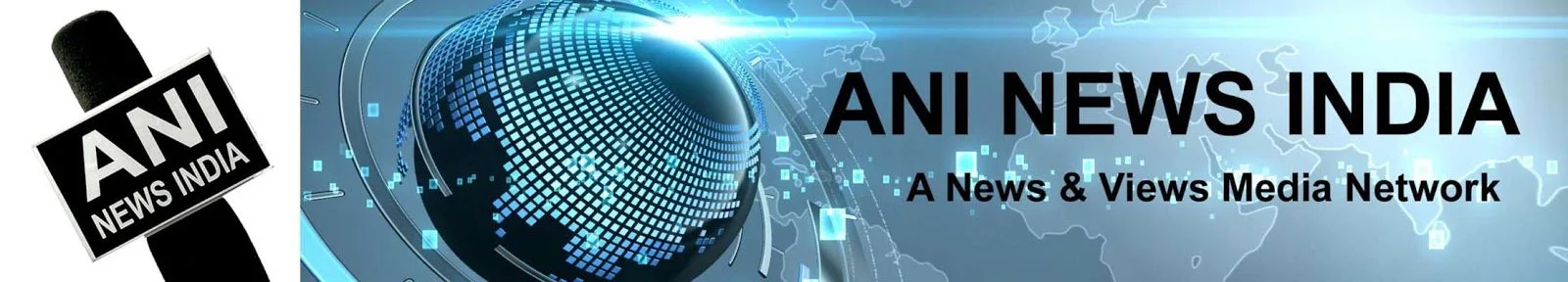Asus Laptop Repair
Asus, a laptop manufacturer, owns a 6% market share of global PC unit shipments. Asus produces a wide range of laptops, from budget to elite. It has multiple laptop series that are pretty popular among Indian users. But laptop breakdowns happen. The web is flooded with search terms like 'the best Asus laptop repair near me. '
That's where the NSS Laptop Service Center walks in. We are an established Asus laptop repair service provider across India, even to your doorstep.
Common Asus Laptop Repair Services Offered By NSS Laptop Service Center
Our team is available seven days a week. We start operating from 10 am to 7 pm. And we believe in our skilled repair engineers and technicians. They invest their last drop of knowledge and patience to solve laptop-related problems and deliver your laptop within the shortest turnaround time possible.
Popular Laptop Reapir Shops Near You
Compare us - Why our Laptop Solutions Best in India
|
Authorise Service
Center |
NSS Laptop
Service |
|
|---|---|---|
Free Pickup & Drop |
||
Expert Technicians |
||
1 Year Warranty |
||
Affordable |
||
Quality Spares |
||
Free Diagnosis |
We are a customer-centric business model where customer satisfaction is our sole vision. We are a system that runs on actual efficiency. Our happy and smiling customers are our performance indicators. We love to race against the clock with our knowledge and efficiency.
Further, there are no other Asus Laptop Repairs near me. We are a platform that deals with every issue that a laptop owner faces.
- We are ready - We do function 24*6. And we are available 365 days a year for you. We function from 10 am to 8 pm within a working day.
- We are authentic - We have NSS laptop repair service centers strategically placed across India. It is also a laptop buying-selling platform. You can always search for 'Asus Laptop repair near me,' and we may appear on the search results.
- We are a laptop spare parts store - We store and sell authentic PC and laptop spare parts. We've always got you covered.
- We are a laptop buying-selling platform - We buy and sell refurbished & used laptops. We are true(we analyze and follow the current market standards) both to our buying and selling prices. You always get the best deals on refurbished laptops with us.
- We value our customers' trust. We have a no-question-asked money-back guarantee policy for any glitches during the 30 days of the service warranty period—no hidden charges. No fuss.
- We trust our professionalism - we have 7 years of extensive professional experience. More than 30 engineers and a large group of regularly trained technicians offer this professional expertise.
- Value for money - Our service charge starts at INR 350/-
Why our Customer Recommend Us

So Helpful team... I was looking for dell & Lenovo service center in thane, Which really could not locate them after all the efforts, I contacted NSS Laptop Service Center after reading their reviews... Trust me, I Experienced really very good support same day.
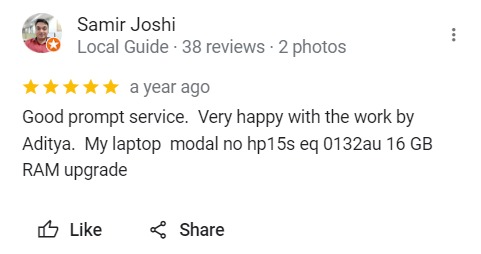
Good prompt service. Very happy with the work by Aditya. My laptop modal no hp15s eq 0132au 16 GB RAM upgrade
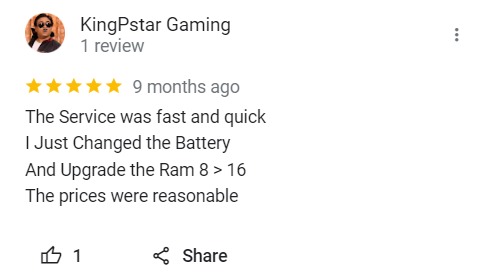
The Service was fast and quick I Just Changed the Battery And Upgrade the Ram 8 > 16 The prices were reasonable
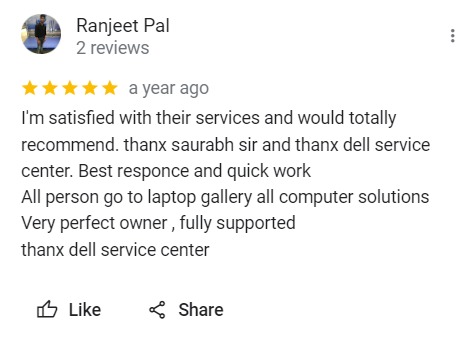
I'm satisfied with their services and would totally recommend. thanx saurabh sir and thanx dell service center. Best responce and quick work All person go to laptop gallery all computer solutions Very perfect owner , fully supported thanx dell service center
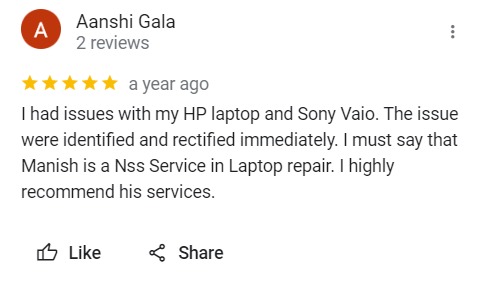
I had issues with my HP laptop and Sony Vaio. The issue were identified and rectified immediately. I must say that Manish is a Nss Service in Laptop repair. I highly recommend his services.
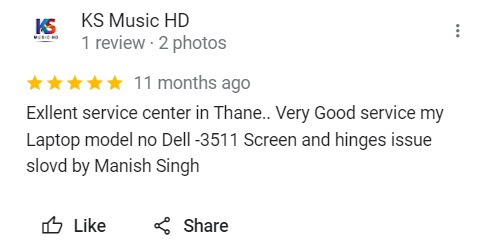
Exllent service center in Thane.. Very Good service my Laptop model no Dell -3511 Screen and hinges issue slovd by Manish Singh
Asus Laptop Repairing Cost & Their Part Replacmeent List Updated - 2024
This is the tentative price list for your information before you decide whether to go for laptop repair, new part installation, or a new laptop. Contact us once; we will help you repair, sell your not-working laptop, and buy a new one.
| Modal Number / Series | Part Name | Part Cost | Repair Cost | Asus A541U | Camera Replacement | ₹1,500 to ₹2,200 | ₹800 to ₹1,050 | Asus Laptop F553M | Headphone Jack Replacement | ₹1,650 to ₹2,000 | ₹800 to ₹1,200 | Asus F555LD | Screen Replacement | ₹3,000 to ₹4,200 | Not Repairable | Asus G72GX | Hard Drive Upgrade | ₹2,250 to ₹4,799 | Not Repairable | Asus K53E-BBR3 | CMOS Battery Replacement | ₹650 to ₹1,050 | Not Repairable | ASUS K200MA-DS01T | Panel Fabrication | ₹1,450 to ₹2,250 | ₹1,450 to ₹2,250 | ASUS N550JK-DS71T | Wi-Fi Card Replacement | ₹1,450 to ₹2,100 | ₹850 to ₹1,200 | Asus Q504UA-BHI5T13 | Speaker Replacement | ₹2,050 to ₹2,250 | Not Repairable | Asus Q304UA | Motherboard Replacement | ₹6,500 to ₹10,250 | ₹1,850 to ₹3,150 | Asus R752L | Keyboard Replacement | ₹1,450 to ₹2,200 | Not Repairable | Asus ROG Zephyrus Duo 15 GX550L | Heatsink And Fan Replacement | ₹3,850 to ₹5,450 | ₹850 to ₹1,250 | Asus Rog GL552VW-DH71 | Charging Port/DC Jack Replacement | ₹2,500 to ₹3,200 | ₹850 to ₹1,250 | Asus ROG G751JL | Palmrest Replacement | ₹4,000 to ₹5,000 | Not Repairable | ASUS TUF Gaming F15 FX506L | Panel Replacement | ₹5,150 to ₹6,650 | ₹1,650 to ₹2,650 |
|---|
- Price may vary depending on product availability & market price fluctuation.
- No Fix No Free @ NSS Laptop Service Center Store.
Why NSS best in Laptop Repair Market






What are the trouble signs of your Asus laptop that demand immediate attention to look after
We all use our laptops daily. Most laptops display some trouble signs after considerable usage over a long period. Now, these signs are essential signals to laptop users regarding the actual health of their laptops.
If ignored, these signs turn into a significant laptop breakdown. We have listed some common issues that Asus laptop users face and how you need to understand those issues.
- Asus laptop is running slow/ hanging/poor performance
This is a multifaceted problem. Multiple laptop hardware elements and software layers can initiate this Asus laptop's overall performance issue. Go through the list of software and hardware areas, and you will possibly be able to locate the origin point of this problem.
- Old-generation hardware may not provide a speedy performance with new and heavy programs. Check your processor speed and RAM capacity. Determine whether this may have something to do with the poor performance. Are you running a heavy image editing tool or playing serious games that your Asus laptop's old and limited hardware cannot pull off?
- Are you working in extreme weather conditions? Is your Asus laptop getting a mild, ambient work environment for better performance? Check it.
- Check your HDD for erratic sound or if it's performing well.
- Check your Asus graphic drivers. Are they updated and optimized to run your current programs?
- Do you have an uninterrupted power supply? Check it.
- Do you have virus protection? Check if that Anti-virus is working fine or if it's buggy.
- Does your application have any bugs or glitches? Your laptop may not be causing the slow performance. Try running it in safe mode and check whether the problem persists.
After taking all the steps, if the problem remains the same, you can contact our Asus repair center to have the issue professionally investigated.
-
Asus laptop battery problem
Asus laptop battery problem is quite widespread and nagging. Most of the finest Asus laptops in the elite category also face this battery issue. Now, the most frequently encountered Asus laptop battery issues are:
- The battery is plugged in but not charging. It can be an issue with the charging adapter, or the battery may be faulty.
- No battery is detected. It may be a battery connection issue, or the battery is faulty.
- Battery compatibility issues may be there.
- New Asus laptops may get delivered with a faulty battery.
Most Asus laptop battery-related issues can be handled well with the manufacturer's recommendation or official usage guidelines. But when these things happen, it is always better to contact a versatile Asus repair center than deal with the problem manually at home.
-
Asus laptop color/Display problem
At times, Asus laptops have faulty color profiles when they get restarted or wake up from hibernation mode. You may see color issues like 'curved lines' and 'yellowish tint.' According to the users and Asus laptop geeks, an in-built program called ASUS Splendid Utility exists.
When you uninstall this program, these bad color profile problems get solved. But, it may not be the recommended course of action. In such a situation, we strongly recommend you take your laptop to experts. Our technicians at the Asus repair center are skilled enough to deal with these display or color issues.
-
Asus Laptop Resolution/LCD flickering problem
If the resolution of your Asus laptop is not set correctly, you may encounter a dull display issue. It may not need a professional touch. All you can do here is go to the official Asus support and follow their guidelines to set the resolution correctly.
Further, if your Asus laptop's LCD is flickering, there may be issues with the graphic driver or the 'Screen refresh rate' settings. You can set the latter one easily through the 'Device settings' option. But, for the first one, you must update your current graphic driver.
Lastly, if your Asus laptop LCD has experienced an impulsive force due to rough handling, it's time to take it to our Asus repair center. We store many Asus LCD boards, and our technicians provide quick service.
-
Asus Laptop HDD Problem
HDD issues are not new to ASUS laptops. They're a common phenomenon because users don't pay much attention to the health of their Asus laptops' HDDs. A failing HDD may drag down the entire laptop's usage time, or there is a high possibility that you may not be able to use your laptop at all.
Also, you may experience sluggish performance even if you can use the computer. Periodic care and a little effort to keep the laptop free of viruses and malware are good ways to keep your laptop's hard drive error-free.
-
Asus Laptop Sound Card errors
Is your Asus sound card shorted? Is it malfunctioning?
Yes. These questions are hard to answer. But, if you are facing any issues with the sound on your Asus laptop, you may need to analyze these areas. Technically, most of the sound problems get sorted when you update the proper drivers.
If the problem still looms, it's always sensible to take action. Please bring your laptop to our Asus repair center near you. Our technicians will take a professional approach to handling the issue quickly.
-
Asus laptop network connection issues
Like all other branded laptops, Asus laptops face these elemental networking problems. Sometimes, it doesn't recognize wired internet connections, which is also proper for WiFi networks.
Further, users reported facing the same problems when connecting their intelligent handhelds with their Asus laptops. So, this universal networking problem kills our productive time and energy when it becomes too frequent.
Simply updating your Asus laptop network drivers solves most of these networking-related issues. But, after doing so, if the problem persists, there may be a hardware issue with your laptop's network card. And that tells you to bring your computer to an authentic Asus repair center near you.
- Why do you need to connect with a verified Asus repair center?
You need to understand a simple thing: You can not home-engineer every solution your Asus laptop faces. At times, users treat these problems too casually, and these casual approaches fail without fail.
Connecting with certified and experienced Asus repair center technicians is always recommended. They understand and solve these issues professionally. Regarding Asus laptops, you don't wish to bring more trouble than solutions by taking your computer to an unverified Asus laptop repair near me.
Further, in addition to the conditions discussed above, there can be other accidents that you may need help with. Contact our Asus repair center, and we can guide you through the necessary steps.
Out of Asus laptop warranty? Do not worry. We are here for you.
NSS Asus repair center offers a pocket-friendly solution even if you are worried about your out-of-warranty Asus laptop. We deal with this type of situation and make things easier for you.
Do you need laptop repair services? We do them. But we are also an Asus repair center and a laptop buying and selling platform. We buy your out-of-warranty laptop at the standard market price. We also sell refurbished Asus laptops at the lowest market price.
So, in both ways, your problems are catered to. We recommend contacting our NSS Laptop Service Center for easy solutions to your Asus laptop problems.
Any Question about Laptop Or Repair Services?
Recent Happy Customers List For Laptop Repair Services
- Divya Bavaskar
- Swami Vivekananda Road, Azad Nagar Sandoz Baug, P.O, Thane West, Thane, Maharashtra 400607
- Asus Vivobook S 15 OLED
- Motherboard CPU Sort
- Monika Sharma
- Gayatri Darshan Cooperative Housing Society Ltd, P&T Colony Rd, Ganesh Nagar East, SBI Colony, Dombivli East, Dombivli, Maharashtra 421201
- Asus X507UA
- Screen Damage
- Roshan Thakur
- Budella, Vikaspuri, Delhi, 110018
- ASUS TUF A15 566IV
- Touchpad Not working ( Touchpad Replacement )
- Arushi
- Vikaspuri Road, Vikaspuri, New Delhi, Delhi 110018
- ASUS ROG STRIX G513Q
- Power On no Display ( Motherboard Repair & Service )
- Kavya
- Near Dusshera Ground, Vikaspuri New Delhi, Delhi, 110018
- ASUS ROG GZ700G
- Battery Not Charging ( Original Battery Replacement )

Drop At Home

Garanteed

@ NSS Store